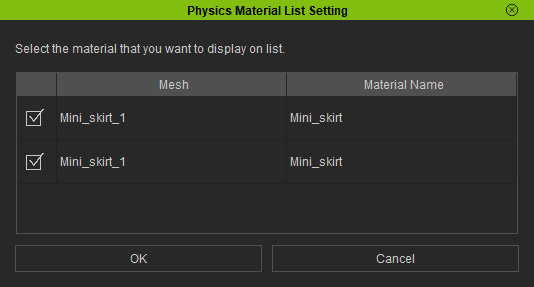Soft Cloth for Characters
Each iClone standard character contains one or more soft
cloth objects. These objects can be the hair, and clothes.
View the Video
Editing the Soft Cloth Objects
By default, the hair and the cloth on the characters are already optimized. However, you can load or edit the Weight Map or adjust the settings in the Property, Collision and Wind sections.
-
Apply a standard character, in this case the female character is utilized.

-
Make sure the character's cloth is selected.

- Go to the
Modify >> Physics tab. Check up the Activate Physics checkbox in the PhysX section.
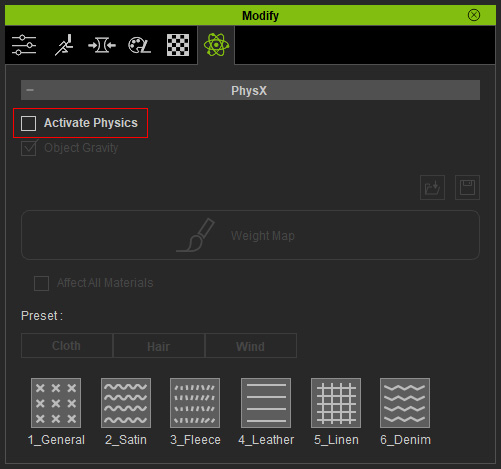
If there are multiple materials for this cloth, then you will see this dialog box. Click the OK button.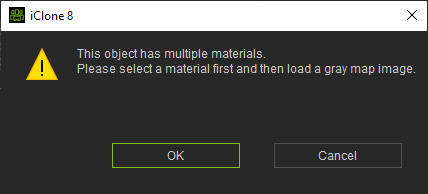
-
The Edit Weight Map panel will show.
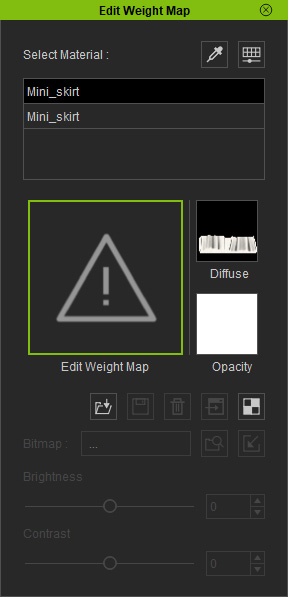
-
Select the target material from the list to pick the dress of the character.
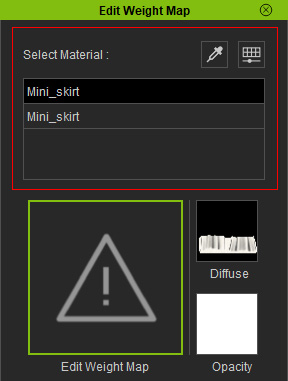
-
Adjust the Weight Map image.
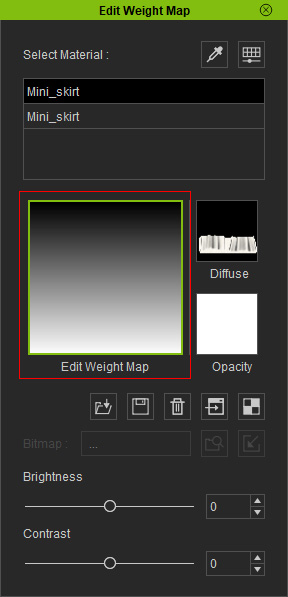
- Follow the steps in each section to adjust other properties in the Property, Collision and Wind Setting sections.
-
Play back to view the result (the edited skirt changes to a different texture
and drapes downward slightly more).

- You can repeat the same steps for setting the soft-cloth effect for other cloth material.