Physics Settings for Smart Hair (New for v. 4.4)
Physics simulation for the smart hair system can enhance the realism of the character.
- Add a character to a new project.

- Apply hair to the character.

- Select the hair element.
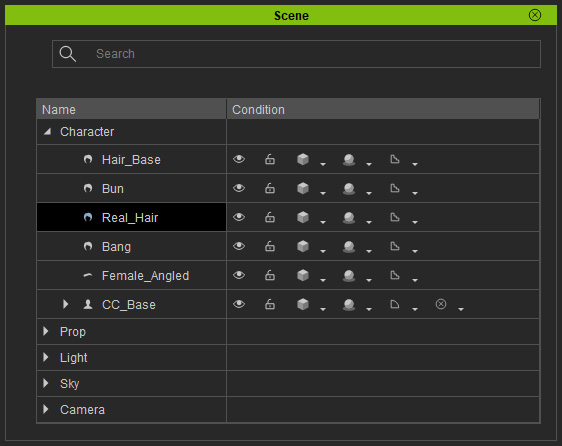
- Switch to Modify > Physics > Hair tab.
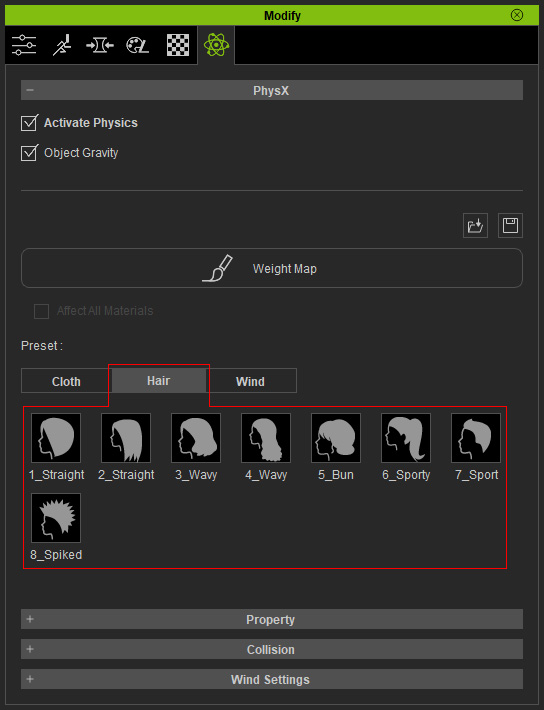
- Double-click on the templates to apply different physics to the hair.
- Choose one of the embedded motions and click the Play button to view the result.
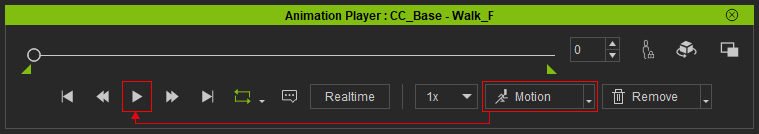
The hair will automatically sway with the character's motion. - You can then adjust the settings in the Property section for customizing the soft cloth physics behaviors.
