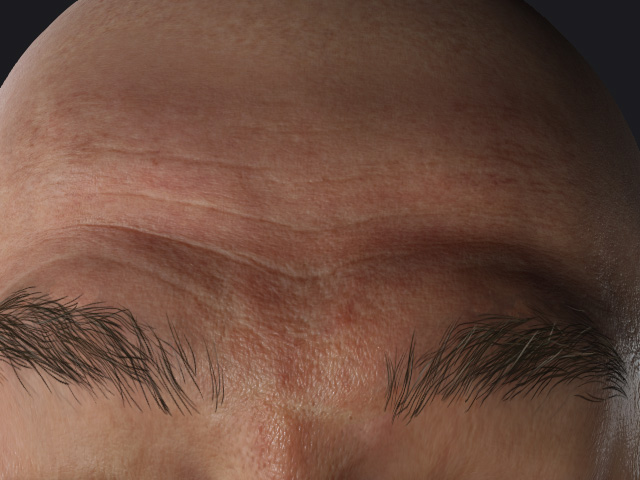調整皺紋參數 (4.2 新增)
Character Creator 提供調整臉部不同區域皺紋紋路的設定。
參閱皺紋表情的細節貼圖一節以取得更多相關資訊。
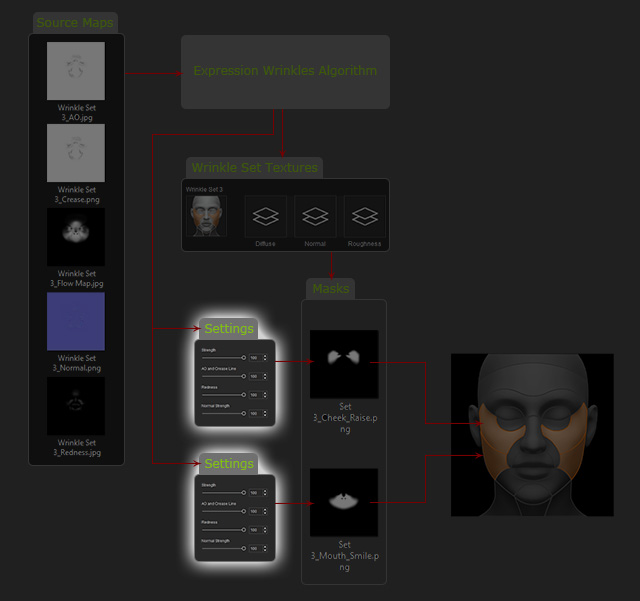
- 建立一個 CC3+ 角色。

- 在 Modify 面板中,切換至 Expression Wrinkles 標籤。
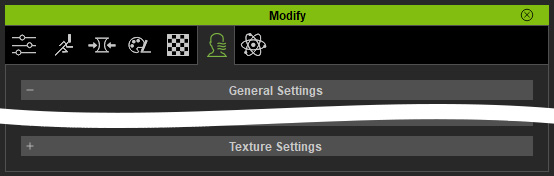
- 啟用 Activate Expression Wrinkles 方框,將預設皺紋範本套用至角色。
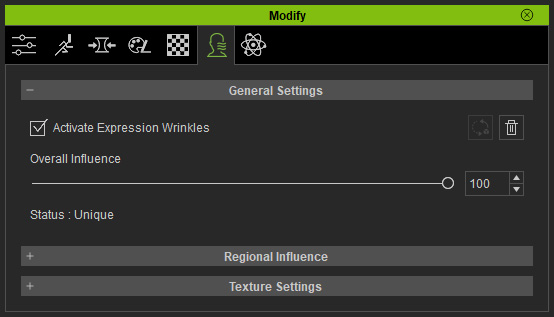
Overall Influence 數值會設定為 100。 它將影響所有區域的皺紋強度。 - 啟用 Check with Expressions 方框以自動顯示選取區域的皺紋。
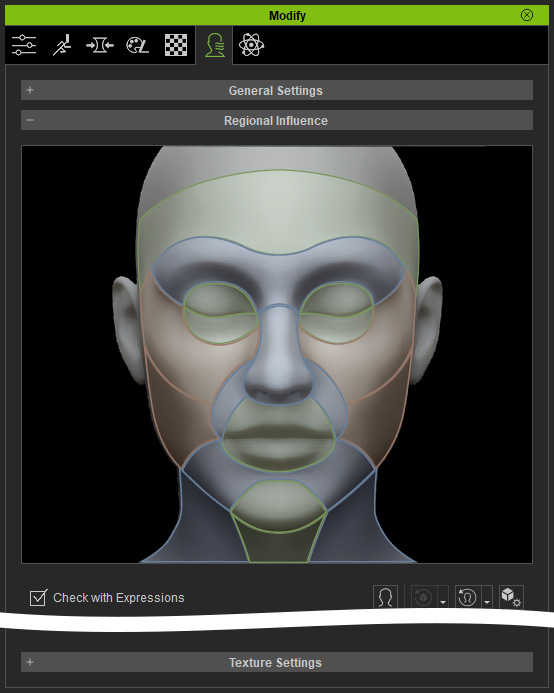
- 在 Region Influence 區段中點一下任何臉部區域。
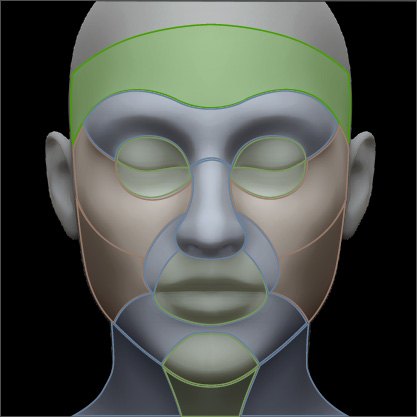
角色會立即表演內建的臉部表情以展現該區域的皺紋。
- 調整 Strength、AO and Crease Line、Redness、Normal Strength、及 Rate of Appearance 滑桿以編輯該區域的皺紋。
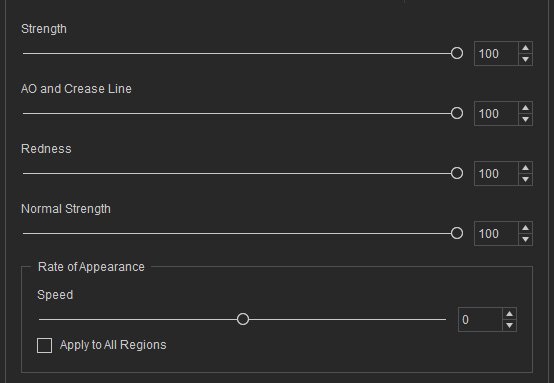
- 針對其它區域重覆相同的動作。
- 點按 Modify > Motion > Edit Facial。
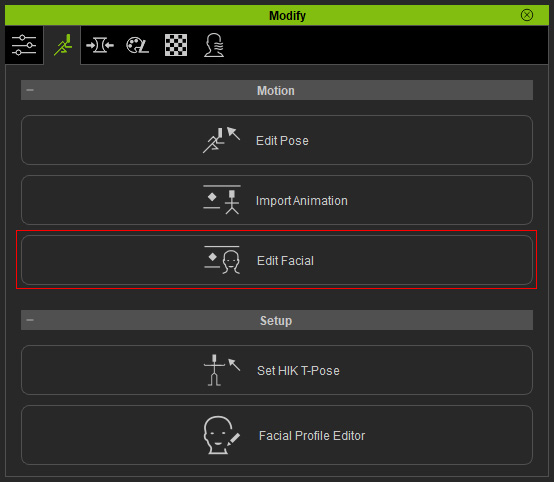
- 角色套用表情以觀察皺紋。
若有需要,則調整之。


不含皺紋的表情。
含有皺紋的表情。