

Load the Decrypt Key File you get in the Modification from Existing Hair section. Then click the OK button.
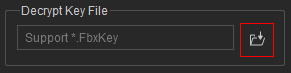
|
Note: |
|
Please refer to the Create Assets Panel section for more information about the controls in this panel. |
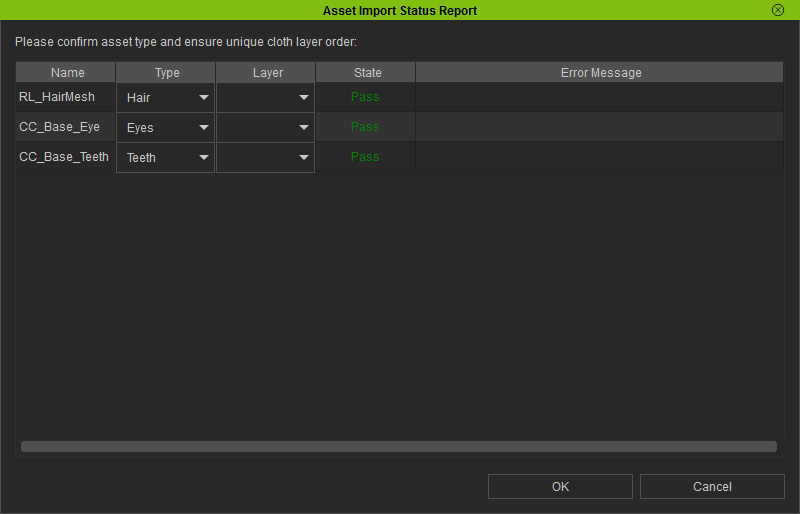
|
Note: |
|
Please refer to the Asset Import Status Report Panel section for more information about the controls in this panel. |
