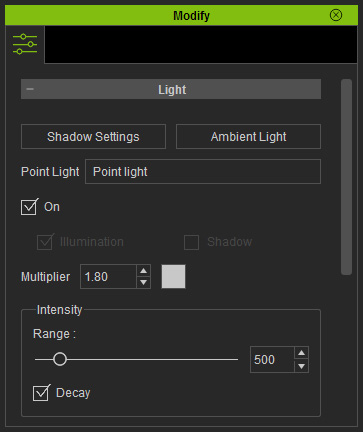
The Point Light allows you to light up a specific part of the character.
The adjustable parameters are
Multiplier,
Color, Range, and Decay in the
Intensity group.
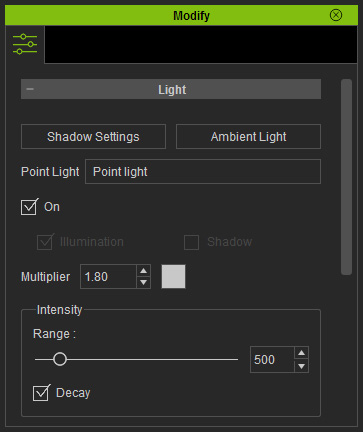
The effect of a point light is relatively simple since you only need to adjust the Range and Decay parameters in the Intensity group.
It is the radius of the point light. Since the point light sends light in all directions, all objects in this range can receive light.

|

|
|
Range = 40 |
Range = 130 |
Activating Decay to have the light strength decrease gradually from the light source to the end of the Range.

|

|
|
Range = 200 |
Range = 200 |