Adjusting Vertices (New for v3)
After using Conform or Hide Inner Meshes
methods to remove the poke-through issues, the problem will occasionally persist as
shown in the example below.
In this case, you can push down or pull up the vertices to rectify the problem.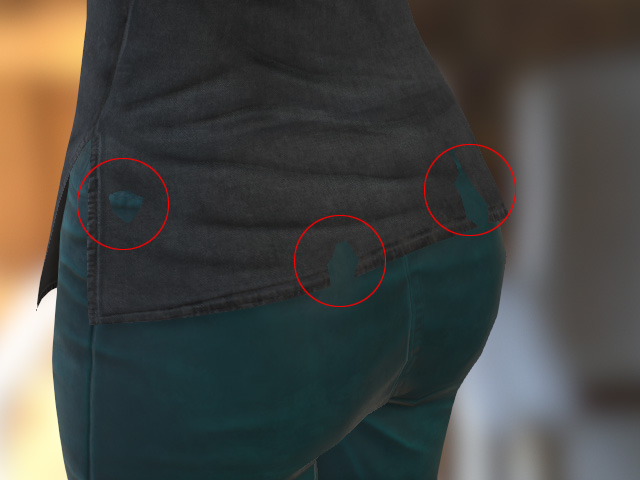
Keep in mind that it is not recommended to use this function to model geometry, as a 3D tool can be a better choice with more suitable features.
Adjusting Vertices
- Select the object with issues described (in this case, the
cloth).
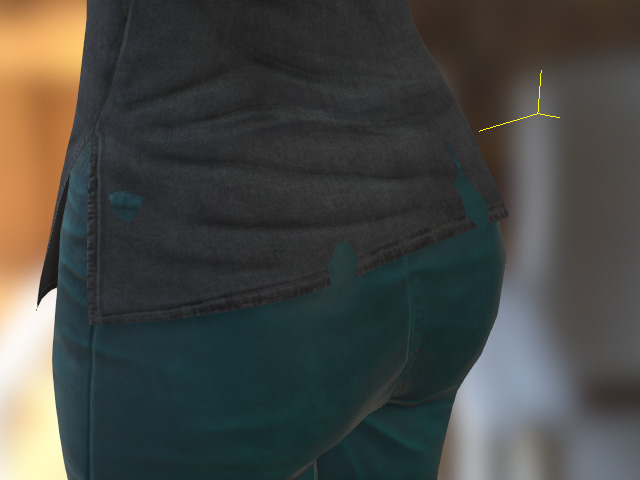
- Go to the Modify panel >> Edit tab >> Modify section.
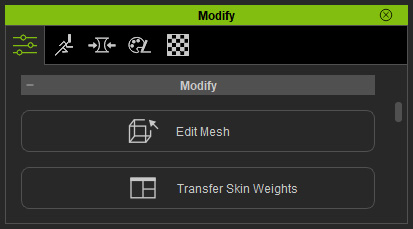
-
Press down the Edit Mesh button and switch to the Vertex mode.
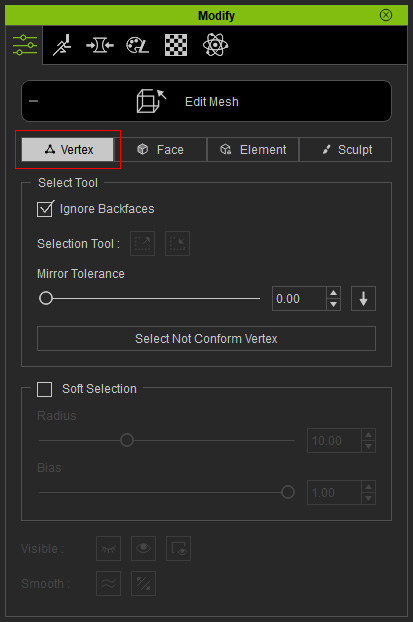
- Click to select the vertex that sinks under other surfaces or causes poke-through issues.

-
Switch to either of the transform tools (in this case, the Move tool).

-
Move to pull up or push down the vertex.

-
Fix the other issues of the objects by repeating the same steps.

-
Leave the Edit Mesh mode.

