頭髮顏色 (3.4 新增)
Digital Human Hair Shader 中的頭髮顏色由不同的圖層所組成,
包括 Strand Color、Highlight Color A 及 Highlight Color B 圖層。
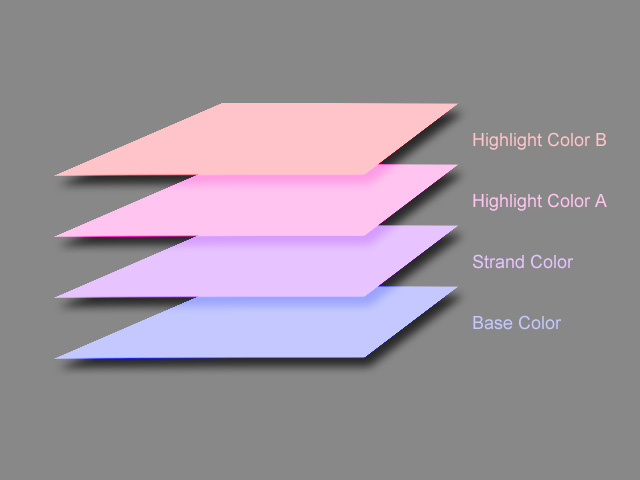
您可以在 Shader Settings 區段的 Activate Hair Color 方框下方找到顏色設定。
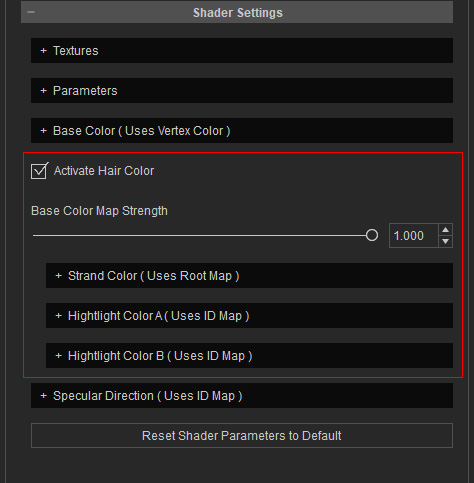
- Active Hair Color:此方框可以用來將這個區段中的顏色組混合到頭髮上。


Active Hair Color = 關
Active Hair Color = 開
- Base Color Map Strength:此設定可以用來決定 Textures Settings 區段中 Base Color 貼圖的 Strength。
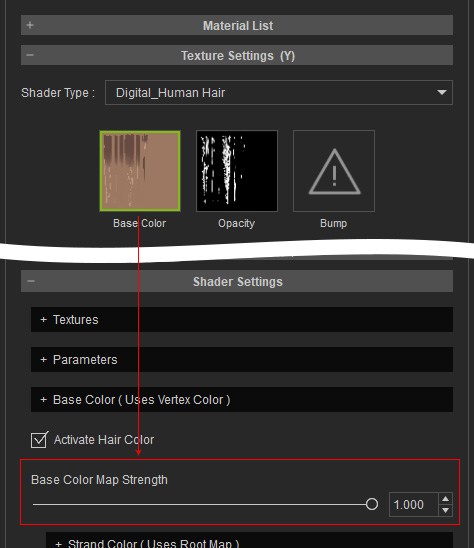
請注意,在 Texture Settings 區段下方的 Strength 是用來調整根據著色器設定焙刻成的 Base Color 貼圖強度 (但在 UI 中無法看見焙刻結果)。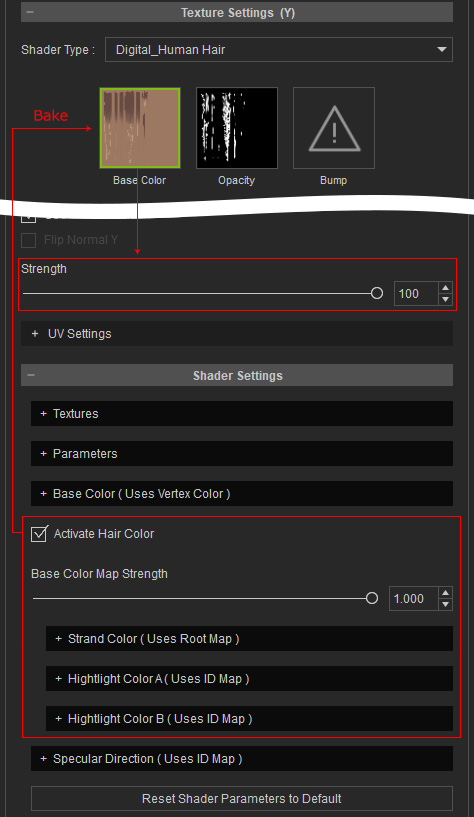
請參閱下列各節以取得多相關資訊:


