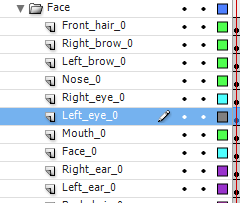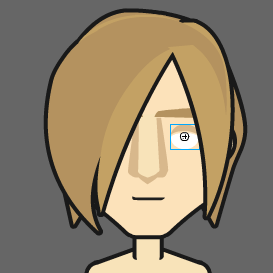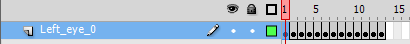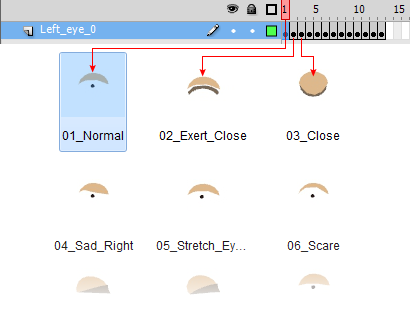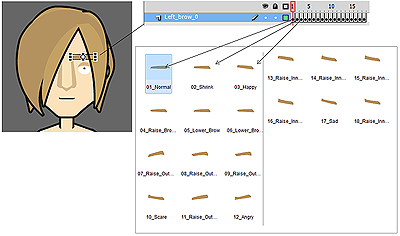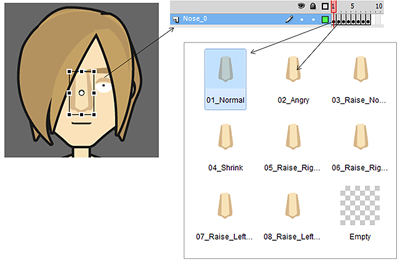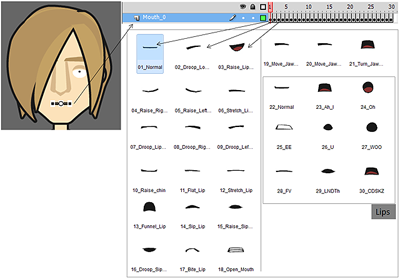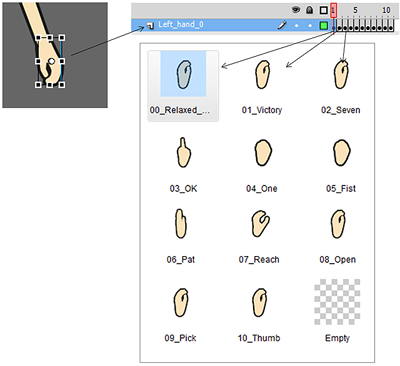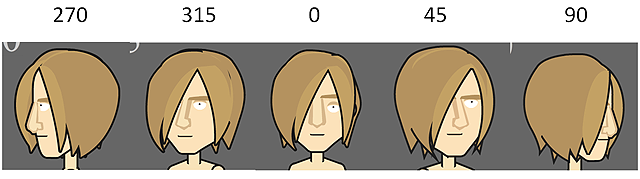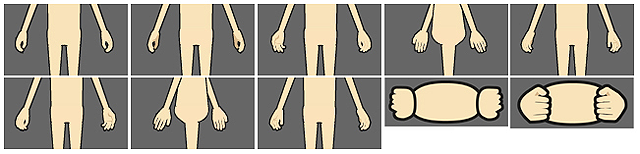Creating Multi-pose Elements
There are 5 elements (facial features and body parts) that have multiple poses.
These elements are eyebrows, eyes, mouth, nose, and hands.
The multi-pose facial features give the character different expressions and emotions when it
talks; while the hand poses enable the character to produce different hand gestures.
To observe the animation of these elements, please refer to the
Changing Poses page.
|
Note:
|
-
You must follow the naming rules
as shown in the template.
-
Every pose must be a movie clip.
-
Copying / Pasting the movie clips is allowed.
|
-
Find the sprite that you wish to edit in the first frame of the corresponding track.
-
Double click on the sprite to get inside movie clip. The first frame
in the track expand to several cells with keys, which is as shown in the illustration below:
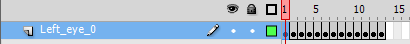
-
Each frame cell stores a specific pose element of the facial feature.
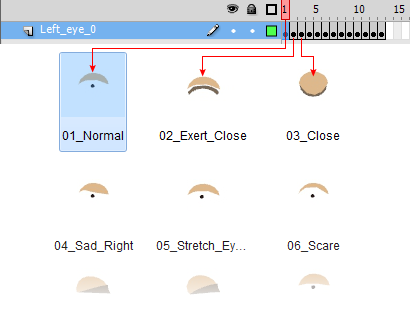
|
|
The first frame stores the movie clip of the first pose, the second frame stores the second pose, and so on.
|
With the same concept, expanding the specific facial features and body parts mentioned above will
have a similar result on the timeline.
|
Note:
|
-
All of the above samples are taken from Angle 0.
-
There are only 5 angles that you need to create for
one pose of a specific
facial feature (eyes, eyebrows, nose, Mouth) and 10 angles for
one hand pose.
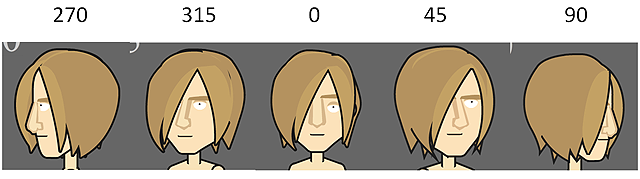
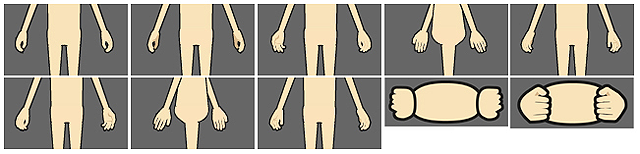
|