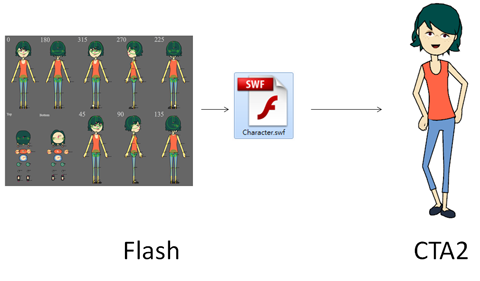
The basic steps are as shown below:
After you have created a .SWF file for your G2 character, you can import the character into
CrazyTalk Animator 2. Although the character can be loaded into CrazyTalk Animator 2 and has
10 angles already, you still need to perform some steps to finish creating a custom G2 character.
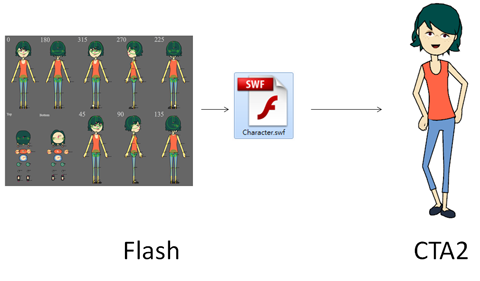
The basic steps are as shown below: