Blending Morph 1000+ and Embedded Sliders
The Headshot Morph 1000+ slider can be used not only on the head created by the Headshot plugin, but also be used to blend the Character Creator morph sliders for the base characters in order to fine-tune the head with more exquisite sliders.
- Create a new project. Press the hot-key J to have a close-up shot to the head.

- Execute the command, Load Neutral Base > CC3 or CC3+, in the Character menu.
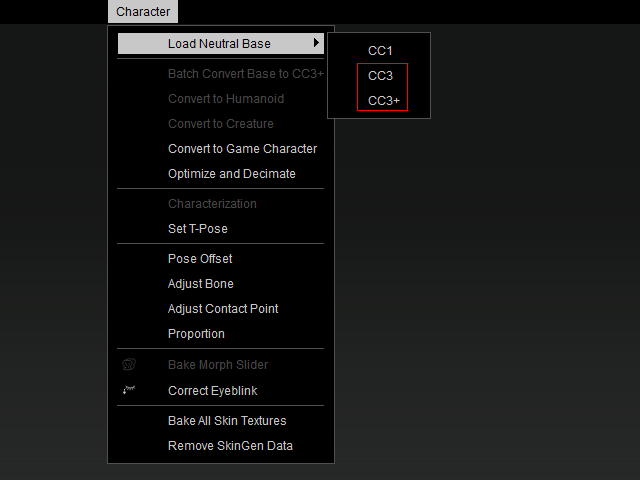
The character will become a neutral one without any influences from the morph sliders.
- Use the default morphing sliders under the Head node in the Modify panel to sculpt the shape of the character's head.
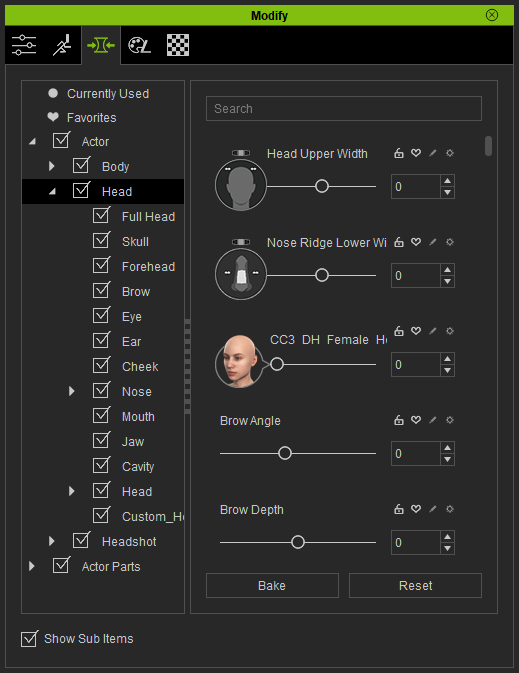
The character then can be roughly changed the shape of the head.
- Focus on the Headshot node in the tree view of the Modify panel.
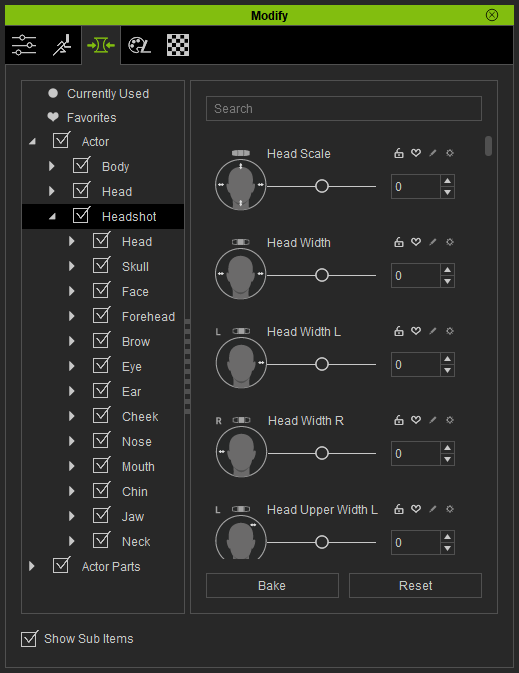
- You can then use more than 1000 sliders in this node to fine-tune the look of the character.

You can activate the Activate Sculpt Morph check box in the Headshot plugin.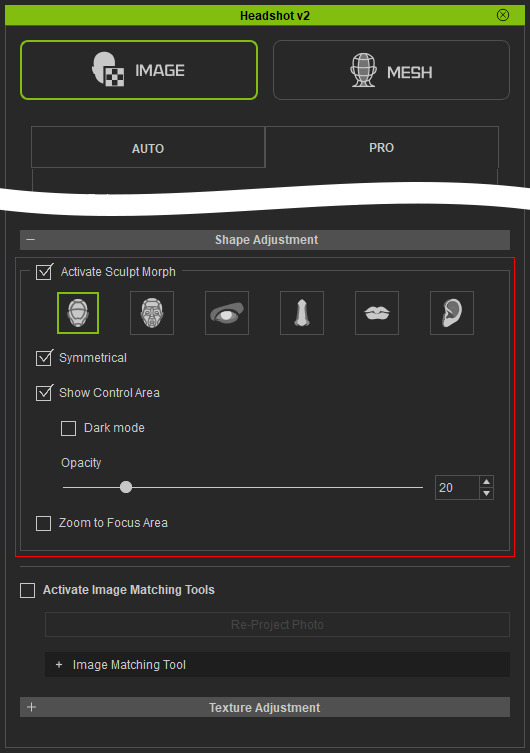
You can then adjust the facial details with six levels by dragging the control areas on the view port.
