Guide to Quickly Generate a 3D Head by Pro Mode
It takes five simple steps to quickly generate a custom 3D head model using Pro Mode of Headshot:
- Make sure the button PRO is in green highlight. If not, Click on PRO to switch to Pro Mode.
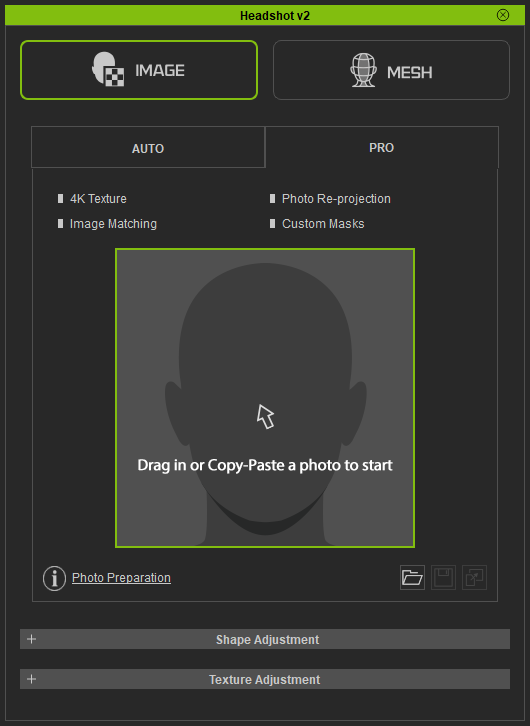
- Load an image by drag the image onto the head icon.
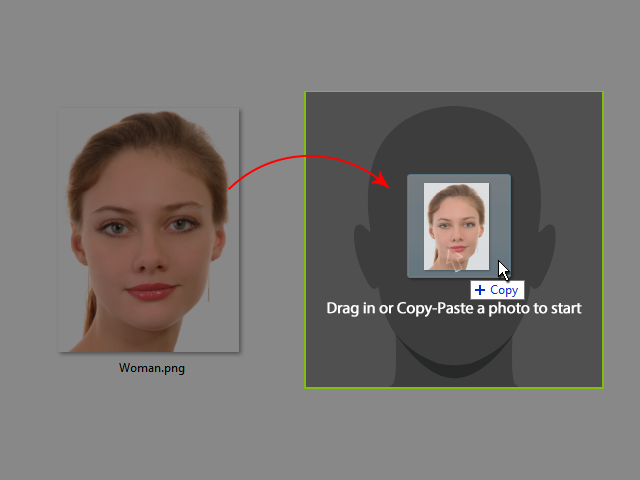
- Once the Generate Character panel pops up, click on one of the Body Type buttons you wish to apply.
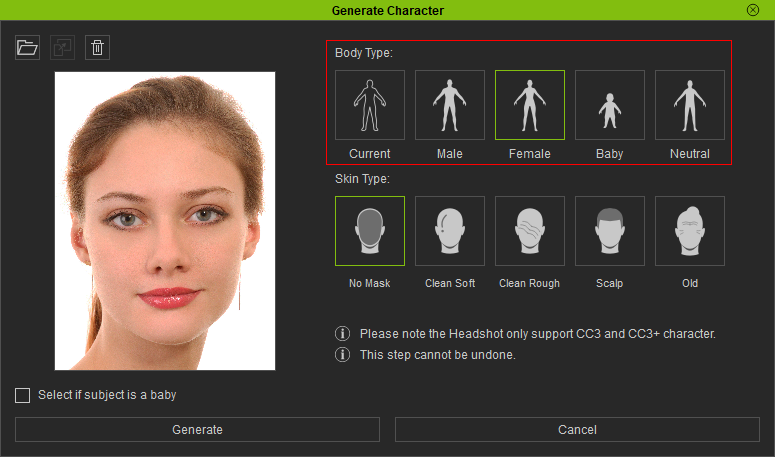
- Click on one of the Skin Type buttons you wish to apply.
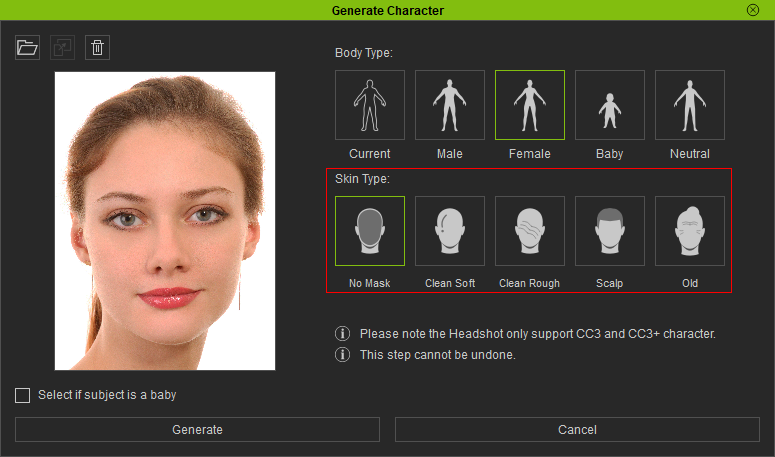
- Press Generate and wait for the process to finish, you will get the character with the generated 3D head.


Generated head in Pro Mode
Generated body in Pro Mode
