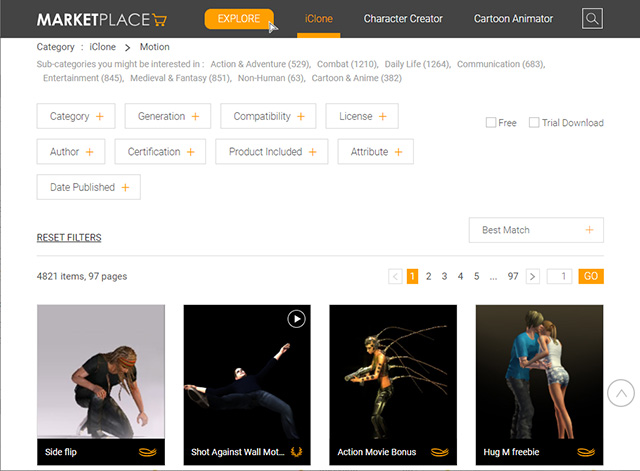Applying Character Motions from Content Manager
If you want to quickly animate Cartoon Animator G3 human characters with certain motion patterns, then the iClone Content Manager can be used to achieve this goal. With numerous motion templates provided, you can easily apply the motions onto dummy characters and use them to drive the CTA characters to move synchronously.
- Establish a link between iClone and Cartoon Animator with Motion Link Plug-in.
- Assign iClone Motion Link profiles to the character's body and hands in CTA Motion LIVE 2D.
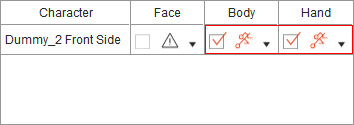
- In iClone,
open the Content Manager and switch to the character's Motion Library;
you will see many sub-folders in which numerous motion templates are ready to be applied.

- Apply one or more motion templates to the dummy character.
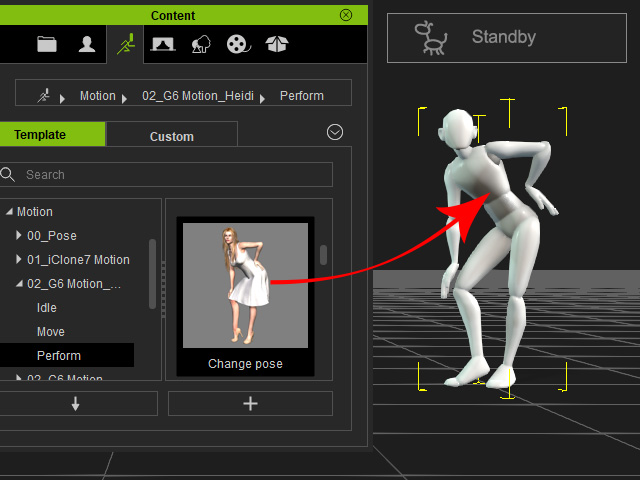
- Enter the Sending Motion mode.
The CTA character will instantly perform the pose of the dummy character.
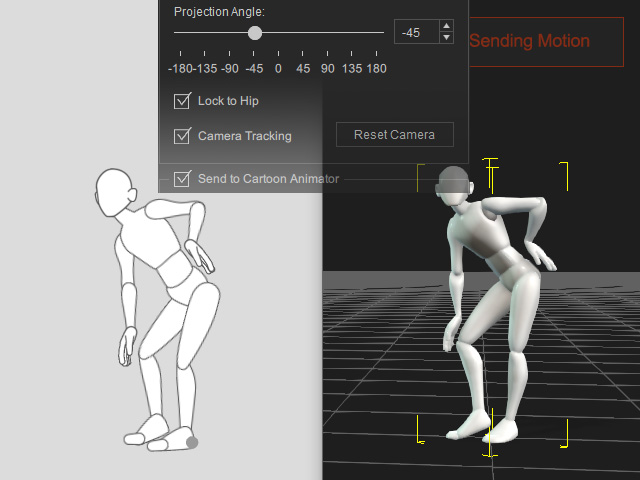
- Press the Space bar to preview.
The CTA character will be synchronously driven to animate as well.
- You can then record the character's motions to timeline tracks in Cartoon Animator.
In addition to motion templates provided in iClone Motion Libraries, you can find more motion contents on the Reallusion Content Store, ActorCore or Marketplace.
- Motions on Content Store:
Visit the Reallusion Content Store to find more high quality motion packs under the iClone > Motion category.
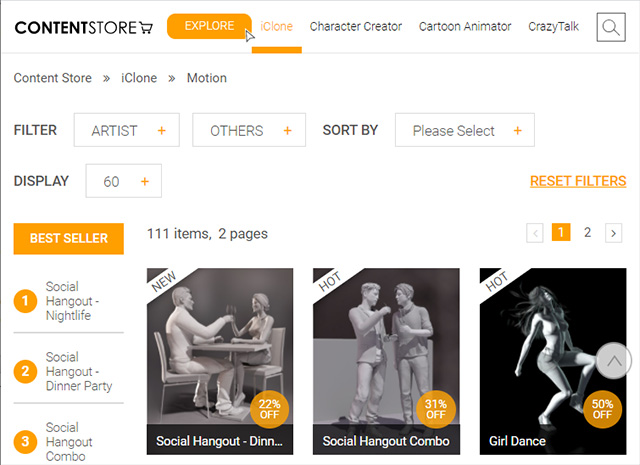
- Motions on ActorCore:
Visit the Reallusion ActorCore to find quality human mocap motions under the Motion categories.
iClone users can refresh the Smart Gallery to download new purchased contents directly inside the software.
( Watch Tutorial - Animate 2D cartoons with 3D mocap motions with ActorCore, iClone & Cartoon Animator )
 Note
NoteThe special Spunky Moves motion pack can benefit the both iC and CTA users.
- For iClone users, please open the iClone, then refresh the Smart Gallery to download new purchased contents directly inside the software.
- For Cartoon Animator users, please download purchased contents via the Inventory List of Marketplace on your account page.
- Motions on Marketplace:
Visit the Reallusion Marketplace to find more single motion items under the iClone > Motion category.