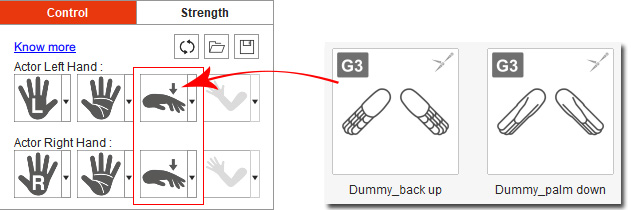Flipping Hand
For CTA characters to perform the Bone Hand animation contained in Reallusion 3D motions, you'll have to apply a Bone Hand to G3 Human characters in the Composer first.
3D motion performed on the original Sprite Hand (default). | 3D motion performed on the applied Bond Hand. |
Follow the steps below to perform Bone Hand animation from the 3D motions.
- Prepare a G3 Human character (Martha, Front in this case) in Cartoon Animator.

-
In iClone, drag a finger motion to the dummy character for Motion Link.

-
Click the Preview in CTA button.
You will find that the CTA character's fingers cannot be animated.
- Stop the preview and close the Motion LIVE 2D.
- Go to the Composer.
Apply a suitable Bone Hand for the character, Martha_Palm Down in this case.
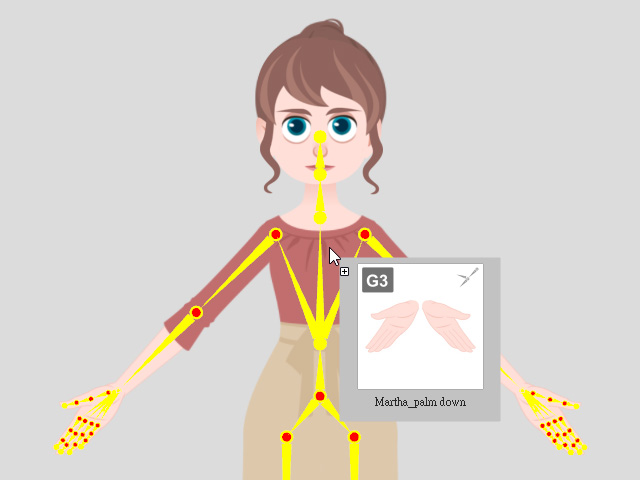
- Back to the Stage. Open the Motion LIVE 2D and connect to Motion Link.
-
Return to Motion Link.
Enter the Sending Motion mode to preview the motion in CTA again.
You will see the finger motion performed on the character.
-
If you wish the CTA character flip hands automatically according to the 3D motion,
go to Motion LIVE 2D and enable the Auto Hand Flip.
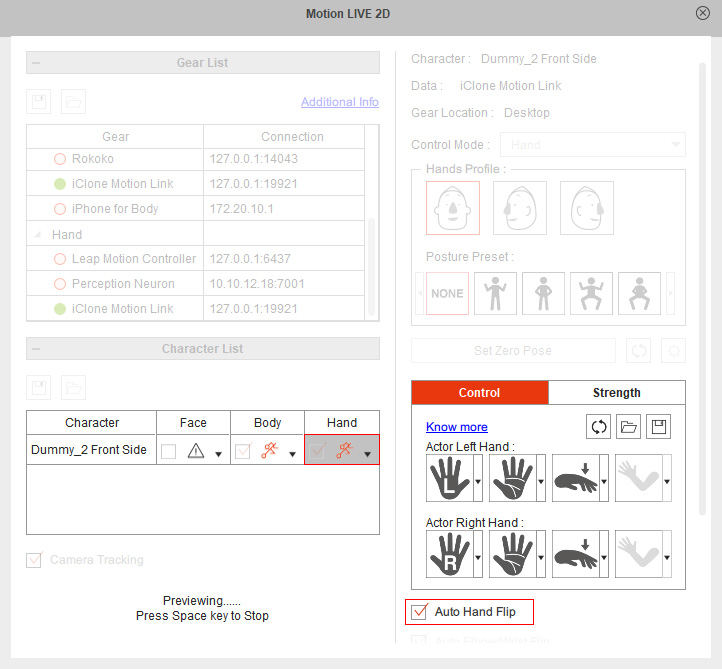
- Optionally adjust hand pose for the CTA character by
clicking the Palm Facing and Hand Flip buttons to cycle through different combinations and preview the hand poses in the motion.
- Palm Facing
Decide the initial palm facing in the motion.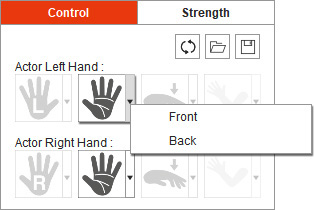
 Palm facing front (with palm print, default).
Palm facing front (with palm print, default). Palm facing back (without palm print).
Palm facing back (without palm print).
Palm Facing = Front.
Auto Hand Flip = Off.Palm Facing = Back.
Auto Hand Flip = Off. - Hand Flip
Decide the hand flip direction in the motion. Meanwhile, consider the Bone Hand Template you have applied and the Palm Facing setting to get an ideal visual result.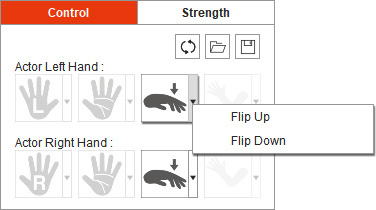
 Hand flipping down (default).
Hand flipping down (default). Hand flipping up.
Hand flipping up.
Hand Flip = Flip Down.
Bone Hand Template = Palm Down
Palm Facing = Front.Hand Flip = Flip Up.
Bone Hand Template = Palm Up
Palm Facing = Back.
- Palm Facing
Currently, the Hand Flip direction setting is not applicable for the Bone Hand templates Dummy_palm down and Dummy_back up.
The Bone Hand animation of Dummies for 3D Motion can be normally performed by Flip Down only.