Applying G3 Template Hands (New for v4.2)
In Cartoon Animator, there are two kinds of contents for different animation methods, Sprite Hand and Bone Hand. In the previous versions, all the embedded characters are created with Sprite Hand. You can go to the Composer and apply Sprite Hand or Bone Hand according to your need.
Please note that the animation data of these two kinds of content are not compatible with each other. Currently, all preinstalled motions in Cartoon Animator contain Sprite Hand animation. Applying template motions from the animation library will discard your existing Bond Hand animation, which can be captured or from library.
Sprite Hand | Bone Hand |
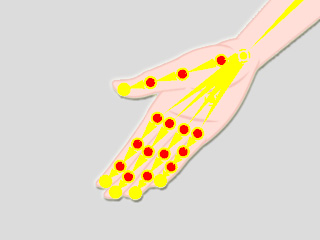 | |
One bone for the whole hand.
| 22 bone segments for each hand to create smooth transition for hand motions.
|
You can apply the Bone Hand to a G3 or G3 360 Human character.
- Prepare a G3 or G3 360 Human character (Martha in this case).

- Click the Composer
 button on the Functional Toolbar.
button on the Functional Toolbar. - Open the Content Manager in the Composer mode.
-
Switch to Body >> Template tab >> Hands >> G3 >> Bone Hand library to find a suitable template for your character.
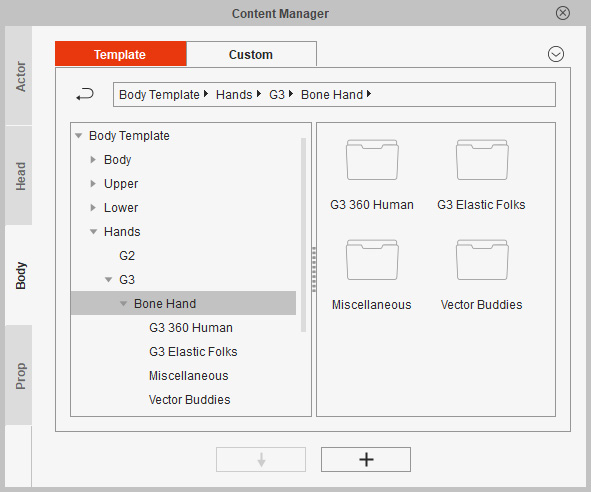
- Apply Bone Hand to the character by double clicking on the template or drag the template to the character.
In this case, the G3 360 Human Bone Hand template for the G3 360 Human character.

- Now the Bone Hand is applied to the character.
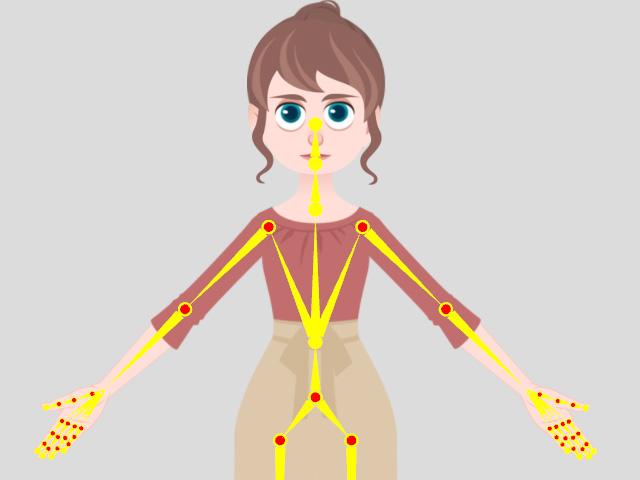
- Click the Back Stage
 button to go back to the Stage mode.
Now you can edit and switch the hand gestures, or even capture hand motions with a mocap device.
button to go back to the Stage mode.
Now you can edit and switch the hand gestures, or even capture hand motions with a mocap device.
The Bone Hand templates for human characters are divided into different categories.
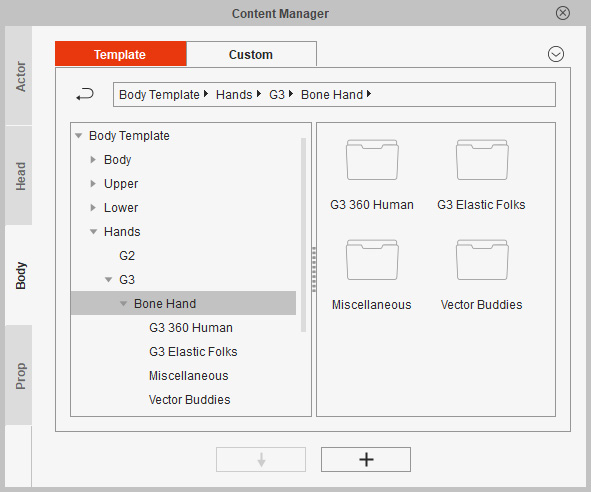
The templates under this category are specially made for the embedded G3 360 Human characters.
General G3 Human Characters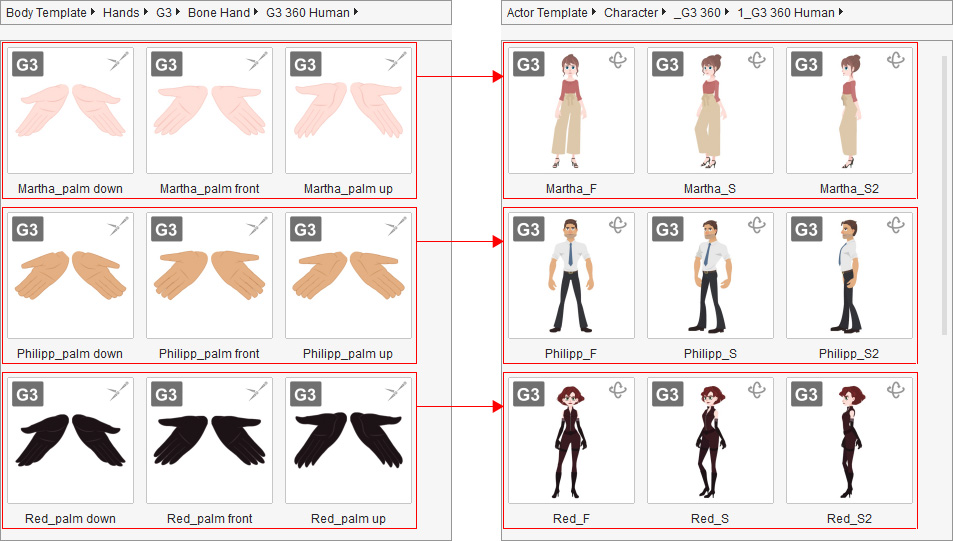
Dummy for 3D Motion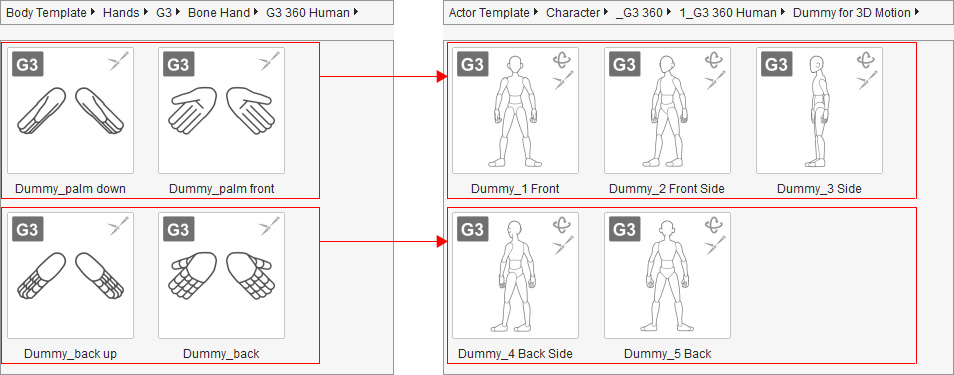
The Bone Hands templates under this category are specially made for the embedded G3 Human characters (Elastic Folks type).

The Bone Hands templates under this category can be applied to any G3 360 or G3 Human characters.
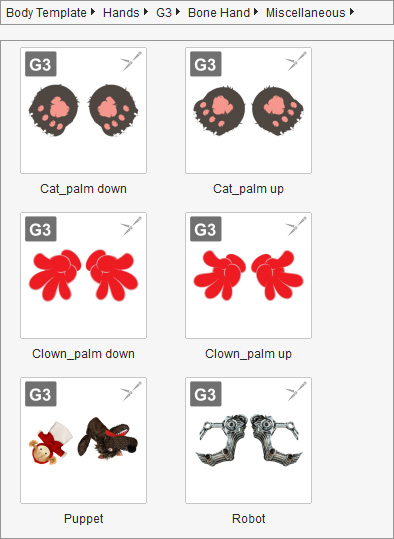
The Bone Hands templates under this category are specially made for the Vector Buddies characters in the Cartoon Animator 4 Power Tools.
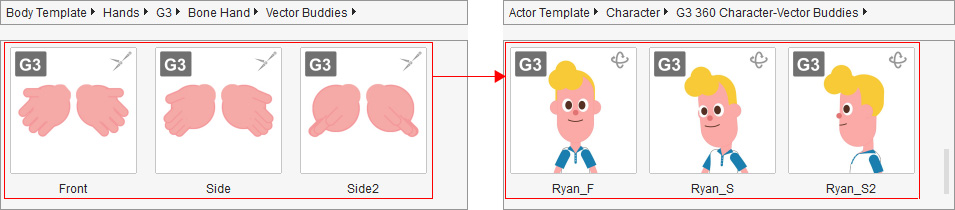
In each category, there are three main perspectives for you to choose - Palm front, Palm up, and Palm down. According to the angles of the templates, you can select a suitable hand facing for the desired hand poses in the Hand Pose Editor.
Palm front | Palm up | Palm down |
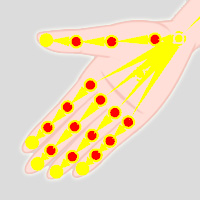 | 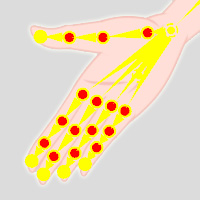 | 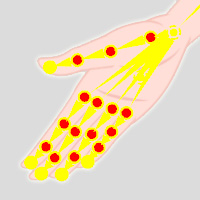 |
Suitable for all hand poses despite the Hand Facing in the Hand Pose Editor. | Suitable for hand poses with the Hand Facing Up in the Hand Pose Editor. | Suitable for hand poses with the Hand Facing Down in the Hand Pose Editor. |
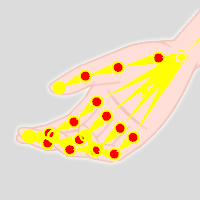 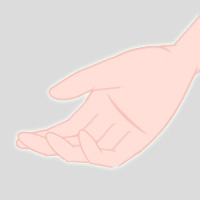 | 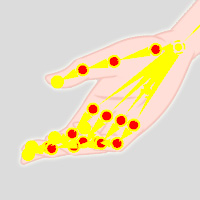  | 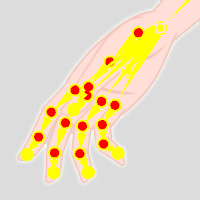  |
The Sprite Hand templates for human characters are specially made for the embedded G3 360 Human and G3 Human characters only.
![]()
You can switch the Hand Sprite to any of the 30 hand poses with the Sprite Editor.
![]()
You can save the hand contents, both Bone Hand and Sprite Hand, as your custom hand assets, and apply them onto other G3 or G3 360 Human characters.





