Device Settings - Rokoko Smartgloves (New for v1.2)
Motion LIVE 2D plug-in supports Rokoko Smartgloves mocap device, providing accurate tracking solution for the hands and fingers.
To know more about the Rokoko Smartgloves, please visit the Rokoko official web site.
- Go to the Rokoko official web site, and download and install the Rokoko Studio standalone application.
- Launch the Rokoko Studio.
Click the glove icon on the top right corner to connect the Rokoko Studio (the application) to the Smartgloves (the device) wirelessly.
You can learn more from the Rokoko help articles and tutorials.
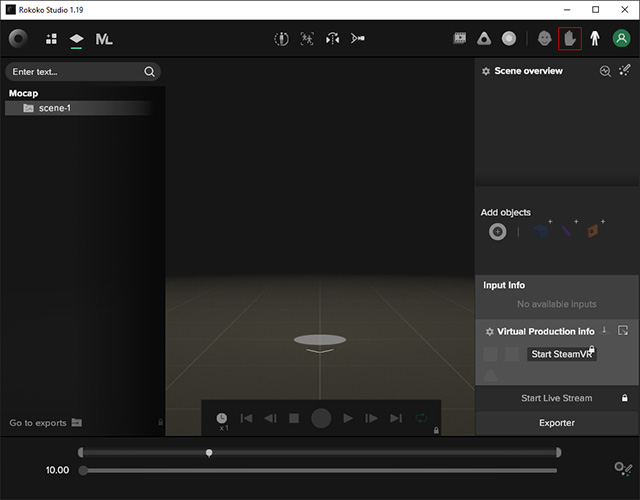
- Make sure the performer has worn the Smartgloves device correctly,
and the lights on the right side of the application are activated in green, or at least yellow.
If any of the lights are greyed out, then check the device to make sure it is worn correctly.
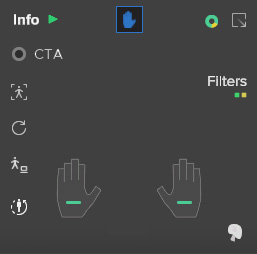
- In the Preview window, you will see that the dummy hands are in disarray.
Before the Rokoko Studio receives correct data from the Smartgloves,
you will need to click the Straight Pose
 button on the top toolbar to perform the calibration.
button on the top toolbar to perform the calibration.
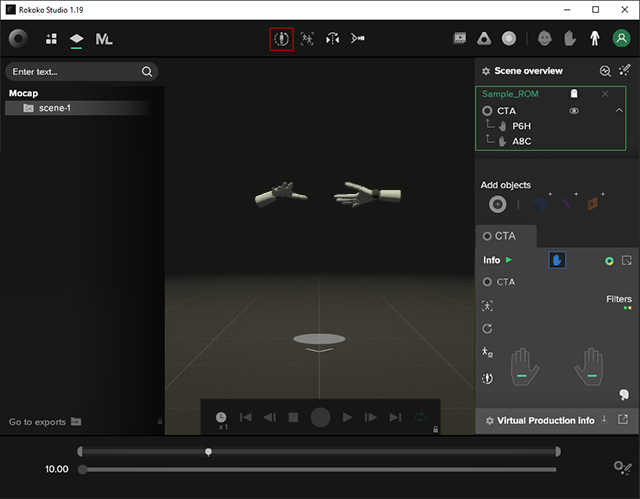
-
Hold your hands in a prayer pose by holding the palms together with fingers straight and wait until Rokoko Studio finishes the countdown.
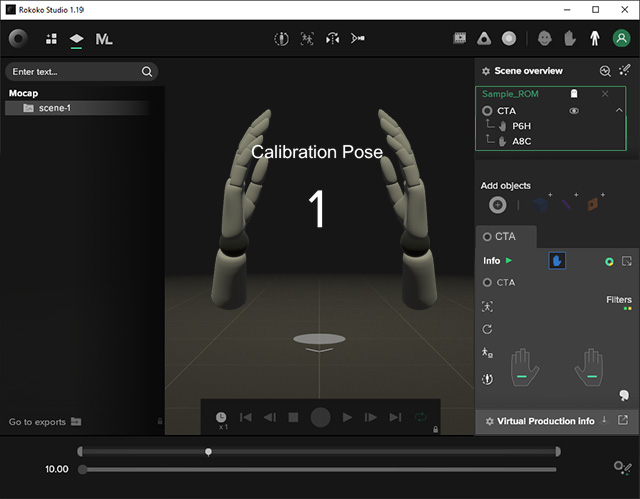
Now you can practice moving the hands up and down, left and right, flipping them, and bending the knuckles of each finger.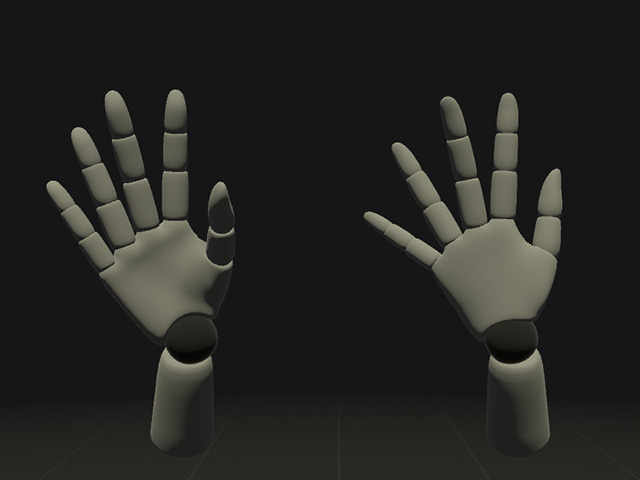
- Go to Settings > Studio Live to configure the data stream.
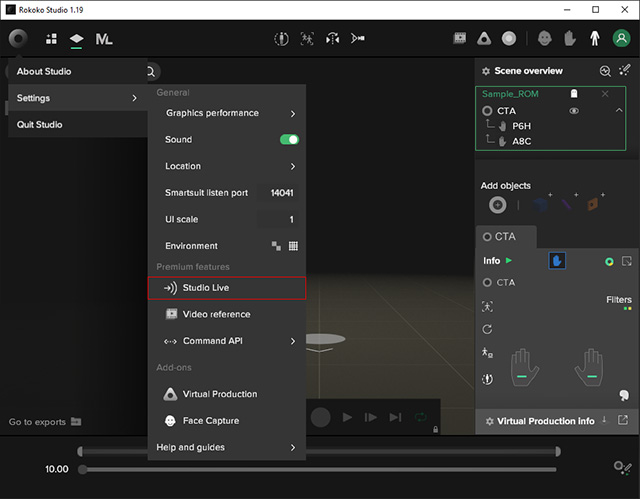
- Click the cogwheel icon on the top left corner of the Cartoon Animator tile-box.
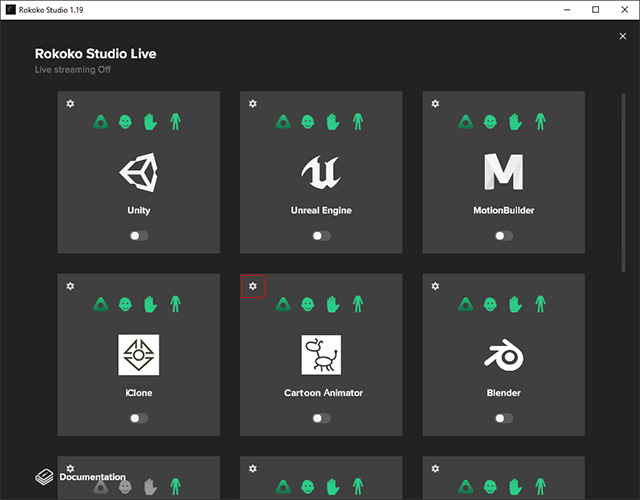
- Modify the Forward IP and Port number for the receiver information.
Enable the receiver by toggling the switch ON (green).
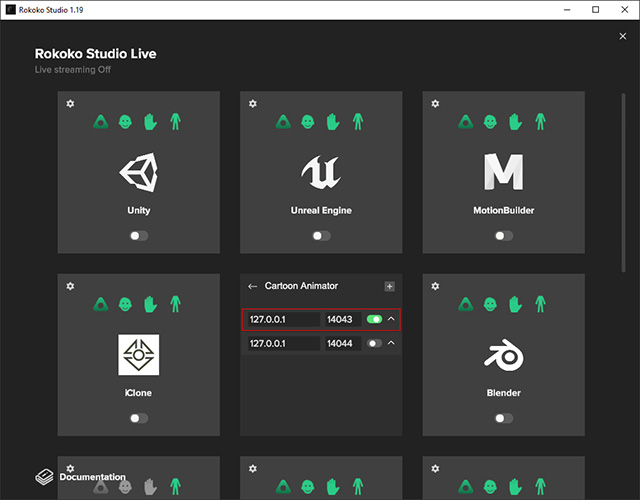
 Note
NoteFor the Rokoko Studio installed on the local machine, the IP Address is 127.0.0.1 by default.
- Go back and click on the Cartoon Animator box to enable this data stream.
You will see the box is outlined in green.
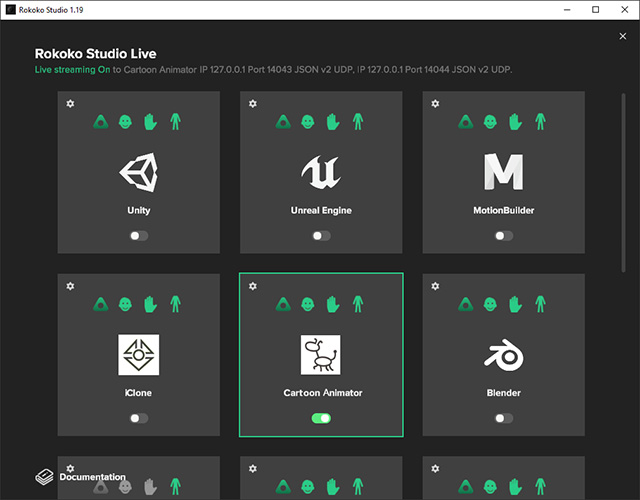
- In Motion LIVE 2D plug-in, install the gear profile, Rokoko, to the Gear List and set the IP:Port to the same one at Step 8 for connection.
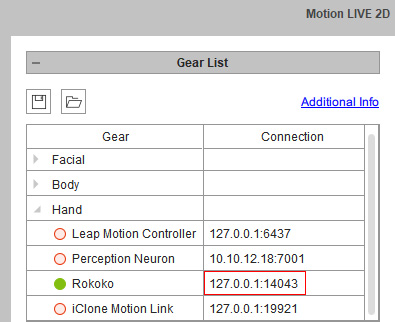
- Follow the Hand Mocap workflow to transfer the Rokoko Studio streamed data to the character in Cartoon Animator.