Multi-layer Capturing
Although you can connect your iClone Character to real actors and use their own bodies to control and record the character's motions directly, you can also use the multi-layer technique to separately record motions for each body part instead of recording a motion with your entire body. This is especially useful when a character has a start pose and you wish to gradually add motions to body parts for various poses such as a news anchor person gesturing with both hands, or fishing by the lake with legs moving through the water.
-
In iClone, apply and select a character.
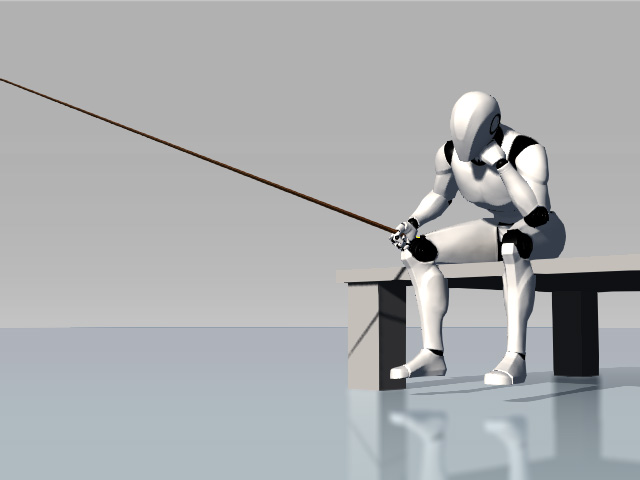
-
Execute the Plugins >> Motion LIVE >> Motion LIVE
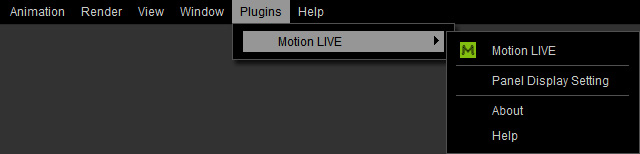
- When the Motion LIVE panel displays, switch it to the Body mode.
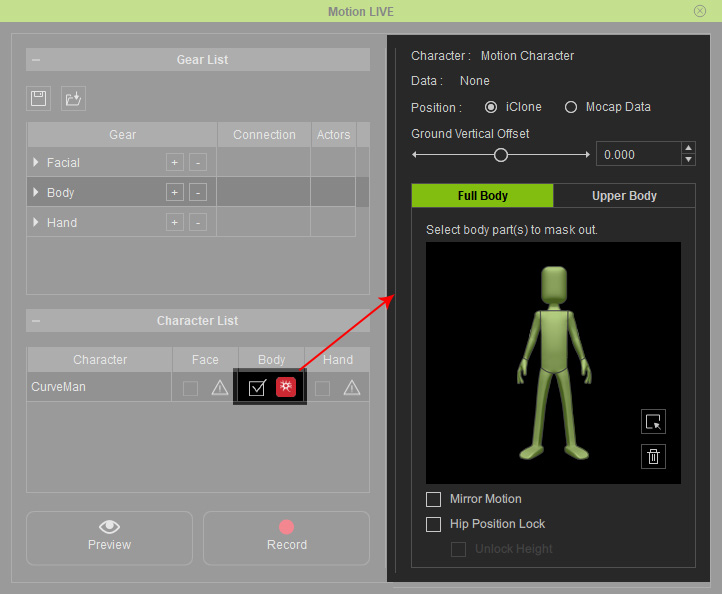
 Note
NotePlease refer to the Capturing Motions for Single Character or Capturing Motions for Dual Characters sections for more information about connecting the person(s) in the real world to the virtual character(s) in iClone.
- Click the body parts for motion-capturing in the dummy pane
(body parts highlighted in orange mean that they are able to receive motion
input). Please note that you may click the
 button to deselect all body parts.
button to deselect all body parts.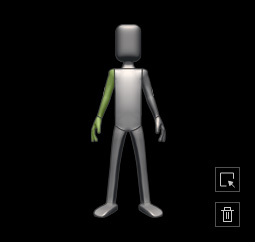
For more information about the Full Body and Upper Body modes, please refer to The Best Mode for Capturing Upper Body Motions. -
Click the Preview
 button and press the Space bar to preview the motion pattern (Shortcut: Space bar).
button and press the Space bar to preview the motion pattern (Shortcut: Space bar).
-
Click the Record
 button and press the
Space Bar to start recording.
button and press the
Space Bar to start recording.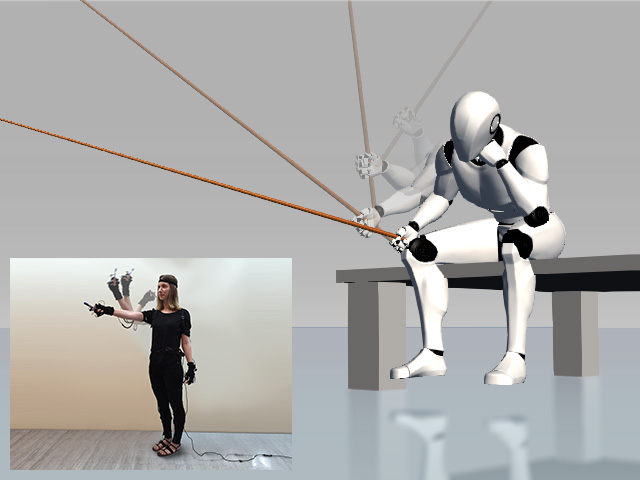
- Go to the start frame where you recorded the previous motion.
-
Select another body part from the dummy pane.
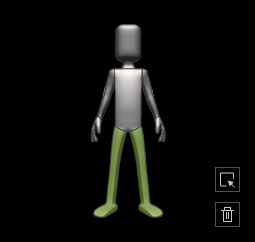
-
Preview and record again.

-
Repeat the steps until the motions are applied to the character layer by layer. You may produce custom motions by using this method.
