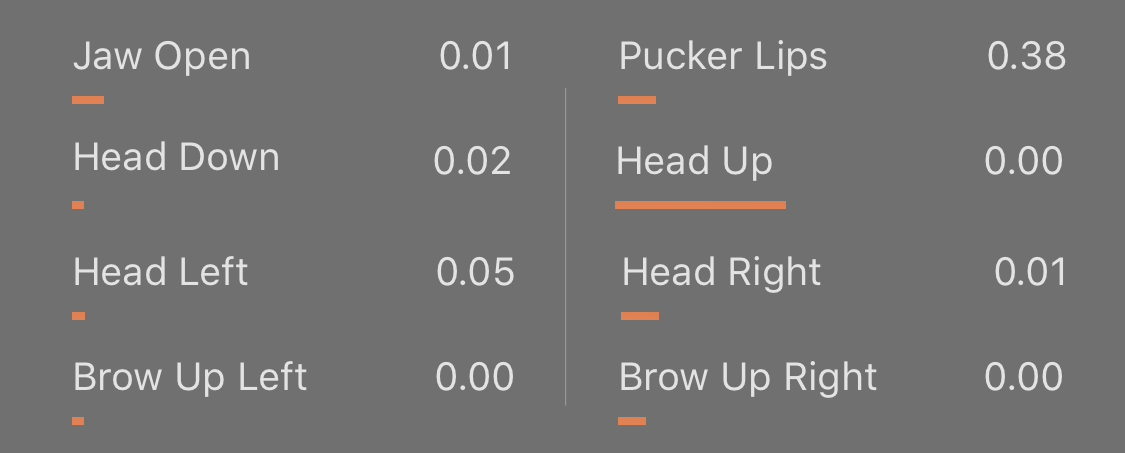User Interface Introduction for LIVE FACE (New for v1.01)
The LIVE Face iPhone App is a facial motion data capturing tool, that utilizes the true depth camera on an iPhone to transmit your expression data via Apple's blend shape system. It is intuitive to use and it can power up productivity for creating 2D or 3D animations.
With LIVE Face, you can speed up animations and create realistic-looking facial expressions quickly, by controlling characters with your own facial features and head movements in real-time.
* You need to download the LIVE Face iPhone app from the Mac App Store.
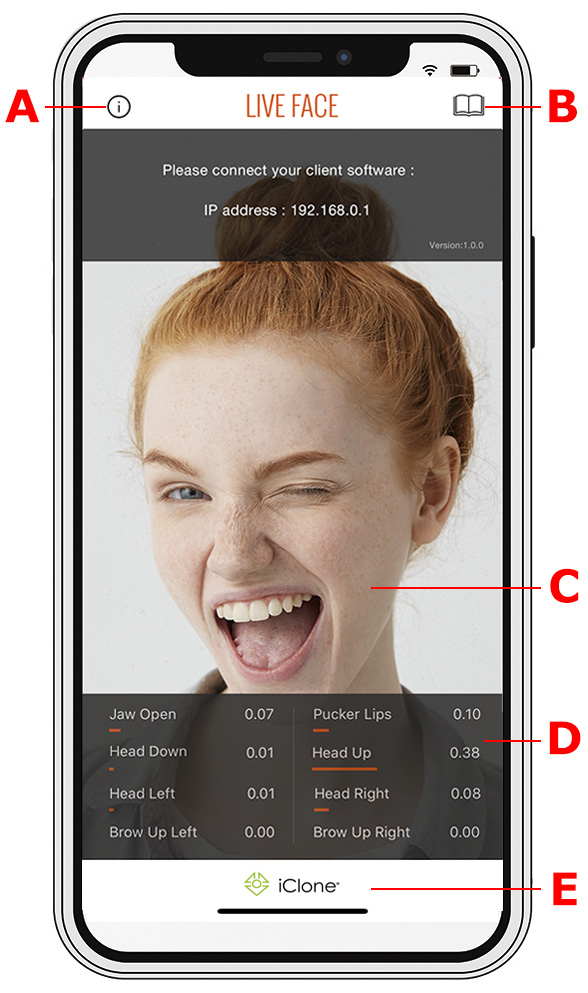
|
Hardware Requirements
|
|
Software Requirements
|
|
A |
Info |
Tap the Info icon |
|
B |
Help |
Tap the Help icon |
|
C |
View Port |
The viewport shows the real-time image from the true depth camera of an iPhone. |
|
D |
Face IDs |
|
|
E |
Client Logo |
The logo of the client (mocap data receiver) will show on the bottom of the App, after it is connected with the iPhone. |

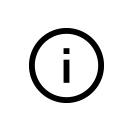 to pop up the gear IP address for the connection with a client (mocap data receiver).
to pop up the gear IP address for the connection with a client (mocap data receiver).
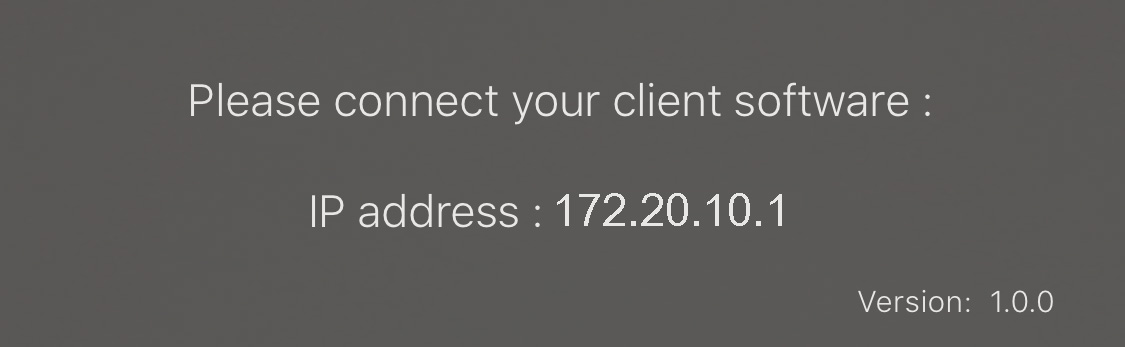
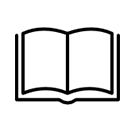 to show the manual to help you get started with the App and connect to a client (mocap data receiver).
to show the manual to help you get started with the App and connect to a client (mocap data receiver).