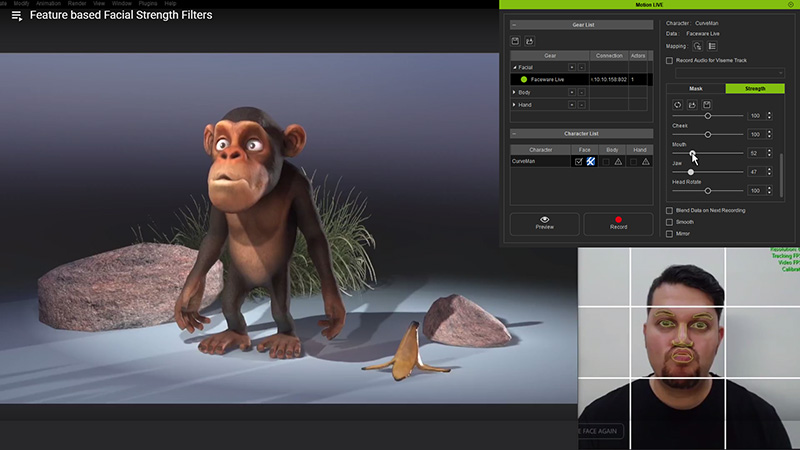Using Feature-based Facial Strength Filters
When you want to do the facial mocap by receiving Face ID data from Faceware, occasionally, you'll need to accentuate or diminish the data in order to match the personality of the 3D character you are using.
The Facial Mocap for Faceware plugin provides the Strength sliders to fulfill this need.
With the sliders, you are able to:
- Globally or individually control the signal input strength for brows, eyelids, eyeballs, mouth, jaw, cheek, and head rotation.
- Easily capture stylized characters with proper strength settings for toning down or exaggerating features.
- Save the settings for the characters.
Accentuating Facial Expressions
This method is suitable for characters who need to have exaggerate expressions that are over the top.
- Prepare a character. In this case, a clown.

- With the workflow of facial mocap, observe the expressions reflected on the character's face.

- To accentuate the expression for matching the character's personality, adjust the sliders in the Strength group on the Facial Mocap for Faceware plugin panel. In this case, the Global, Brow, Eyelid and Eye ball values are increased.
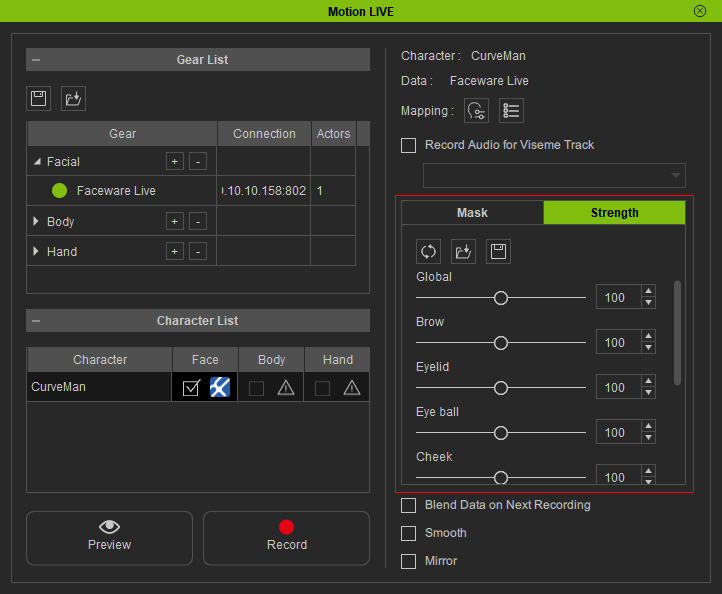
 Note
NoteBy double-clicking on the name of the sliders, you can reset the values back to default.
- Preview to observe the expressions, you will find them exaggerated.

Diminishing Facial Expressions
Some virtual characters have specially designed facial features, which occasionally causes mesh penetration even if the actor tones down the facial performance. In this situation, simply diminishing the strength filter sliders and the actor can do the regular expressions while the character's expressions no longer experience mesh penetration.
- Prepare a character. In this case, a monkey with a protruding mouth.

- With the workflow of facial mocap,
observe the expressions reflected on the character's face. Here, the
issue of mesh penetration becomes obvious.
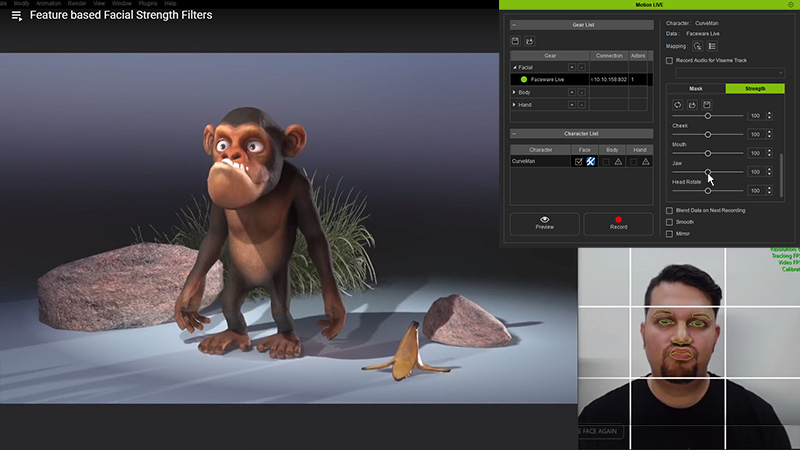
- To diminish the expressions, adjust the sliders in the Strength group on the Facial Mocap for Faceware plugin panel. In this case, the Mouth and Jaw values are decreased.
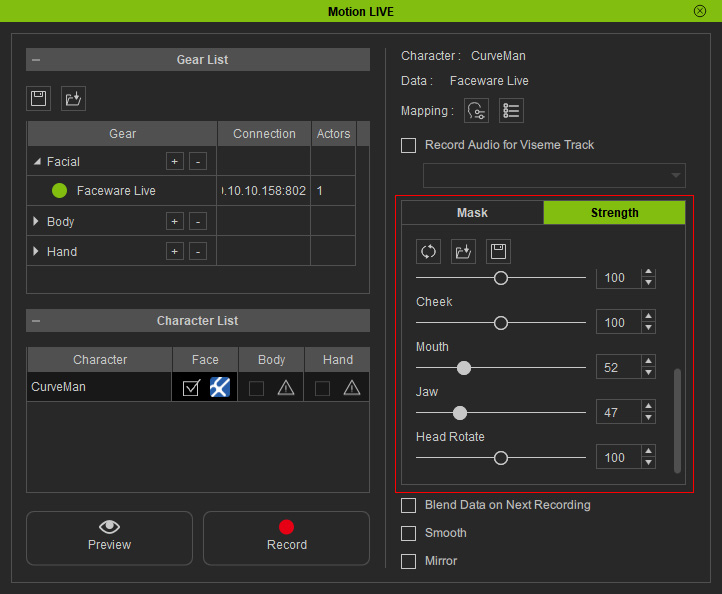
 Note
NoteBy double-clicking on the name of the sliders, you can reset the values back to default.
- Preview to observe the expressions, you will find the mesh
penetrations are eliminated.