Hand Gestures Capturing
iClone offers the most affordable and intuitive hand gestures capturing solution in the industry. Now you can use multiple and any hand gesture-capturing devices to create realistic-looking character hand gestures quickly, by controlling characters with your own hands in real-time.
In this section, the Leap Motion Controller is taken as an example.
- Set up the hand mocap devices (Leap Motion Controller, for example) and related software. Please refer to the Device Settings - Leap Motion Controller section)
-
Apply and select a character in iClone.
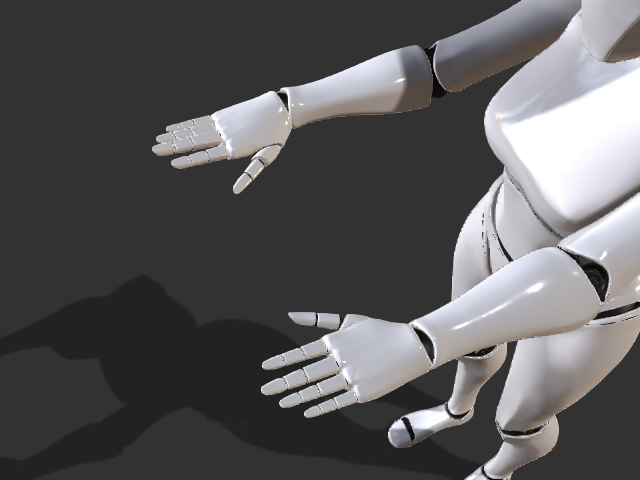
-
Go to Plugins >> Motion LIVE >> Motion LIVE.
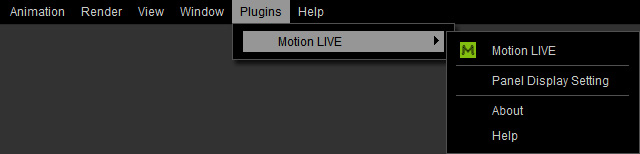
The Motion LIVE panel will show. Select the Body row in the Gear List section.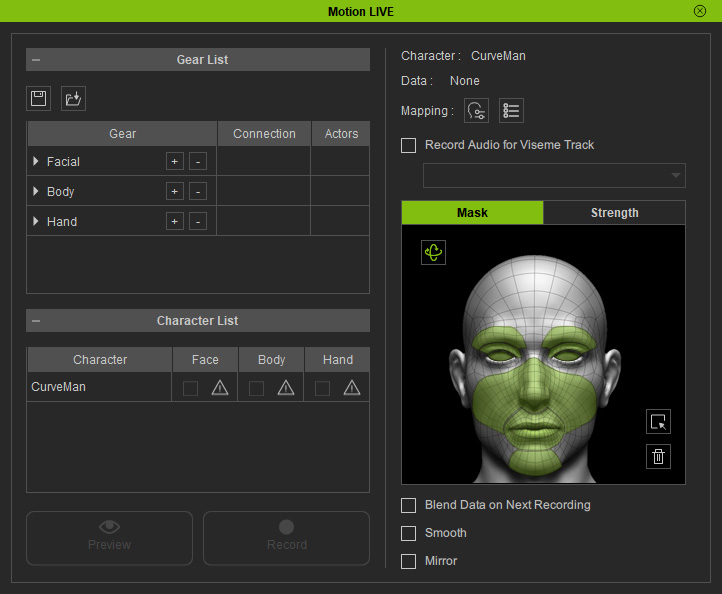
- In the Gear List, click the "+" button in the Hand row to show the default supported devices. Select either one from the pop-up menu (in this case, the Leap Motion Controller).
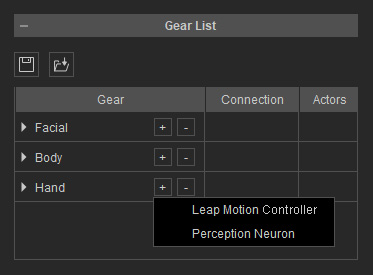
 Note:
Note:If your body motion capturing device, such as Perception Neuron, is able to capture hand gestures, then it will be listed in the pop-up menu as well.
- You will see the device is now under the Hand group with a green hollow circle
to the side.
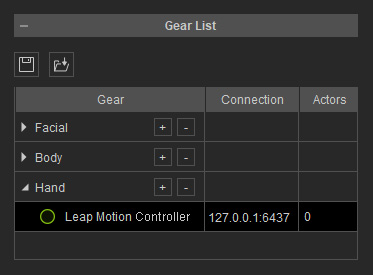
- Click on the hollow circle to activate it. The circle will turn
solid, which indicates that the device is now connected to the Motion LIVE plugin.
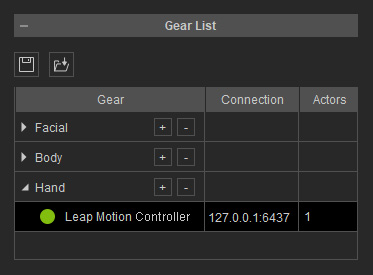
- In the Character List, click the Exclamation button in the Hand column of the character you want to puppet with the device.
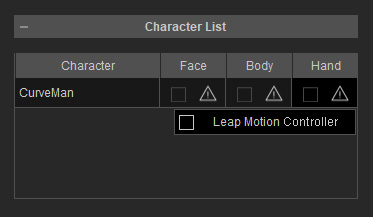
- Select the existing device from the list. You will see the icon of the product shown in the cell.
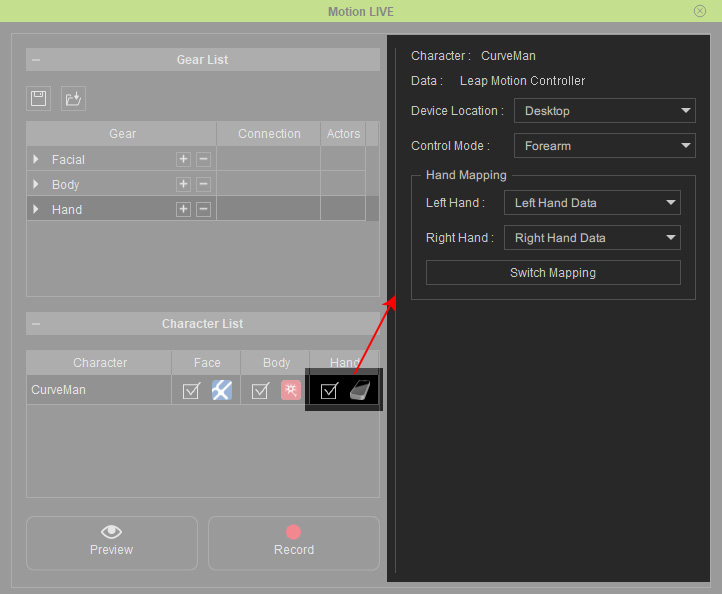
- Click the Preview
 button, and press the Space Bar to
preview your real human facial expressions on the virtual
character (Shortcut: Space bar).
button, and press the Space Bar to
preview your real human facial expressions on the virtual
character (Shortcut: Space bar).
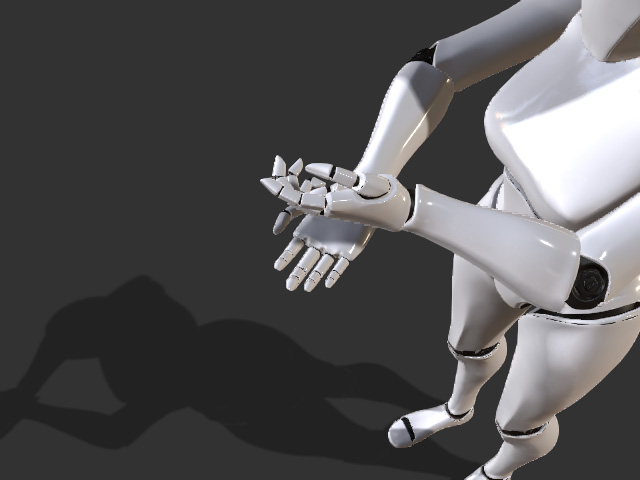
-
Click the Record
 button and press the Space Bar to
start recording (Shortcut: Alt + Space bar).
button and press the Space Bar to
start recording (Shortcut: Alt + Space bar).
