Calibrate Facial Capture Panel (New for v 1.1)
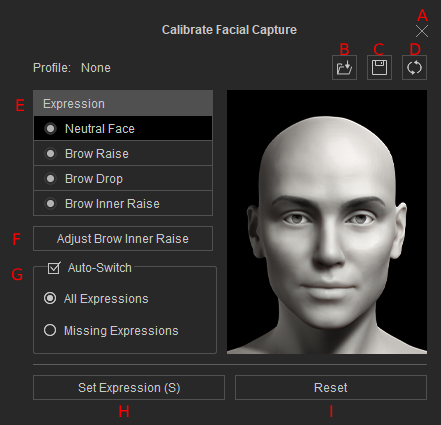
|
Name |
Function |
|
|
A |
Close |
Closes the current window. |
|
B |
Load |
Imports a previously saved calibration profile. |
|
C |
Save |
Saves your current calibration settings. |
|
D |
Reset All |
Resets all the current calibration settings back to default. |
|
E |
Records multiple facial calibration data to ensure accurate expression performance in iClone. |
|
|
F |
Opens the Adjust Brow Inner Raise modeless dialog box allowing you to manually adjust the height of both the inner and outer brow for ‘Brow Inner Raise’ morph. Note: This is to improve the accuracy of eyebrow movement capture in challenging areas. |
|
|
G |
Auto-switch |
After you’ve finished configuring an expression, enabling this feature will automatically transition to the next expression based on your chosen option.
|
|
H |
Set Expression |
Stores the calibration data for the selected expression. |
|
I |
Reset |
Restores the calibration data for the selected expression to its default settings. |
