Exporting Current Frames as Static Mesh for Surface Smoothing
(New for iC v. 7.93)
Due to limitations in Omniverse Applications, bone-skinned characters and props can't be subdivided. If you want to smooth surfaces of this type, then you must export them as static meshes without skin weighting.

|

|
|
Bone-skinned objects in iClone. |
Meshes are also jagged in Omniverse. |
Exporting Static Mesh from iClone
In order to smooth out the meshes, follow the steps below.
- Create an iClone project with CC3+ characters.

- Select the objects you want to export.
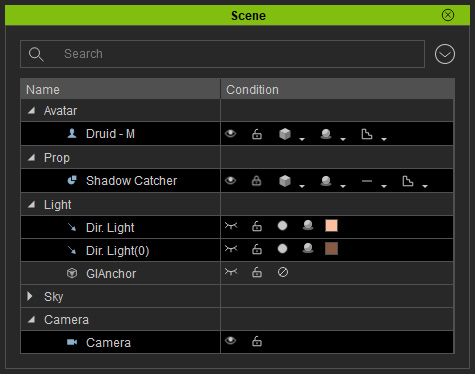
- Open the Export USD panel by either one of the following methods:
- Click the Export USD button on the export toolbar.

- Execute the File > Export > USD (Omniverse) command.
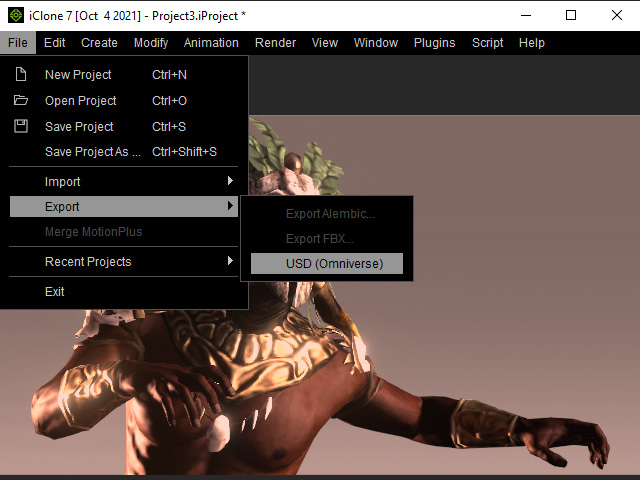
- Execute the Plugins > Omniverse > Export USD command.
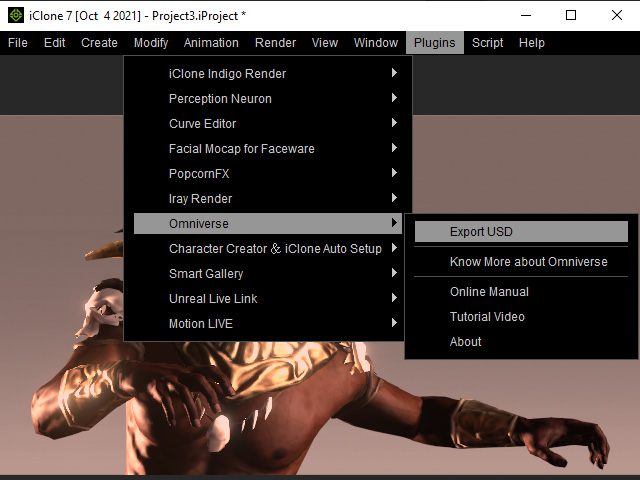
- Click the Export USD button on the export toolbar.
- Adjust the settings in the Export USD panel.
- Make sure the Export Current Frame as Static Mesh for Refinement checkbox is activated. This feature export only meshes of the looks in current frame; the bones will be removed.
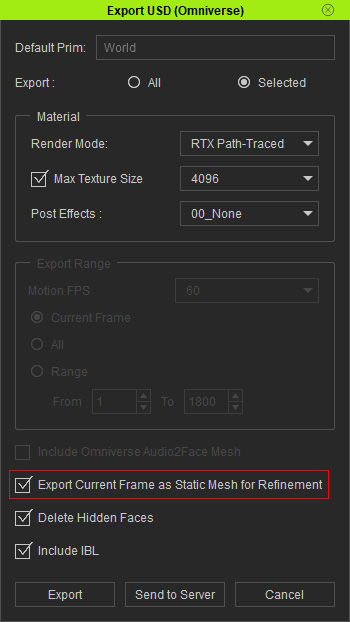
- Click the Export or Send to Server buttons to export only the meshes of the bone-skinned characters in the current pose along with props.
Loading USD into Omniverse Create
Before loading the head USD files into Omniverse Create, make sure you have completely installed Omniverse Create and iClone Connector.
- Switch to the LIBRARY page, choose the Create from the left side,
and click the LAUNCH button.
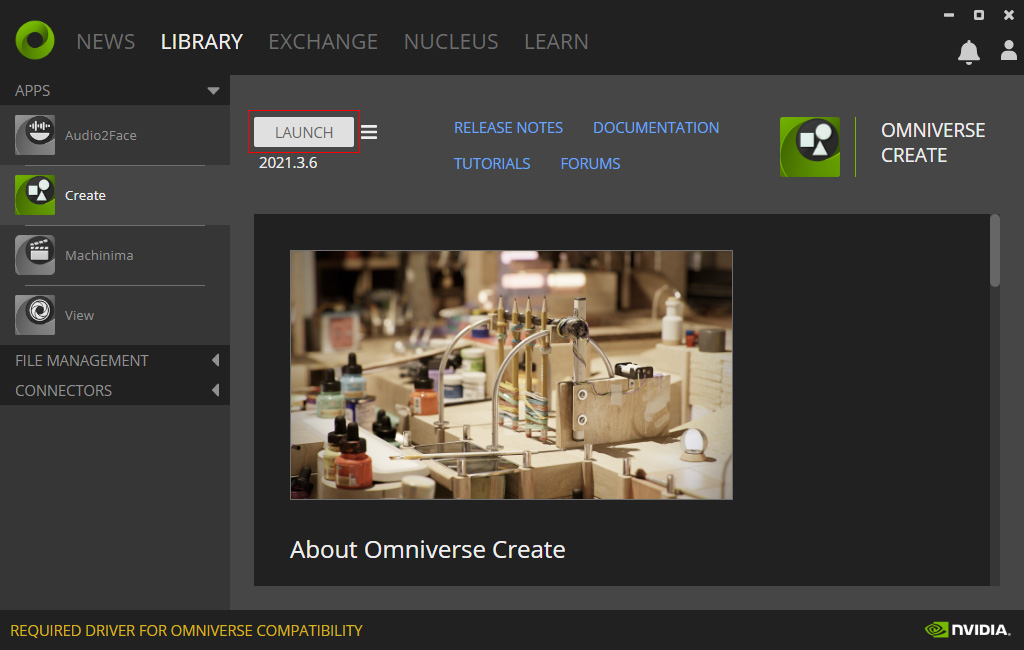
- Omniverse Create will display on the screen.
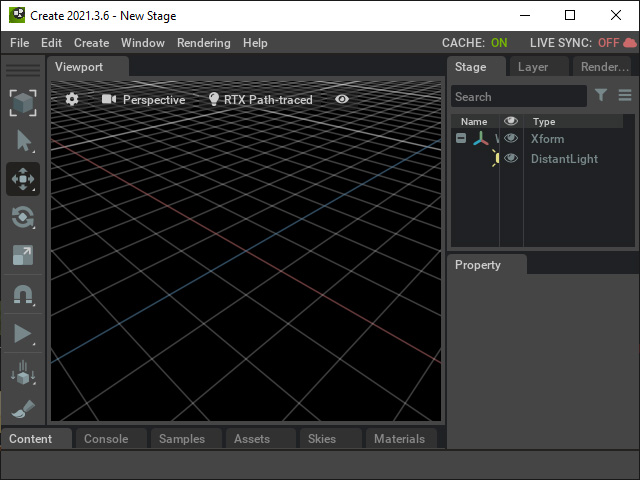
- Double-click the USD file exported in the previous section to open it with Create.

- Select the mesh that appears to be non-smoothed.

- In the Properties panel, scroll to the Geometry section. Activate the Refinement Override checkbox in the Refinement sub-section.
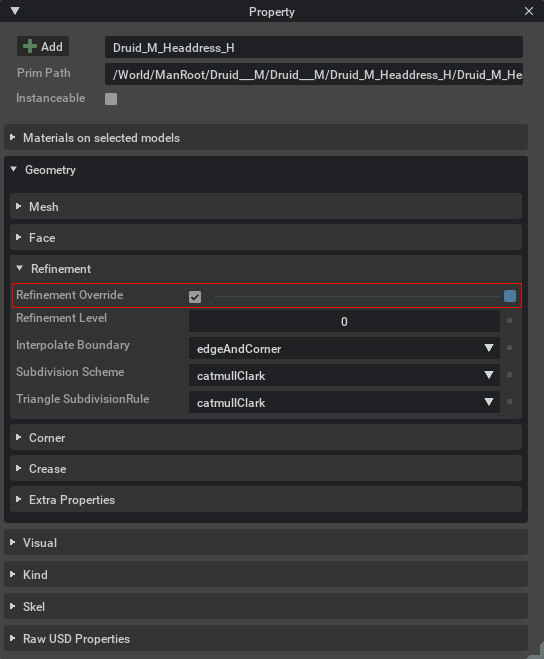
- Increase the Refinement Level value (0, by default).
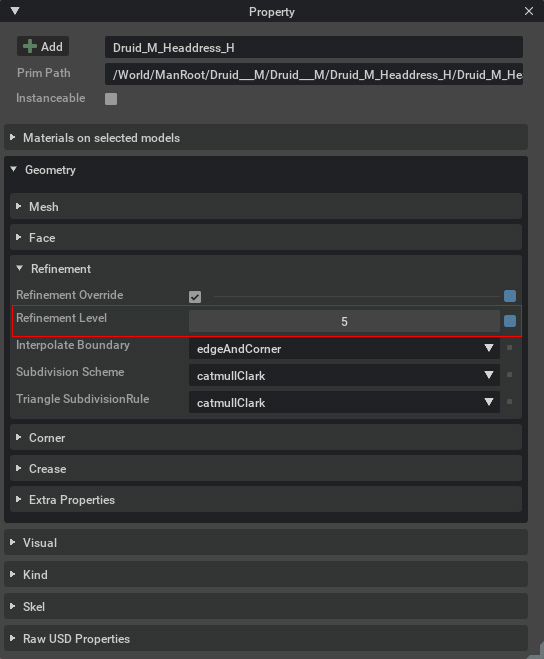
The higher the value, the smoother the mesh becomes. Meanwhile, system load is increasing as well.
- Repeat the same steps for the rest of the meshes if necessary.

