For Non-Transferable Objects of iClone or Character Creator
(New for iC v. 7.93, CC v. 3.44)
Non-transferable iClone object such as plants and terrain can be substituted with Omniverse assets instead. You can grow desired vegetation by applying the templates in the Omniverse Assets panel, and terrains can be converted to props for export to Omniverse.
-
Growing Plants
- Transfer an iClone project to Omniverse Create.
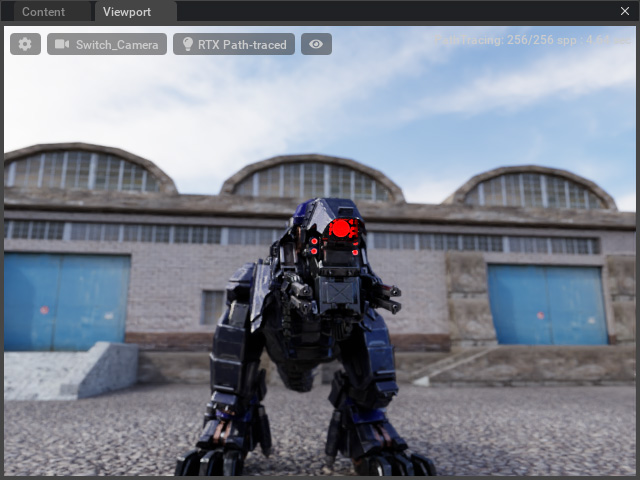
- Open the Assets panel and choose the Vegetation
category from the drop down list.
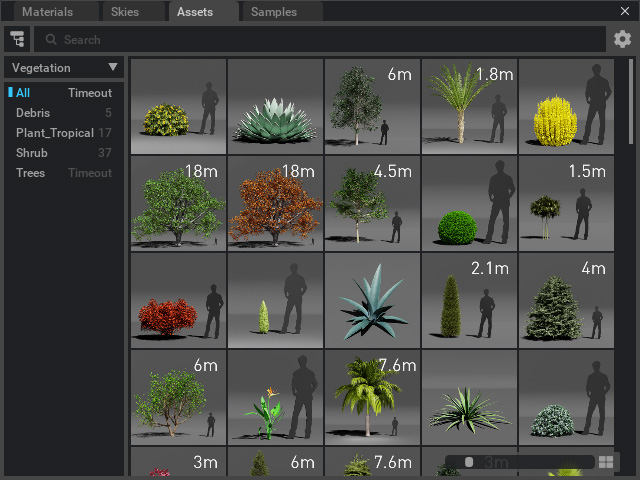
- Drag-and-drop desired plants onto the viewport
or stage to place the plants.

- Transfer an iClone project to Omniverse Create.
-
Creating Undulating Terrain
Some of the heightmapped iClone terrains are transferable to Omniverse applications, by going through a procedure before exporting in USD format. Keep in mind that some terrain is forbidden for export, so you may have to consider replacements.
Refer to the Utilizing Omniverse Materials section for more information about creating flat terrain with Omniverse Materials.
- Create an iClone project with undulating terrain.

- Transfer the project to Omniverse Create,
and notice the terrain is missing.
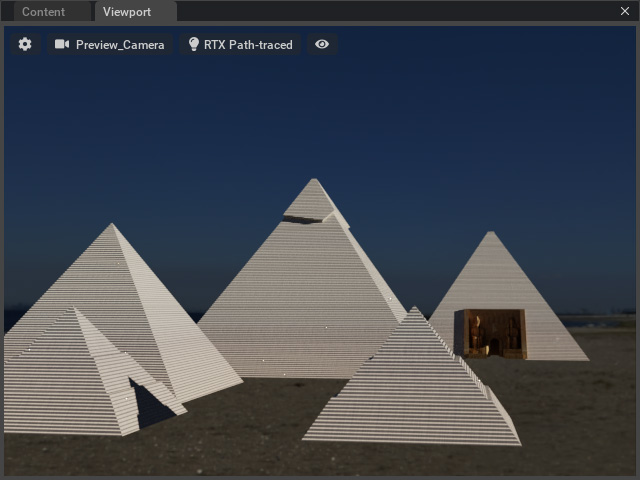
- In iClone, pick the terrain and convert it to
a prop from the right-click context menu.
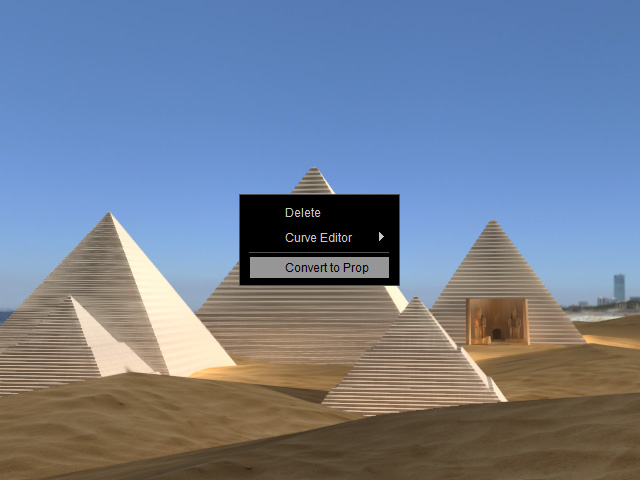
- Export All from iClone to Omniverse Create.
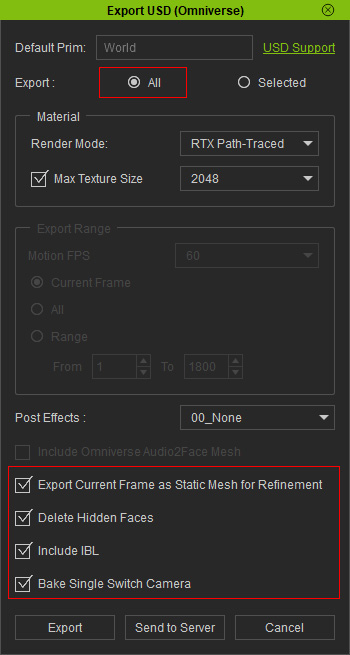
- Choose the All radio button to export all transferable objects as a USD file.
- Include IBL checkbox must be activated.
- Open the USD file in Omniverse Create.
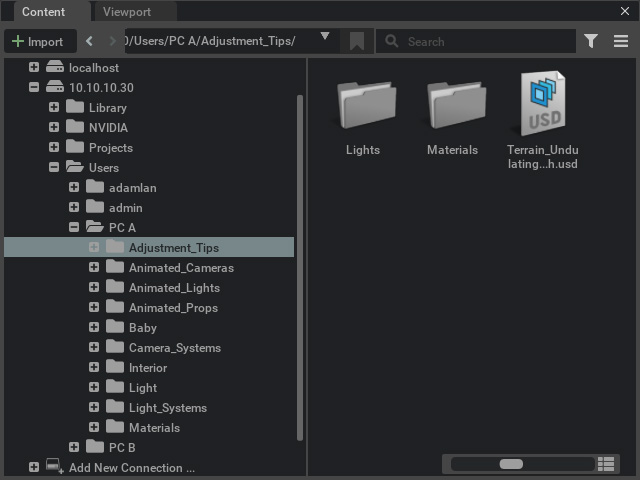
The plane is restored in the project, and the project has been optimized with other features provided in Omniverse.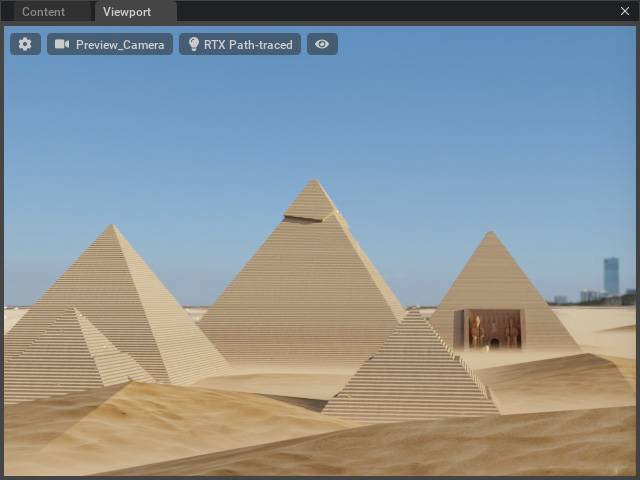
- Create an iClone project with undulating terrain.
