Live Syncing iClone and Omniverse (New for iClone V.8.3)
The Live Sync feature provided by iClone Omniverse plugin lets you operate the same group of objects in both applications.
- Make sure you have successfully connected iClone and Omniverse. See here.
- In Omniverse USD Composer, set the camera perspective to "Preview_Camera".
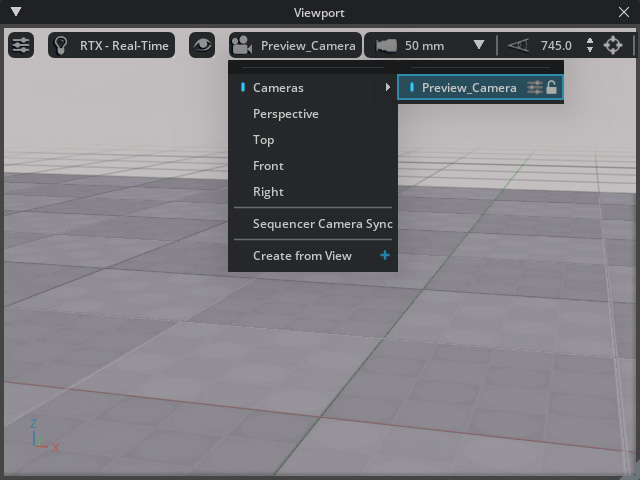
This step ensures the camera view is identical in iClone and Omniverse USD Composer. - Create an object in iClone.
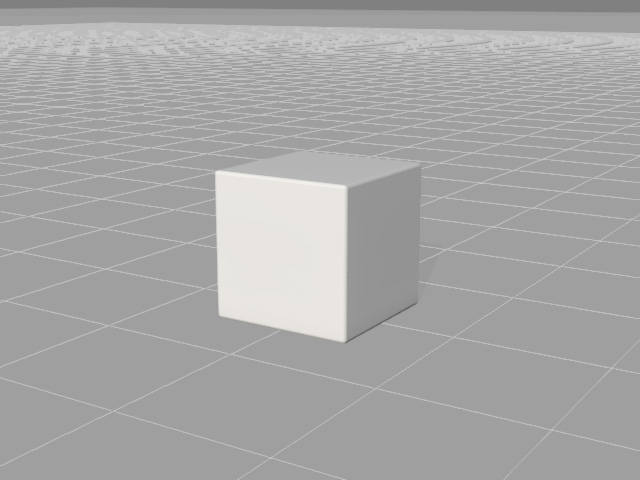
The object will instantly appear in Omniverse USD Composer.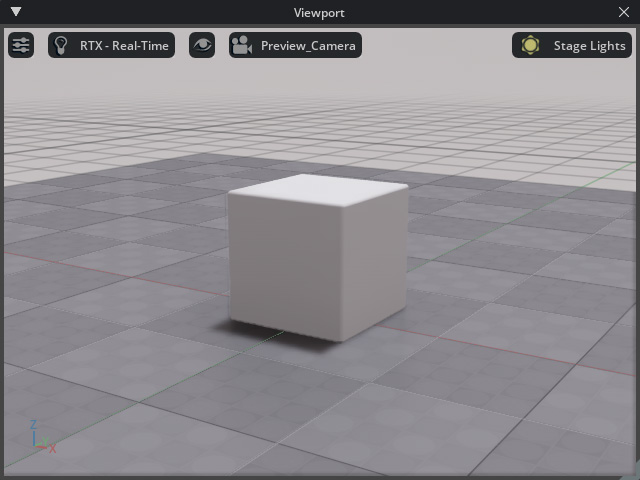
Notice that only the objects that are created after Live Sync starts can appear in both applications.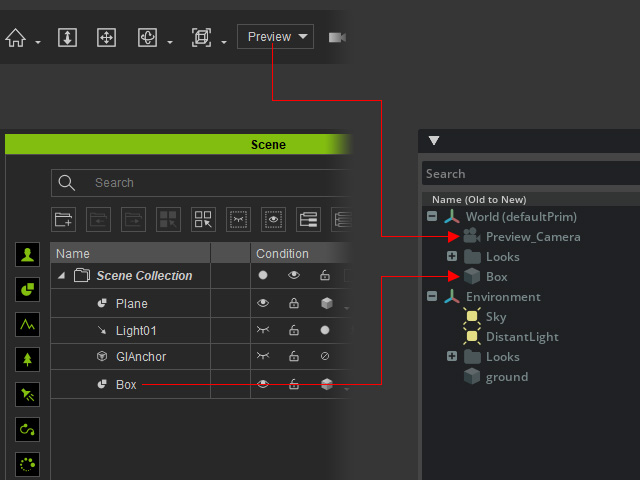
- Examine the synchronization behavior by interacting with the
object in either iClone or Omniverse USD Composer.
