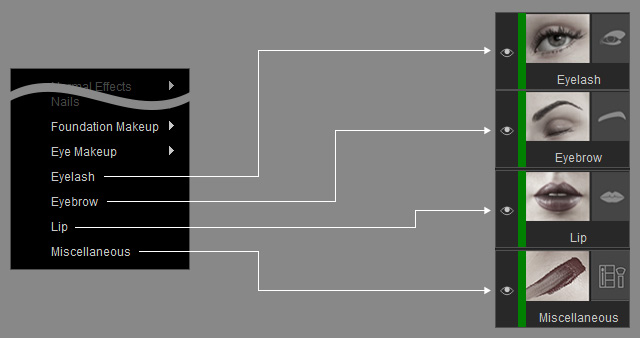Layer Thumbnails
After you have applied the SkinGen tools to create layers, you need to specify the layer thumbnails before they can be added into the Custom Content library. The mappings between the items in the Set Effect Category sub-menu and the thumbnails are shown in the following illustrations.
Skin Categories
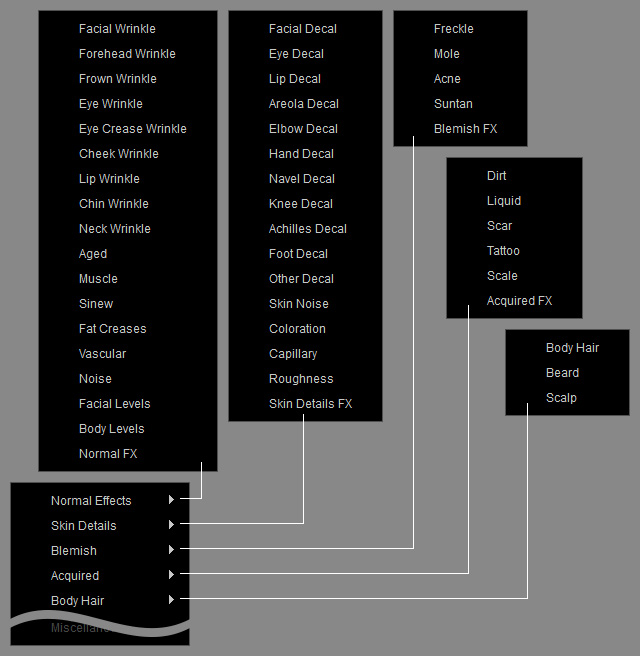
-
 Normal Effects
Normal Effects
- Facial to Cheek Wrinkles
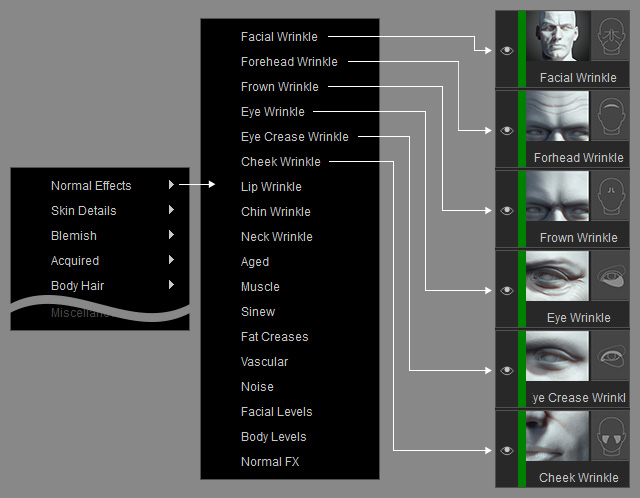
- Lip Wrinkle to Sinew
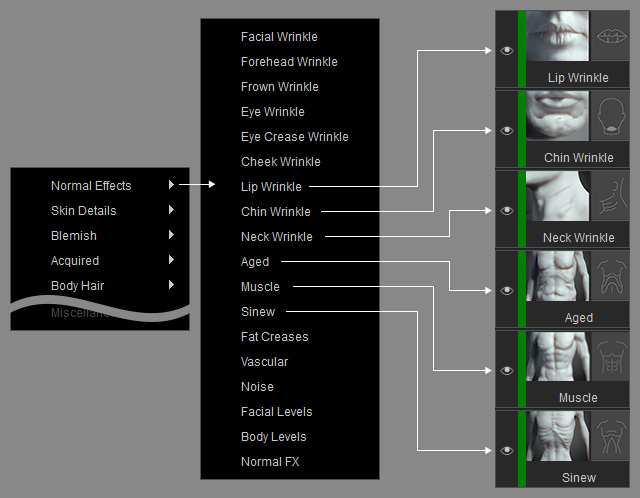
- Fat Creases to Normal FX
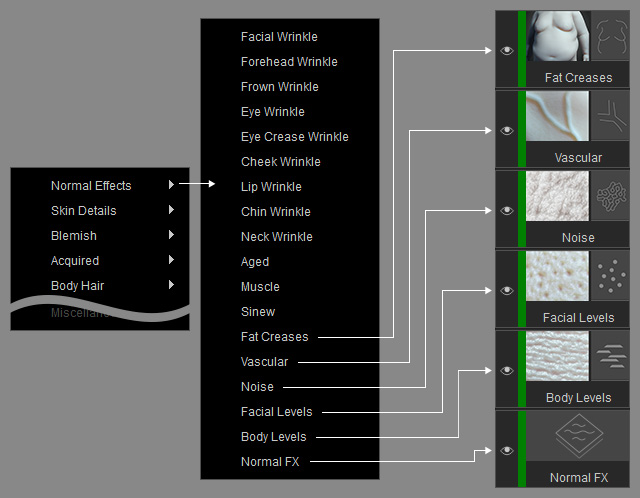
- Facial to Cheek Wrinkles
-
 Skin Details
Skin Details
- Facial Decal to Hand Decal
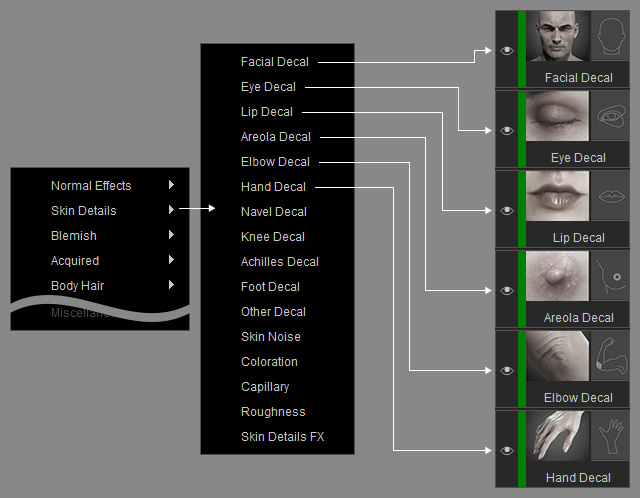
- Navel Decal to Skin Noise
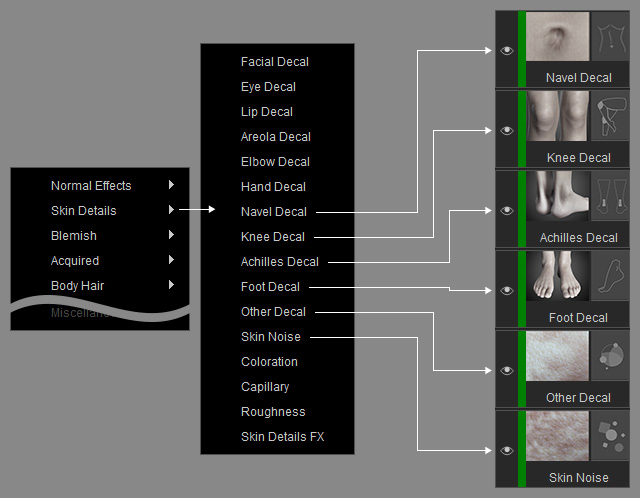
- Coloration to Skin Detail FX
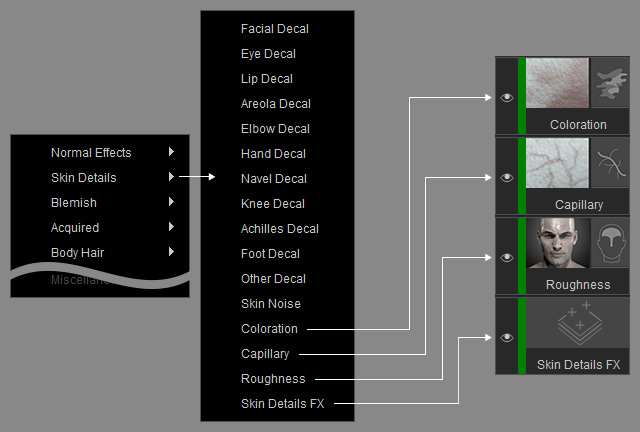
- Facial Decal to Hand Decal
-
 Blemish
Blemish
Freckle to Blemish FX
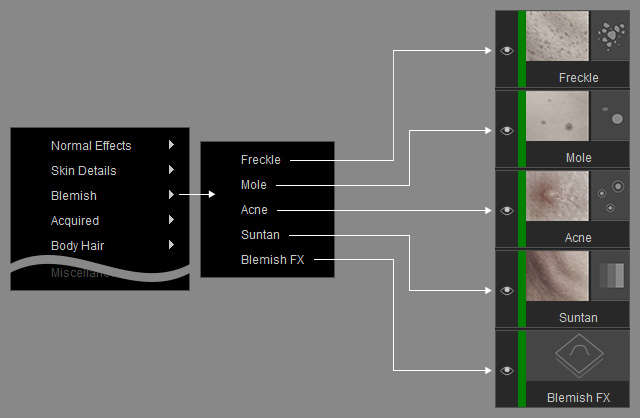
-
 Acquired
Acquired
Dirt to Acquired FX
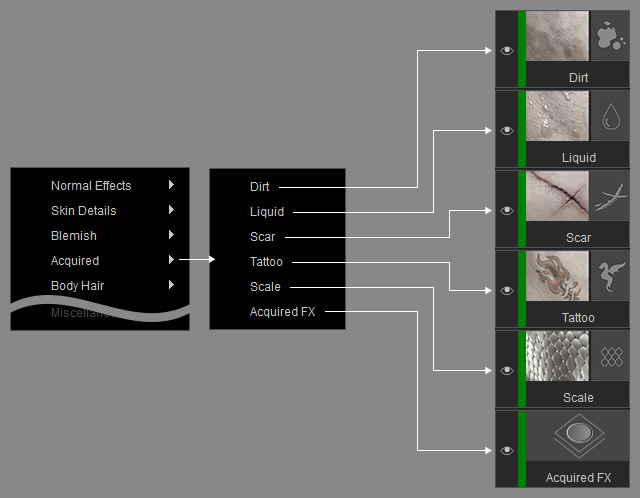
-
 Body Hair
Body Hair
Body Hair to Scalp
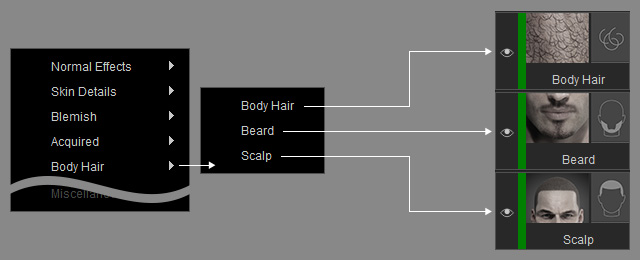
Makeup Categories
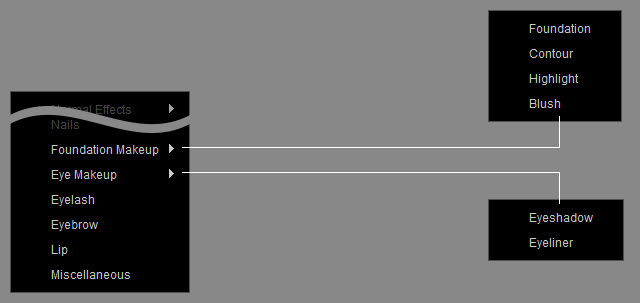
- Foundation Makeup
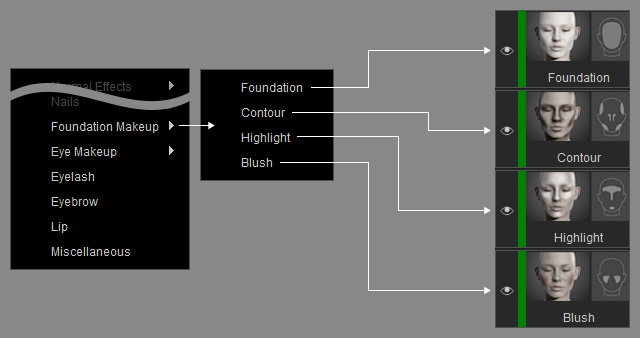
- Eye Makeup
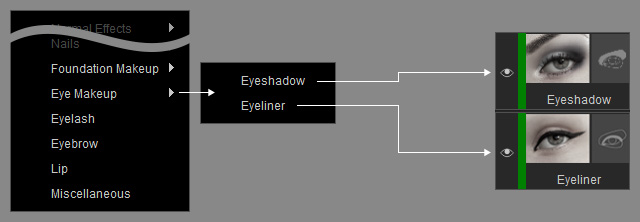
- Eyelash, Eyebrow, Lip and Miscellaneous