Editing Metadata
- Create a custom pack with
some items.
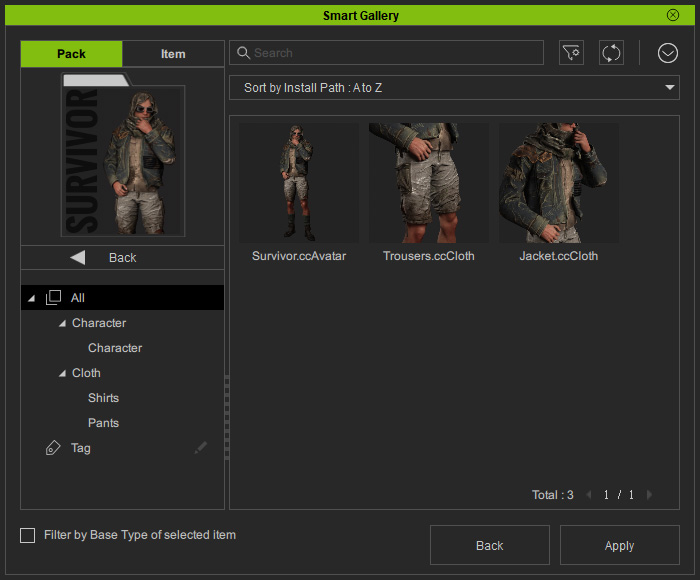
- Right-click on the pack and choose the Edit Metadata from the context menu.
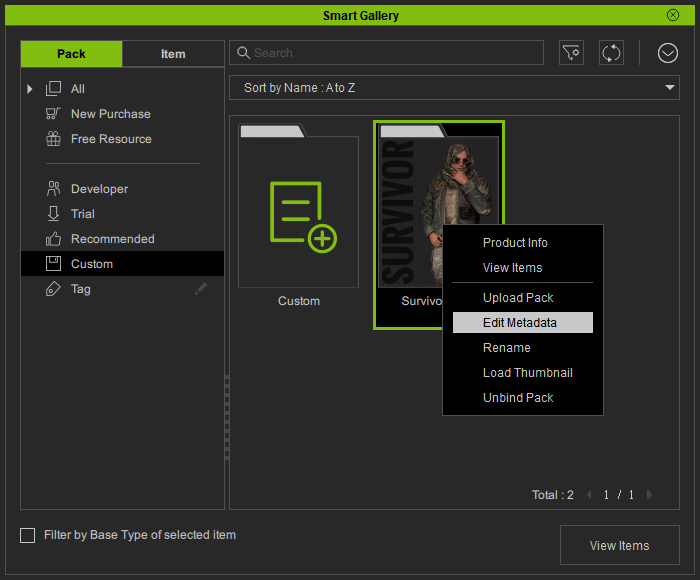
- Fill out the name and description fields for the pack. You can click on the Pencil
button to load another image to replace the pack thumbnail.
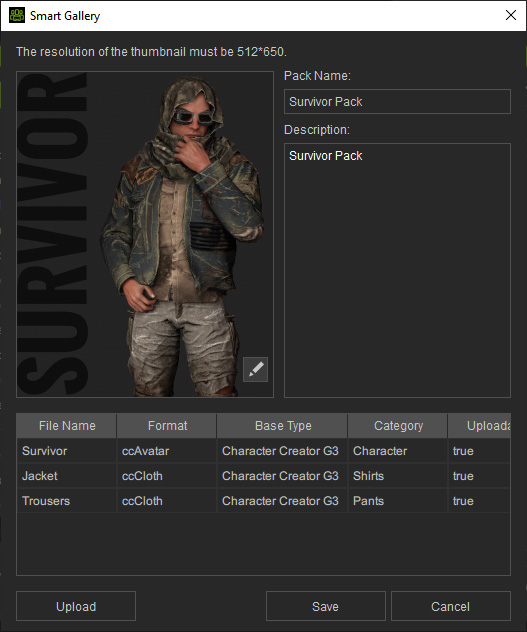
- Click the Save button to save the data or click the Upload button to directly upload the pack to the Marketplace.
