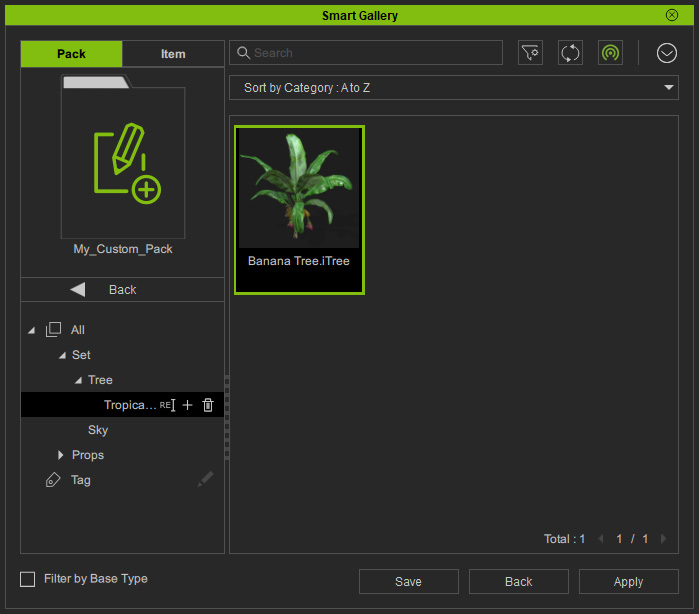Moving Contents to Subfolders (New for v1.2)
If you want to move your contents to the subfolders in the same pack, then you can follow the steps below.
- In Smart Gallery, make sure you have created subfolders under the Custom pack.
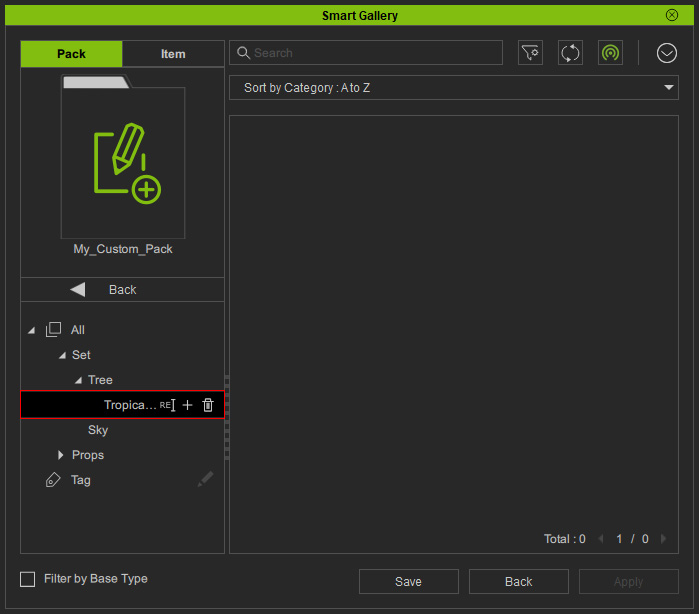
- Select either one of the nodes in higher level of this subfolder (in this case, Tree, Set or All).
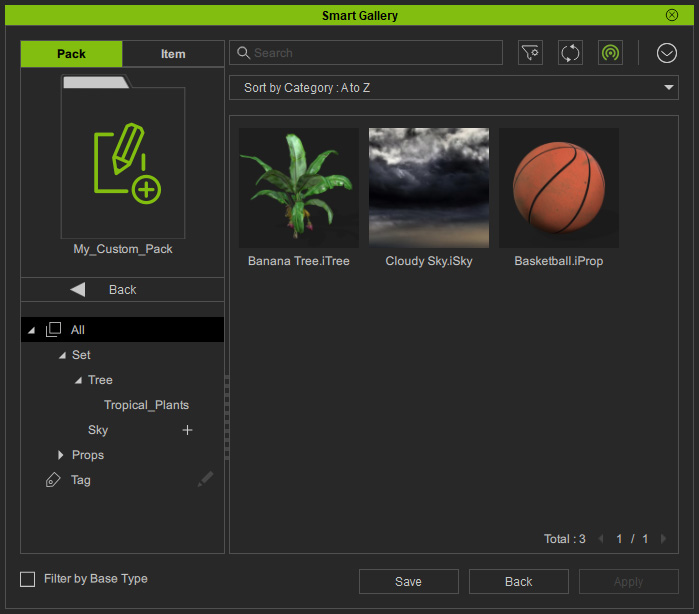
- Select the content(s) that you want to move to the subfolder.
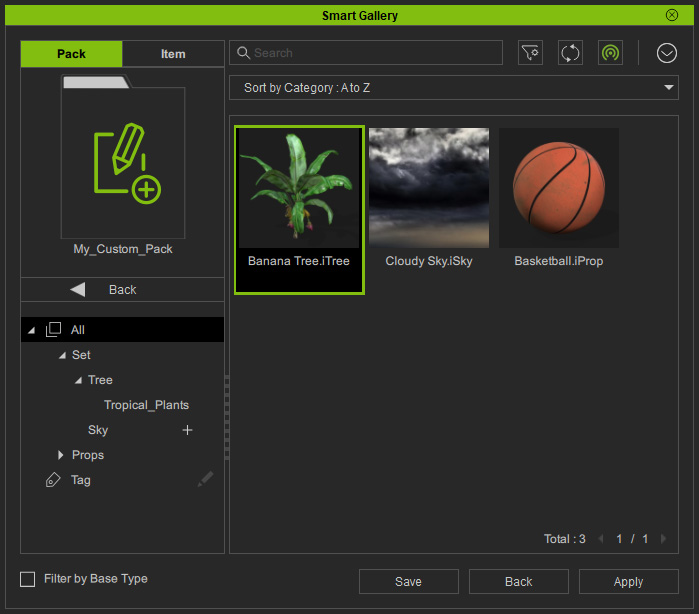
- Right-click on the content and choose the Move to Subfolder command from the context menu.
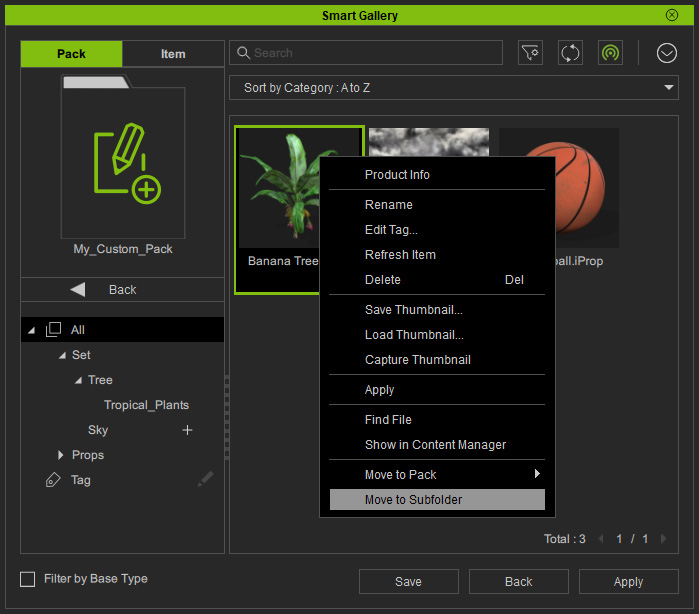
- In the Move to Subfolder panel, pick the subfolder from the list as the target folder.
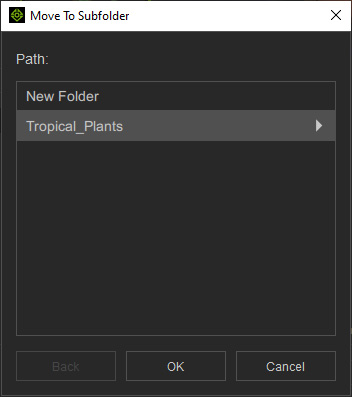
- Click the OK button and then select the subfolder, you will find that the contents
are not relocated into this subfolder.