GoZ Options
Once the ZBrush to Character Creator (CC) transfer process is finished, the GoZ Options dialog box will appear. This dialog box provides three options to adjust and address potential compatibility issues within CC: Auto Rig, Re-Align, and Auto Adjust Texture.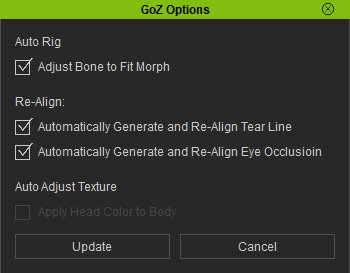
- Auto Rig:
When you have edited the base mode in ZBrush, Auto Rig will activate in the GoZ Options dialog box during the update process to CC. This feature lets CC automatically adjust the facial rig to accommodate the new facial structure, thereby minimizing incompatibility between the mesh and the rig.


The default CC3+ model in CC.
Updated model with Auto Rig activated.
Updated model with Auto Rig deactivated.
- Re-Align:
The Re-Align feature can be used to generate and align the ‘Tear Line’ and ‘Eye Occlusion’ meshes. For more information about the ‘Tear Line’ and ‘Eye Occlusion’ meshes, refer to this page.

The base eye mesh in CC.
The same eye mesh with ‘Tear Line’ and ‘Eye Occlusion’ applied.
- Auto Adjust Texture:
The Auto Adjust Texture option is accessible only when you have enabled the Polypaint > Diffuse function during the update to CC. By enabling this option, CC will detect color information along the edges of the neck to create matching colors for the character’s body. Refer to this page for more information regarding color matching.

The original CC3+ model in CC.
Auto Adjust Texture enabled.
