ActorCore AccuRIG Installation Guide
To comprehend the download and installation process for ActorCore AccuRIG, follow the steps outlined below.
Click this Link to access the official ActoreCore website to download the AccuRIG Installer.
-
Click the DOWNLOAD FREE button to acquire AccuRIG.

-
Navigate to your “Downloads” folder and begin the installation process by double-clicking the AccuRIG installer.
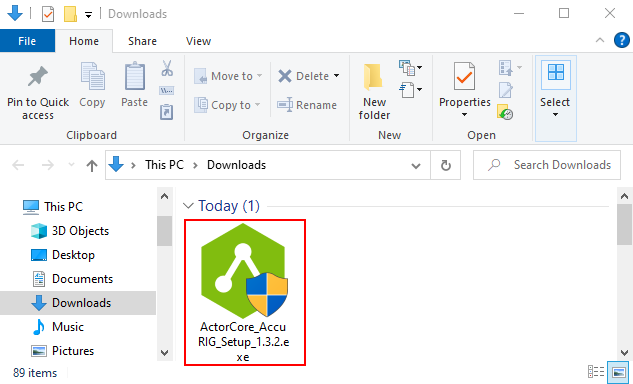
-
The License Agreement pop-up will appear. Click the I Agree button to proceed with the installation process.
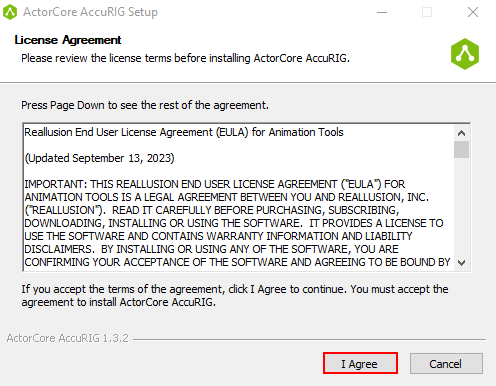
-
Select your preferred Destination Folder for the AccuRIG installation and click Install.
.png)
-
Once the installation is completed, click the Finish button.
.png)
AccuRIG will launch automatically. For initial use, you will need to log in with your Reallusion account.
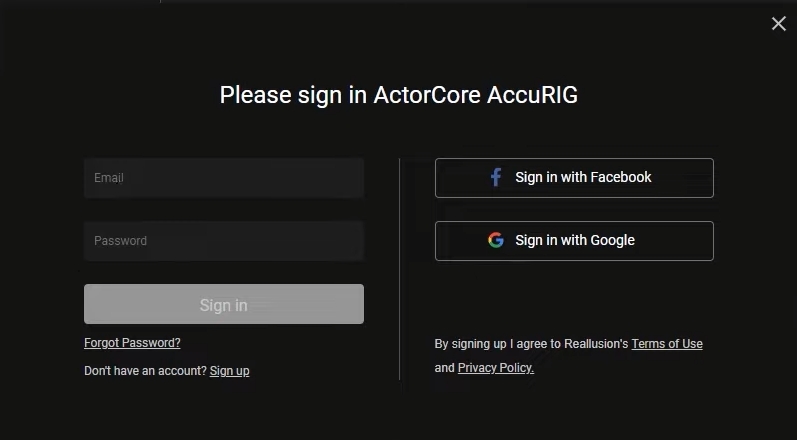
-
To learn more about loading and rigging your character model using AccuRIG, click on this link.
