Fine-tuning Bone Angles for Different Body Types
In the Check Animation step, you can apply motions to the characterized model and individually fine-tune the bone angles to prevent penetration between the limbs and the body.
- Import a model.
- Set the center line
on the hips.
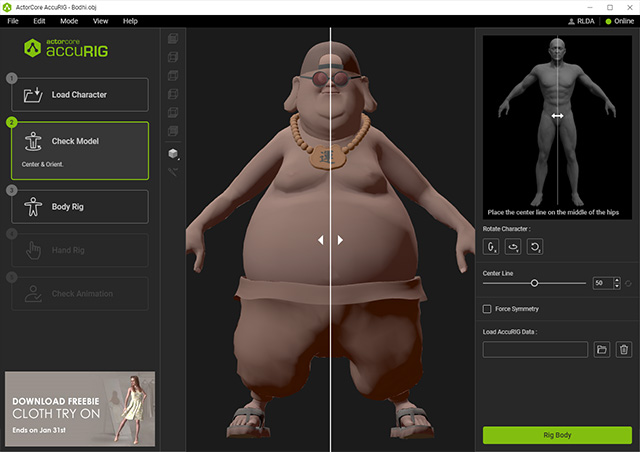
- Go to the third step and set
up the body joints.
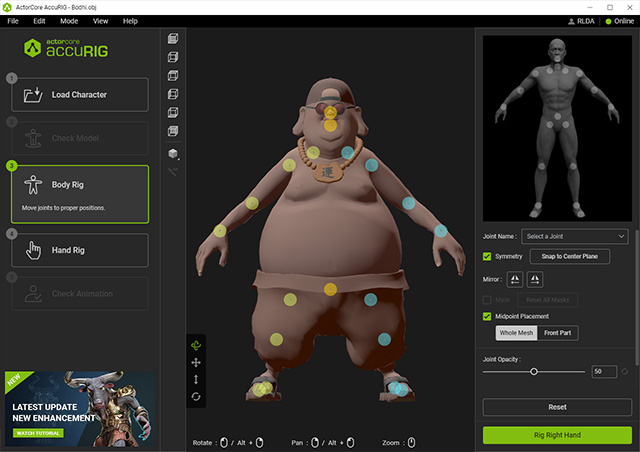
- Proceed to the fourth step (Hand Rig) and set
up the finger joints and the thumb directions.
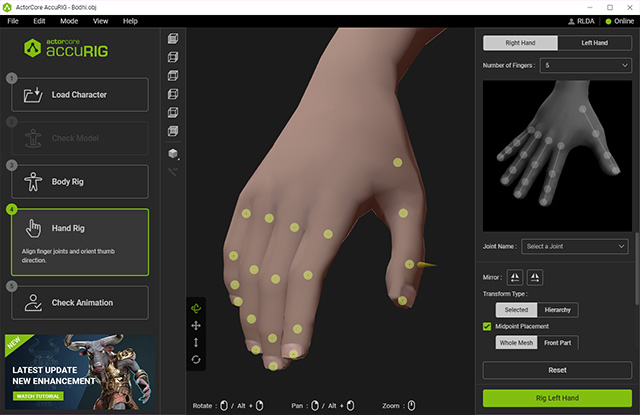
- Go to the final step to characterize the model, then apply
either of the motions for testing.
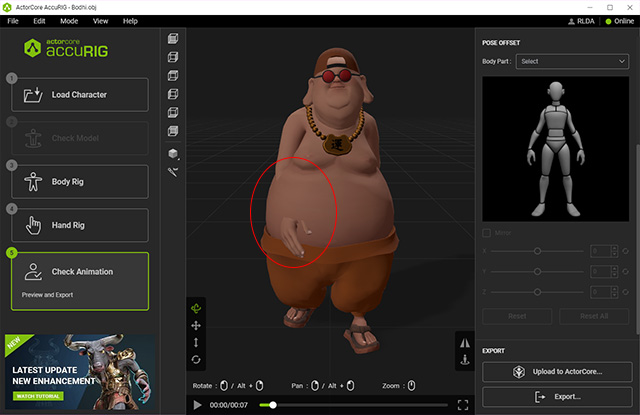
- Select a specific bone (in this case, the shoulder bone) by picking from the dummy in the pictogram.
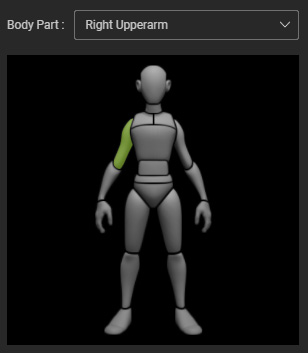
You can also choose the bone from the Body Part drop-down list. - The controls under the pictogram are enabled.
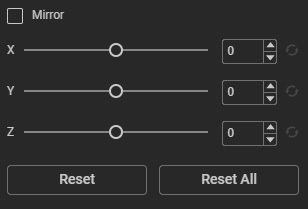
- Mirror: Activate this check box to adjust bilateral bones together.
- X, Y, Z sliders: Set the value by dragging the sliders or type numbers into the numeric field to rotate the selected bone by three axis.
- Adjust the bones' orientation to keep the limbs away from the body.

- If you are satisfied with the result, you can export the character.
