Content Category
Under the Deep Search or Keyword Search, you can switch the display to desired content types, by clicking the category buttons on the Smart Search panel.
- Start a new query by typing in "hospital" for example, and press Enter.
A list of category suggestions for the top three content types with the highest content count will appear.
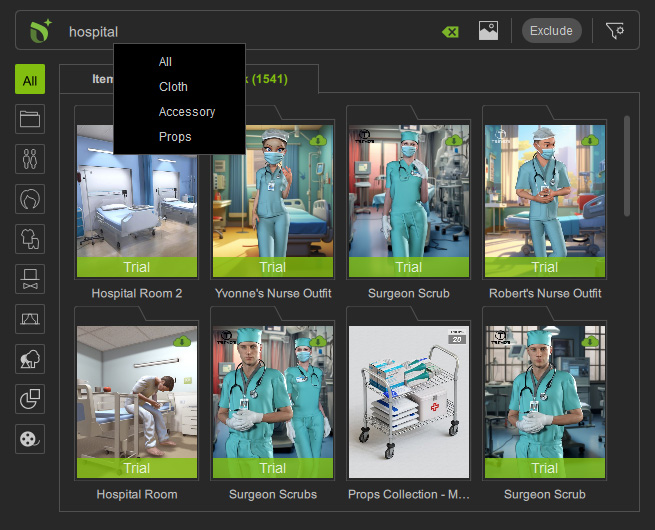
- The list disappears after three seconds, but you can still click category buttons on the left, Actor for example, to view specific content and have Deep Search return related results, such as hospital staff.
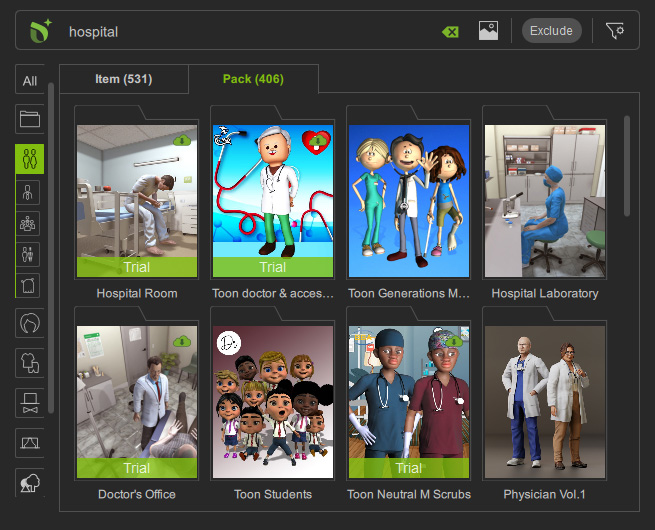
 Actor Types: CC Character vs. iClone Crowd
Actor Types: CC Character vs. iClone Crowd- CC Character: To find a character for custom design and appearance changes, like hair or clothes, switch to the Actor > CC Character category.
For example, searching by the text "European woman with brown eyes and curly hair".
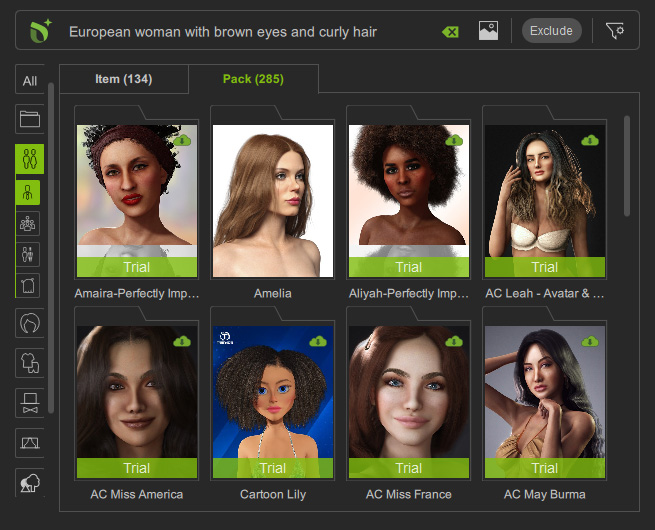
Right-click any content and select View Product Page to see the pack and items in the Content Store or Marketplace.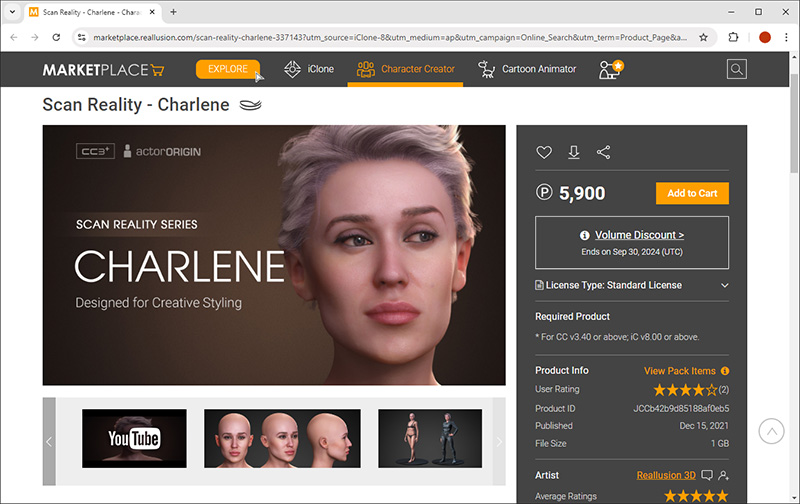
- iClone Crowd: To find low-poly characters for creating crowd animations, switch to the Actor > iClone Crowd category.
For example, searching by the text "business people".
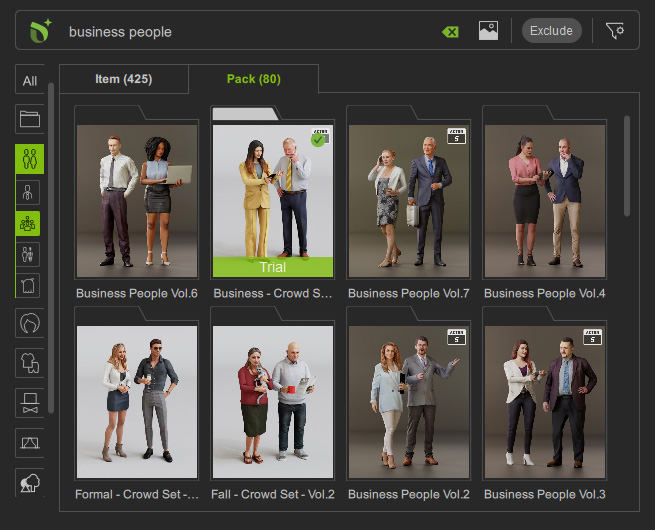
Right-click on any content and select View Product Page to browse the pack and its items on ActorCore.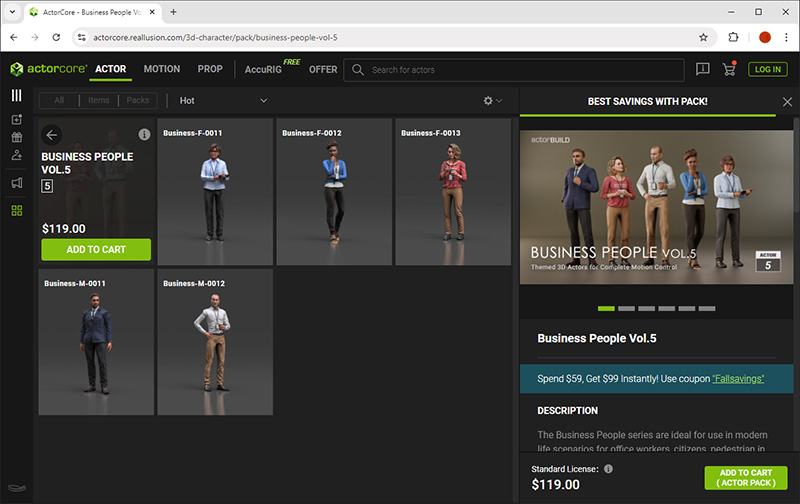
- CC Character: To find a character for custom design and appearance changes, like hair or clothes, switch to the Actor > CC Character category.
For example, searching by the text "European woman with brown eyes and curly hair".
- By clicking the Cloth category, the Deep Search will focus on returning results for dressing the characters, such as nursing uniforms.
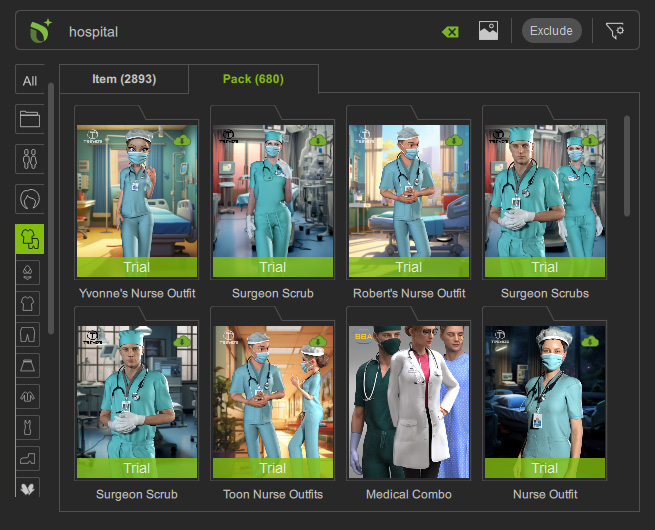
- Likewise, clicking the Props category will return results focused on items, such as ward, medical supply, wheelchairs, instead of garments.
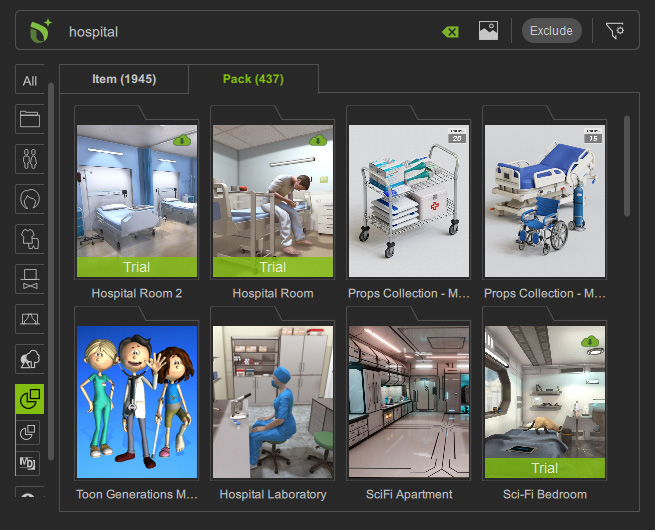
The supported content types for Deep Search and Keyword Search are slightly different. Refer to the sections below for more details.
Deep Search focuses on content's thumbnail images and animation sequences. Therefore, the content categories on this tab are a bit different from the local ones in Content Manager.
Category Buttons | iClone 8 | Character Creator 4 | Cartoon Animator 5 | Cartoon Animator 5 | |
| Project | • iC Project | • CC Project | • Project | -- |
| Actor | • CC Character | • Human • Free Bone | ||
| Head | -- | -- | • Head • Nose | |
| Hair | • HairStyle | -- | ||
| Cloth | • Underwear • Coats | -- | ||
| Accessory | • Head • Others | • Head | ||
| Animation | • Motion-Plus * | -- | ||
| Stage (for iC/CC) | • Image Layer | • Image Layer | • Scene | -- |
| Set | • Tree | -- | -- | |
| Props | • Props | • Props | • Props | |
| Media | • Material Plus | -- | -- | |
* iClone Crowd are low-poly actorBUILD and actorSCAN characters provided by Reallusion ActorCore for crowd simulations. They cannot share or exchange body parts with CC characters. For more information, refer to Comparison Tables for CC and iClone Characters.
* Motion-Plus: Animation sequences of body motion with facial expressions and/or smart accessories provided by Reallusion ActorCore.
* Motion: Animation sequences of body motion without facial expressions or smart accessories provided by Reallusion ActorCore.
* To explore content by author, title, tags, or profile settings (like Skin and Makeup), use the Keyword Search tab for a straightforward text queries.
The content categories for Keyword Search are identical to the Content Manager.
Category Buttons | iClone 8 | Character Creator 4 | Cartoon Animator 5 | Cartoon Animator 5 | |
| Project | • iC Project | • CC Project | • Project | -- |
| Actor | • CC Character | • CC Character | • Human • Free Bone | |
| Head | -- | -- | • Head • Nose | |
| Body | -- | -- | • Hands | |
| Skin | -- | • Overall | -- | |
| Makeup | -- | • Overall | -- | |
| Hair | • HairStyle | -- | ||
| Cloth | • Underwear • Coats | -- | ||
| Accessory | • Head • Others | • Head | ||
| Animation | • Persona | • Motion-Plus | • 2D Motion | -- |
| Stage (for iC/CC) | • Light Room | • Light Room | • Scene | -- |
| Set | • Tree | -- | -- | |
| Props | • Props | • Props | • Props | • Props |
| Media | • Material Plus | -- | • Sound | -- |
* iClone Crowd are low-poly actorBUILD and actorSCAN characters provided by Reallusion ActorCore for crowd simulations. They cannot share or exchange body parts with CC characters. For more information, refer to Comparison Tables for CC and iClone Characters.
















