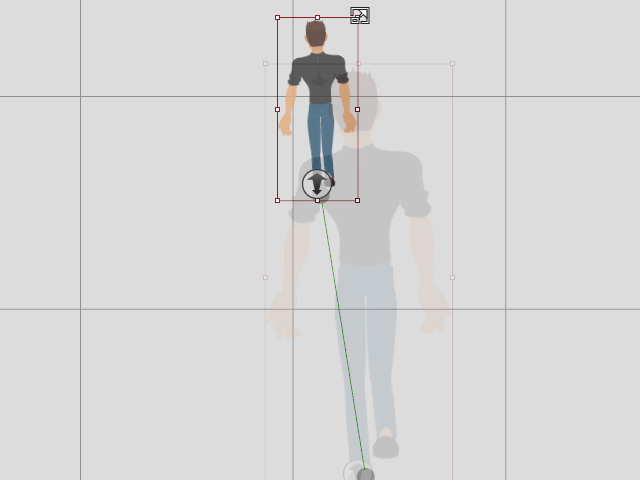Modifying Z Axis Distance
By using the Perform templates from 3D motions, you can create or modify the z-axis distance in 2D.
| Without z-axis movements. | With z-axis movements. |
There are ready Perform templates with Z axis movements.
The thumbnails of these templates are marked with slanted lines as shown,
indicating that the motion contains Z axis movements.
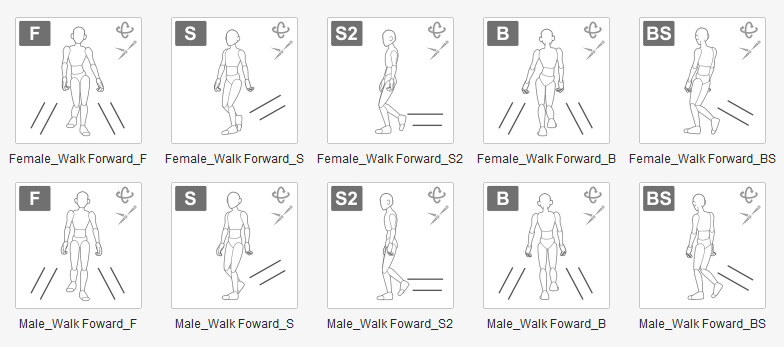
You can adjust the Z values with the mouse wheel or 3D view.
- Using the Mouse Wheel:
Go to the desired time frame.
Roll the wheel UP to increase the Z value;
roll the wheel DOWN to decrease the Z value.
Alternatively, drag the icon upward or downward to change the depth.
icon upward or downward to change the depth.
- Using the 3D View:
Go to the desired time frame.
Click the 3D View
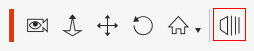 button to switch the camera to the 3D top view,
and then drag the blue arrow forward or backward to change the Z-depth of the character.
button to switch the camera to the 3D top view,
and then drag the blue arrow forward or backward to change the Z-depth of the character.
With the modification skills mentioned above,
you can add z-depth effect to a Root Motion in those Perform templates without z-axis movements.
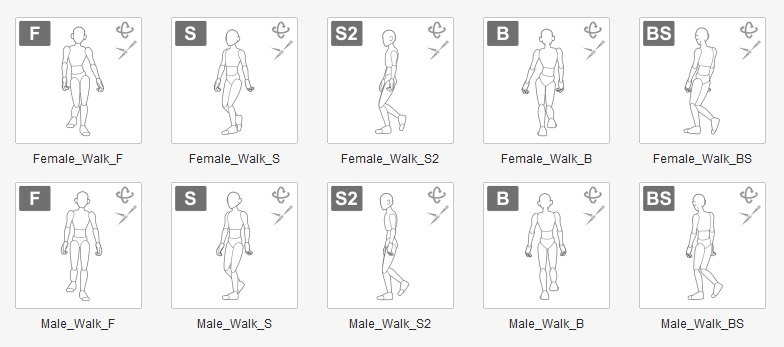
Alternatively, add a Transform key by moving the character,
and then scale the character to create a depth effect.