Defining a Custom Action Menu
Instead of applying action menus from the Content Manager, you can also define your own custom action menus.
An action menu can contain commands for Body Motions, Facial Expressions, Perform, and even FFD Motion files.
A perform file consists of expressions and motions.
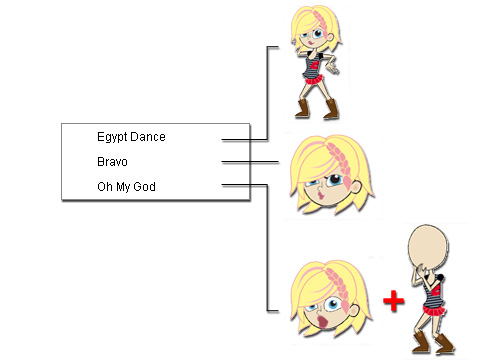
-
Select a character in the Stage Mode.
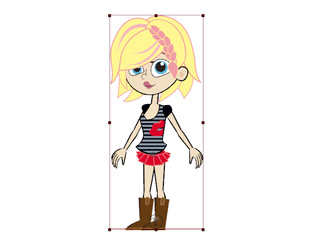
- Right-click on the character and select the Action Menu on the right-click menu.
-
You will see Action Menu Editor in the working area.
Click it.
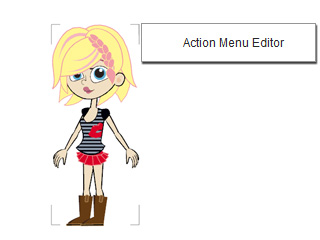
-
The Action Menu panel is empty by default.
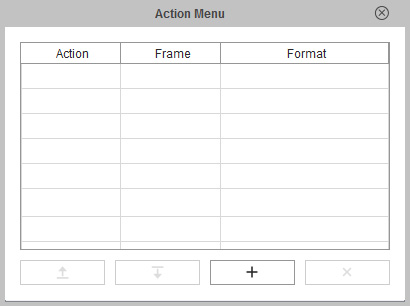
-
Browse to the template folder of Cartoon Animator.
The default path of the template folder is:
C:\Users\Public\Documents\Reallusion\Reallusion Templates\Cartoon Animator\Animation\ -
Click the Add "+" button to load any template file from the Motion, Face, Perform or FFD Motion folder.
Depending on the generation of character, the supported formats are:
- G1 and G2 characters: *.ctMotion, *.ct3DMotion, *.rlMotion, *.ctFcs and *.ctPerform.
- G3 characters: *.ctBMotion, *.ctBPerform and *.ctFFDMotion.
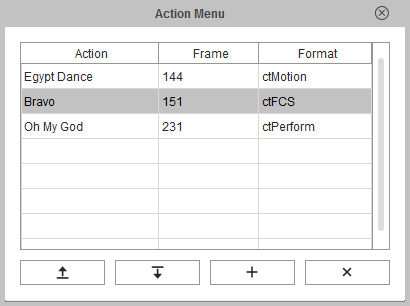
 Note:
Note:To rename the item, please select the item that you want to rename and press F2, or double-click on the item in order to enter the Edit Name mode.
-
Optionally repeat Step 2 to 5 until all the desired motions or facial
expressions are added into the menu as a command.

-
Save this custom Action Menu into the Custom Library for re-use on any other characters.
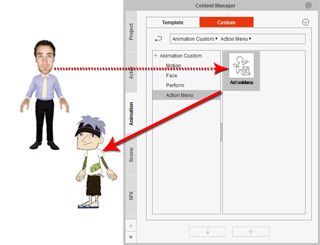
 Note:
Note:- If you have created expressions, motions or perform files by Collecting Expressions or Motion Clips, then you are also allowed to load and convert them into new commands.