Creating Composite Props with the Composer
After creating props in the Stage Mode, you may use the Composer to make props contain other sprites.
-
Prepare a project with at least one prop.

-
Select a prop for replacing and click the
 Composer button.
Composer button. 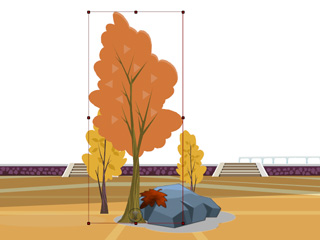
-
In order to replace a prop, you will need to select it in the
Composer Mode.
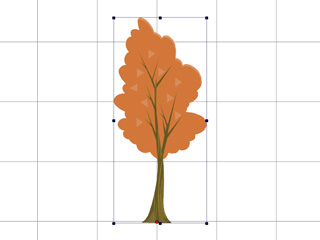
-
Apply another prop from the library. The previous prop will now be replaced.
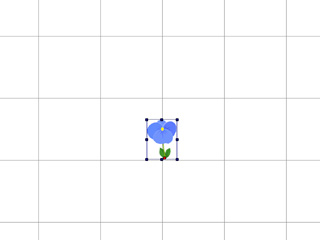
-
Click the
 Back to Stage button to update the prop.
Back to Stage button to update the prop.
-
Apply a tree prop and select it in the Stage Mode.
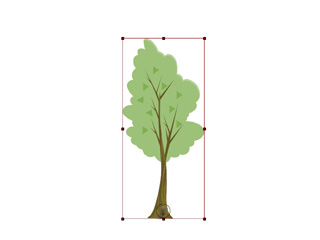
-
Switch to the Composer Mode by clicking the
 Composer button.
Composer button.
-
In the Composer Mode, look inside the Scene Manager and you will notice that the prop only contains one sprite.
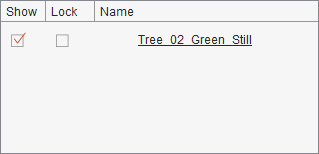
- DO NOT select the prop. Just apply the same tree prop over and over again from the library.
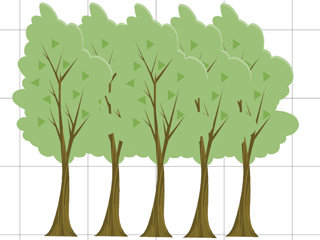
Please note that in the Composer mode, this step is merely borrowing the sprite from the prop library. -
Click the
 Back to Stage button to update the prop.
Back to Stage button to update the prop.
-
You have now created a Forest with one single prop.

 Note:
Note:- Each component of a prop is a sprite. Basically, a newly-created prop is a prop consisting of a single sprite in which only one media file exists.
- Please refer to the sections below for more information: