The Rigid Body Simulation
If you want to simulate the Rigid Body physics animations, then you must turn on the Rigid Body feature in the Project Settings.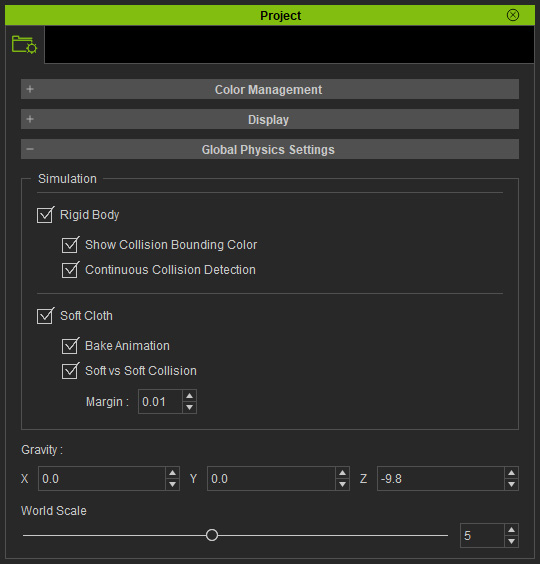
Alternatively, you can press down the Rigid Body Simulation button to the physics toolbar.
In Character Creator, you can only apply and simulate the props or accessories whose Rigid Body settings have been turned on in iClone. You can not adjust these settings. Furthermore, you have to apply a character before you can start to simulate the Rigid Body animations.
For more information, refer to the Physics - Rigid Body sections for more information about creating, adjusting and simulating the rigid body animations.



