Saving Camera (New for v. 4.4)
In Character Creator, each project can have only one camera, called the "Preview Camera" and additional cameras can't exist. Therefore, when you change the camera perspective for navigating the project, the previous camera angle can not be retrieved. If you would like to preserve a certain camera angle, you can choose to save them to the library.
- Create a new project.
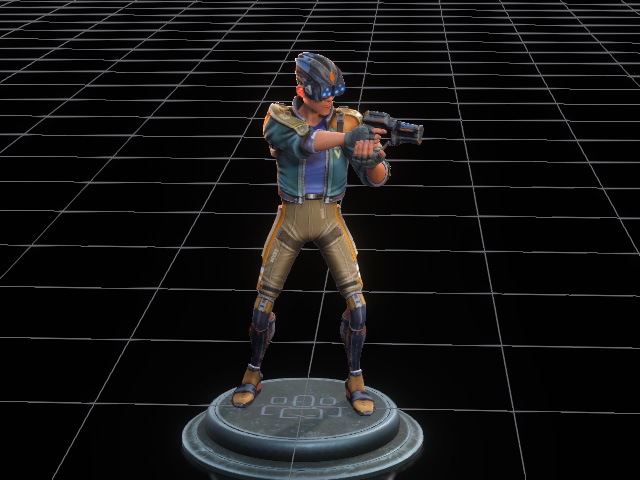
- Navigate the camera to your desired perspective.
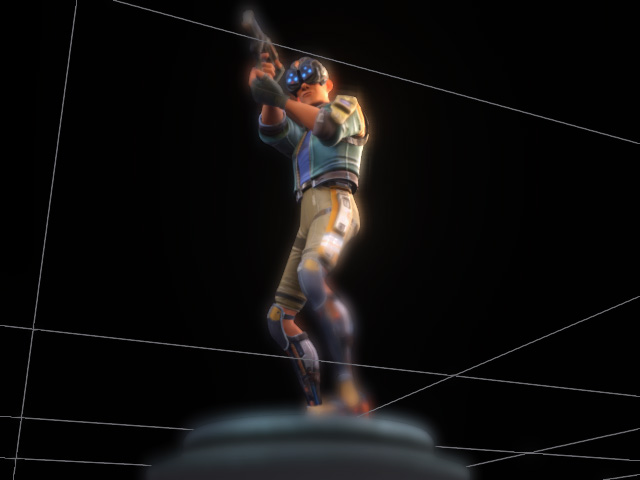
- Switch the Content Manager to the Custom> Camera library. Click the Save button to save the camera to the library.
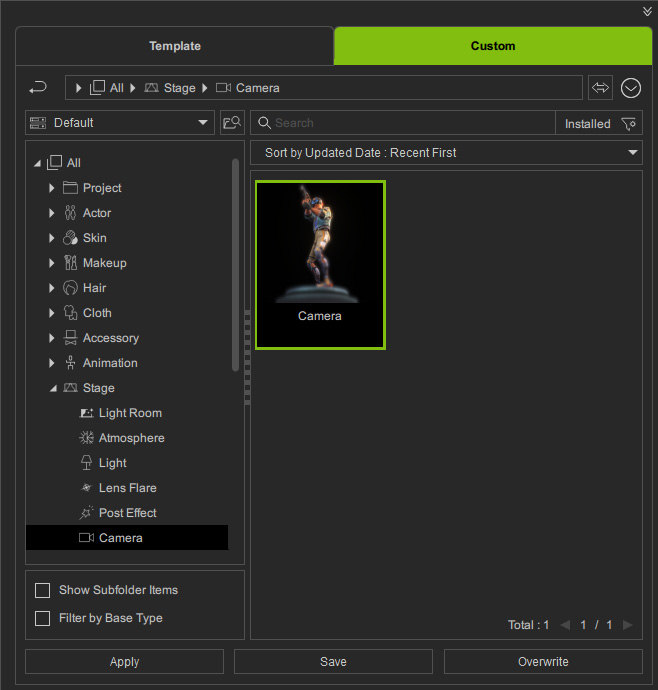
*All camera-related data will be saved, including transform, depth of field, and so on. - Navigate the camera to capture another angle of the subject.

- Apply the camera template saved in step 3. The saved camera
angle will be restored.




