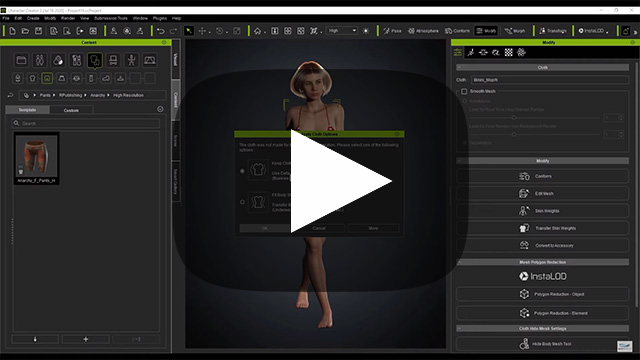Mix-Dressing Characters of Different Generations
CC3 Base+ has undergone skin-weight changes that deviate significantly from the previous generations. Due to this, clothing made for CC1 and CC3 generation characters will likely experience skin-weight related issues such as mesh penetration during animation and posing. Therefore, the deployment of cross-generational clothing will launch a dialog window for you to manually pick the method of skin-weight transfer from the body to the cloth.
- Apply a CC3 Base+ character.

-
Applying CC1 or CC3 Base character's clothes.

- You will be asked to choose one of the features for processing the
skin weights that best suits the style of clothing.
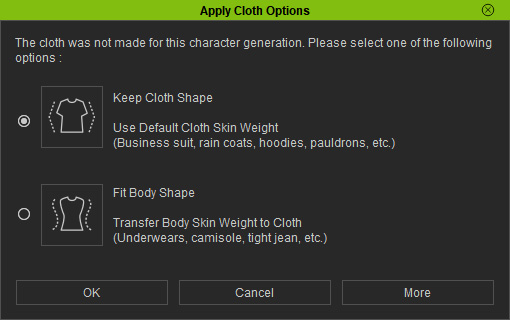
- Keep Cloth Shape: If you do not want to change the skin weight, then choose this radio button. It is suitable for the loose clothes or clothes with hard and fixed parts.
 Examples:
Examples:- Because the shape of the shoulders and collar must be maintained, and the shirt does not hug the body tightly, it is best to apply the Keep Cloth Shape option.
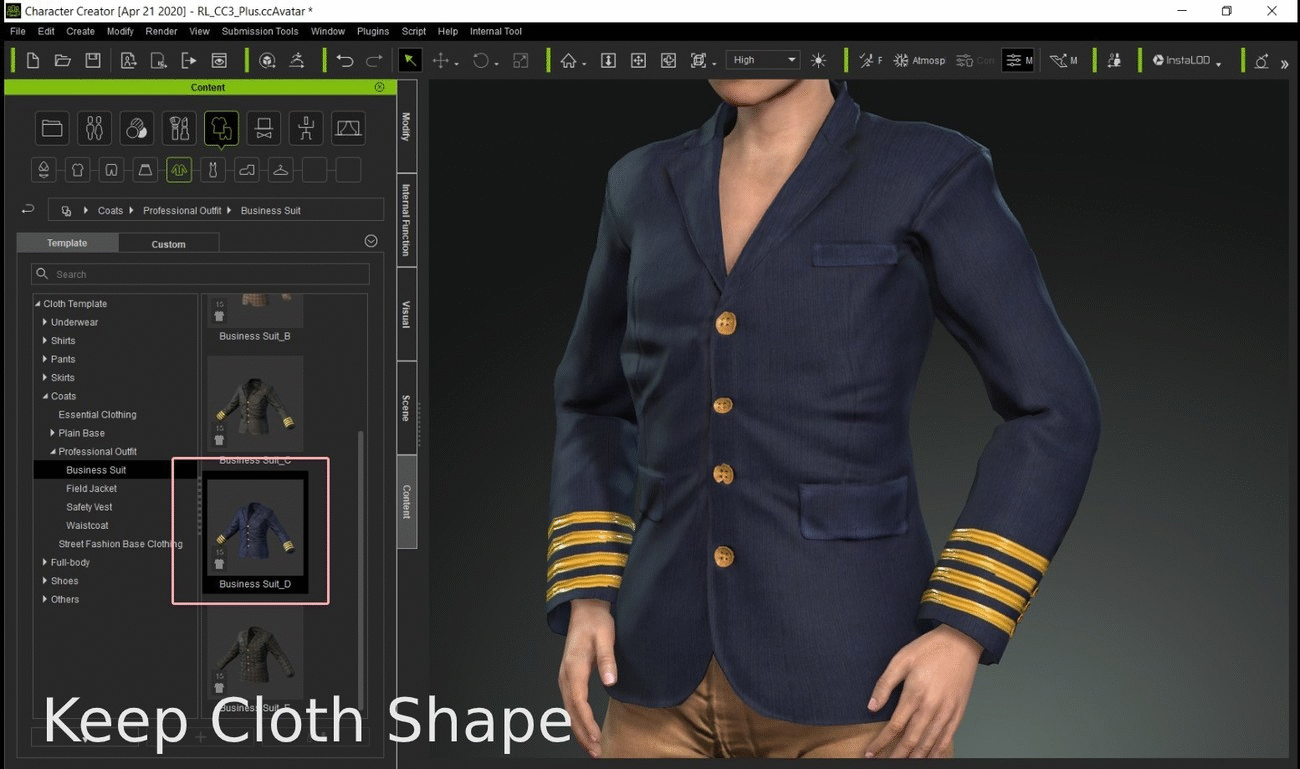
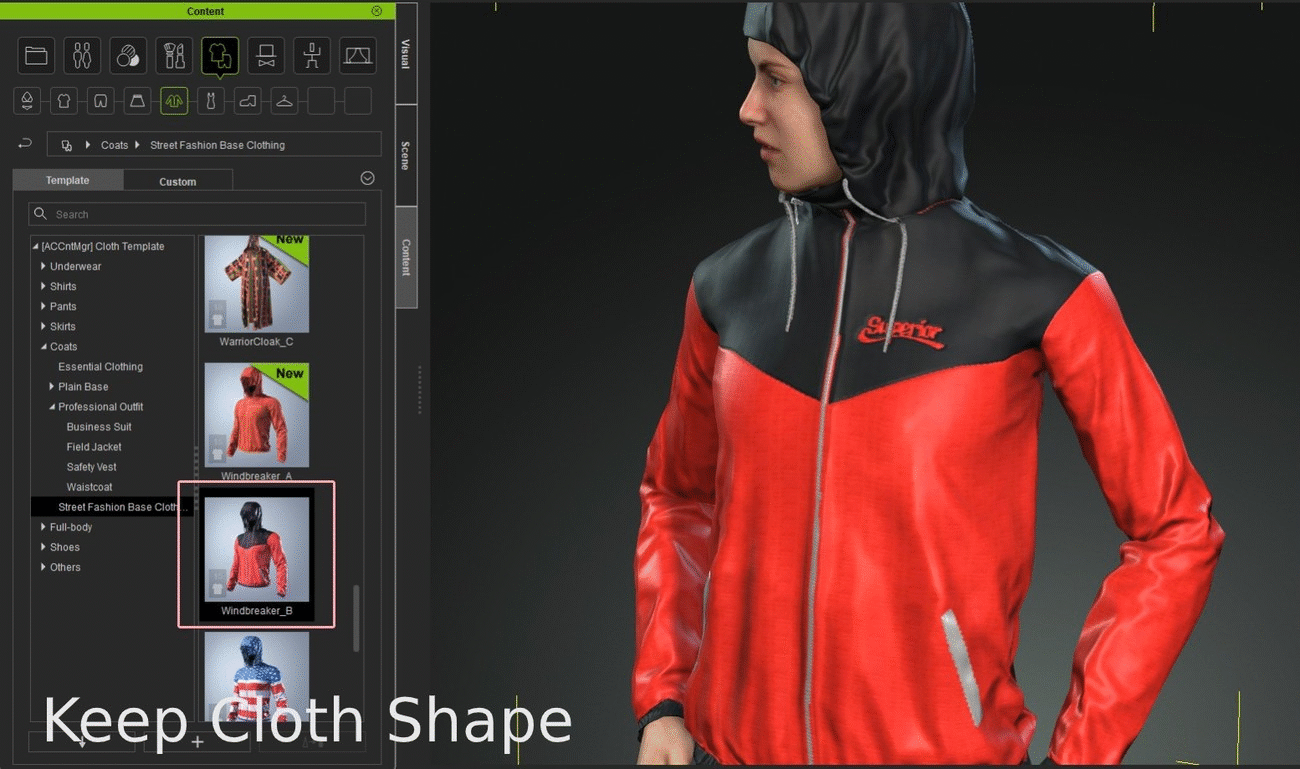
- The armor pieces must keep their hard shapes, therefore, Keep Cloth Shape option should be used.
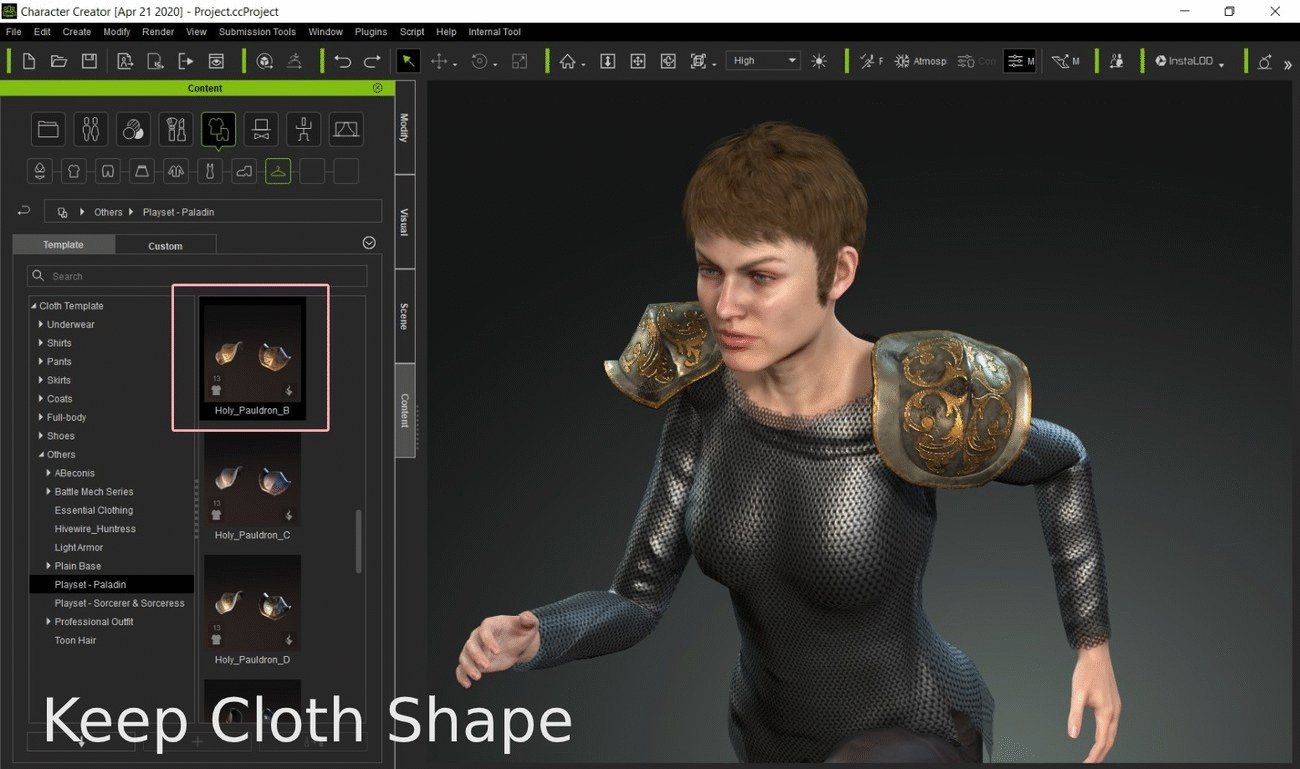
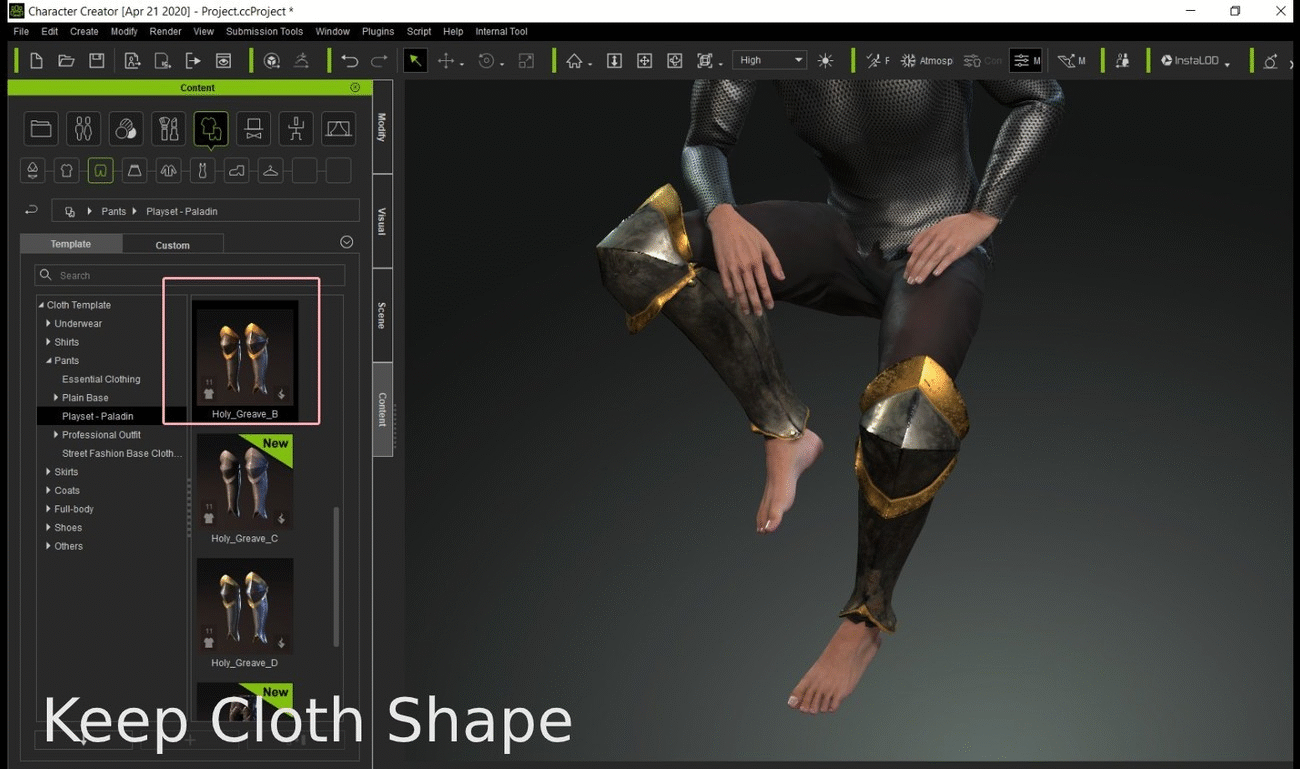
- Because the shape of the shoulders and collar must be maintained, and the shirt does not hug the body tightly, it is best to apply the Keep Cloth Shape option.
- Fit Body Shape: For the clothes that are tight or fitting to the body, choose this radio button to re-calculate and assign the skin weight to the clothes.
 Examples:
Examples:- Because the pants wrap the body tightly, its skin weight must match those of the body as accurately as possible. Therefore, it is best to select the Fit Body Shape option.
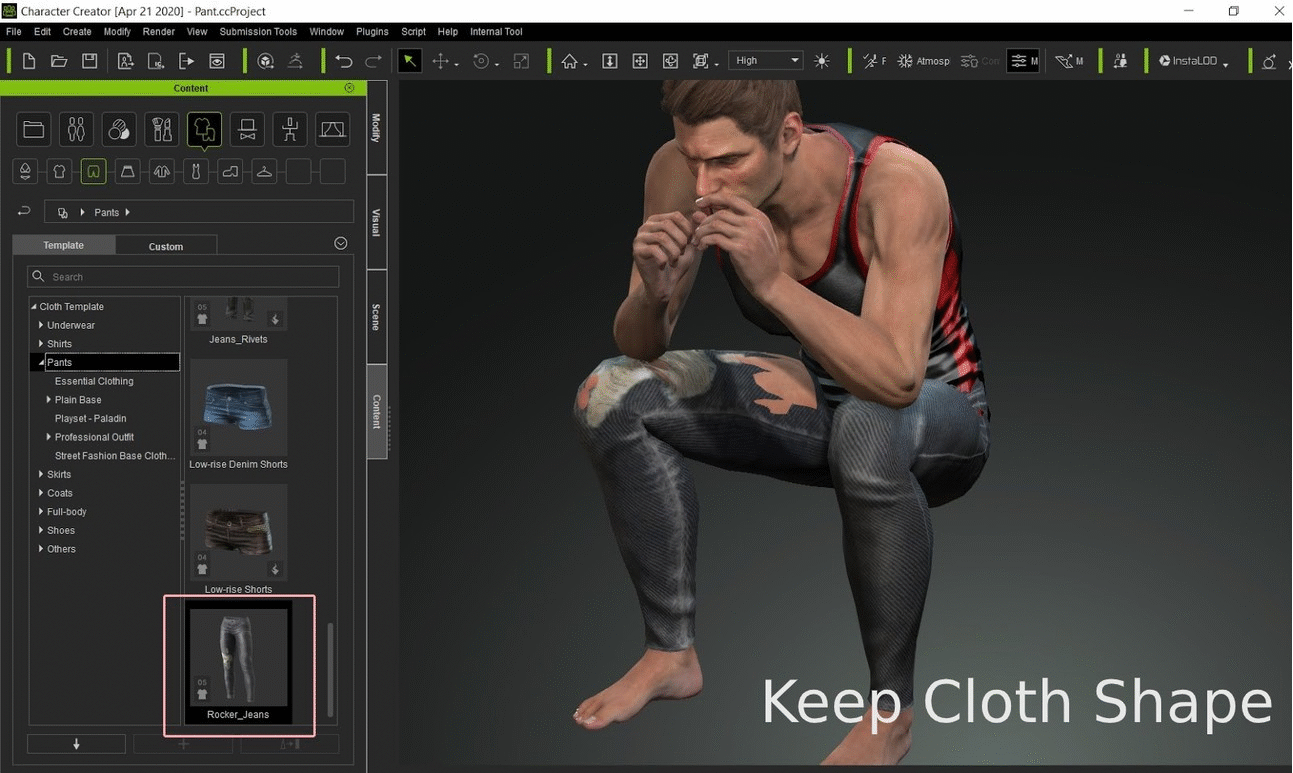
- Because the pants wrap the body tightly, its skin weight must match those of the body as accurately as possible. Therefore, it is best to select the Fit Body Shape option.
- Keep Cloth Shape: If you do not want to change the skin weight, then choose this radio button. It is suitable for the loose clothes or clothes with hard and fixed parts.
- In the previous step, if you choose the Keep Cloth Shape
for this clothes, then you maybe encounter mesh penetration.

The fixing methods:- Hide Mesh
- Conform: procedure to fix up the penetration issues
- Transfer Skin Weight (for Pipeline Version users)
- Manually Edit Mesh
- However, if you choose the Fit Body Shape radio button, then you will be asked to choose a skin-weight transferring method for the clothes.
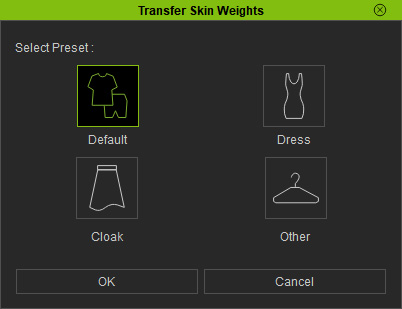
Pick the Default button, in this case, and the skin-weight will be re-assigned and the penetration will be resolved.