Exporting Textures from Substance Painter
After you finish editing the look of your character with Substance Painter, you can export the textures for reusing in Character Creator.
- Download the preset file: https://file.reallusion.com/cc/Character_Creator.spexp and place it in the export-presets directory of Substance Painter.

* Default route: C:\Users\(User Name)\Documents\Adobe\Adobe Substance 3D Painter\assets\export-presets - Inside the Export Textures panel, select the materials and choose Character Creator as the Output template. The structure of exported textures will be consistent with Character Creator's exported texture folder.
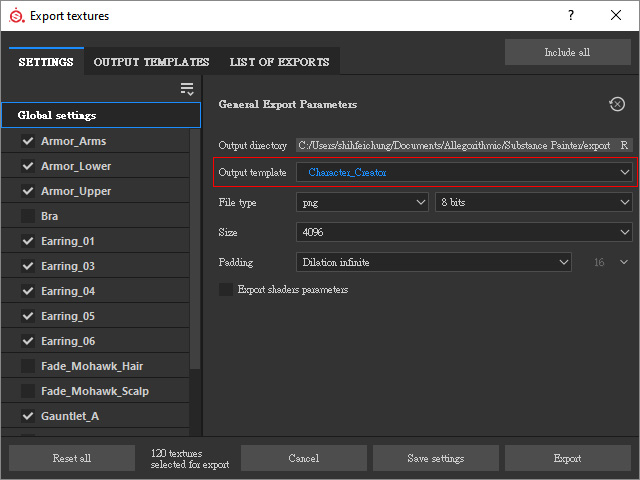
- Click the Open output directory button to find the textures after the export is done.

- The textures are ready for load back to Character Creator.




