Texture-based Details of Expression Wrinkles (New for v. 4.2)
Expression wrinkles come in the form of texture blends, irrespective
of changes to the mesh surface. It texture-based technique takes into
account the source channel maps and individual regions of the face. The
following diagram displays the compositing flow for Wrinkle Set 3.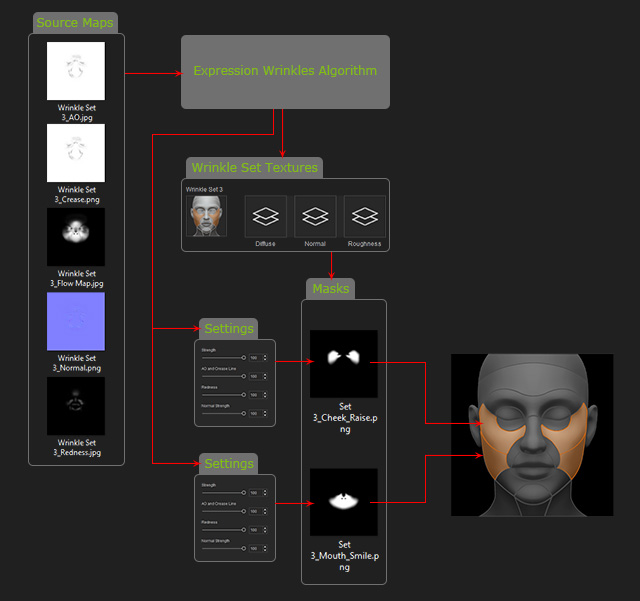
- Source Maps: These five maps are the source files for creating wrinkles on the entire face. You can also edit the source maps of the wrinkles.
- Wrinkle Set Textures: The three wrinkle set textures are the calculation results from the expression wrinkle algorithm using the five source maps as upstream data. You can also customize these textures for editing or change out the wrinkles.
- Masks: These mask textures are used to divide the face into different parts for displaying wrinkles of respective facial expressions. Basically, neither of the masks should be edited. They should only be used as references for editing, changing out the wrinkles or editing source wrinkle files.
- Settings: The facial regions are demarcated by masks. You can fine-tune the wrinkle by
adjusting the parameters.
