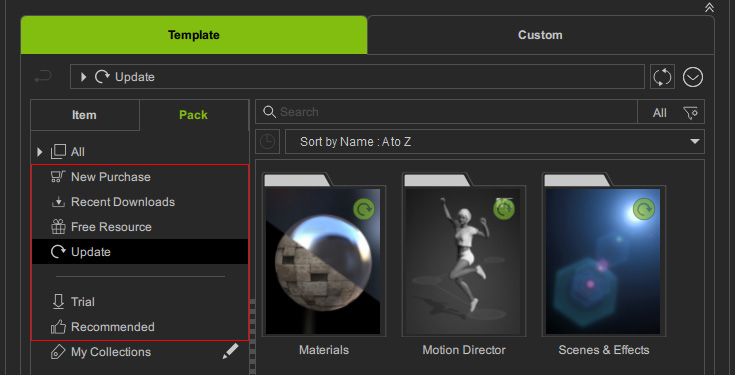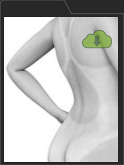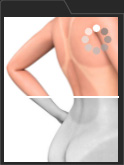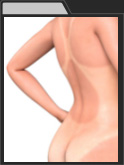Browsing Content by Pack
All the free resource or your purchased packs are displayed under the Pack tab.
You can double-click on the thumbnail to install it, or view all items in this pack.
You can also right-click to uninstall it or check its product page.
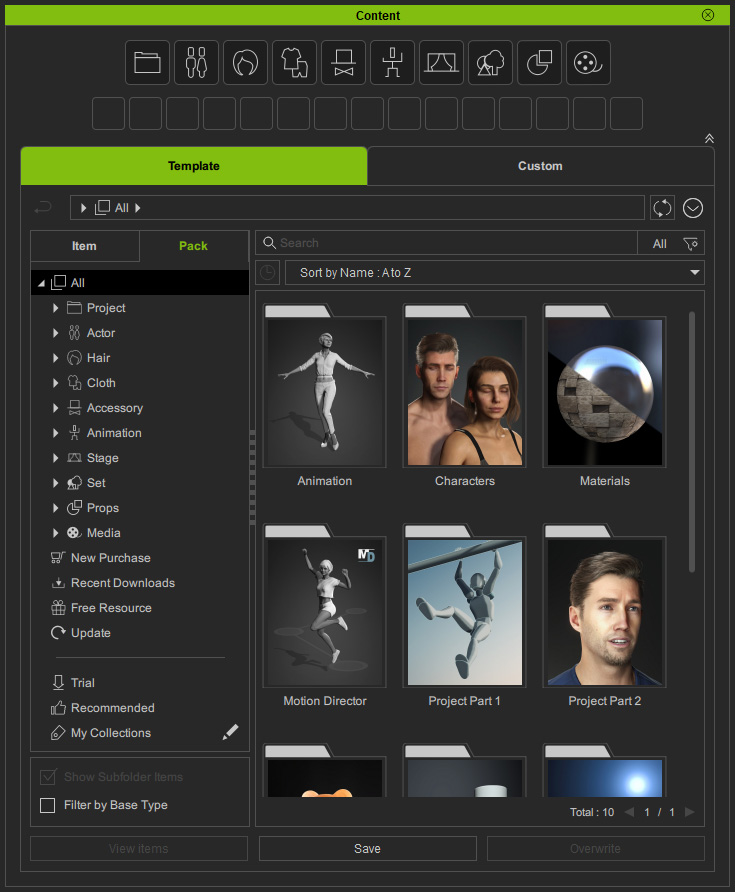
Thumbnail Statuses | Description |
Grayscale |
Free resource packs or purchased packs not yet installed are marked with an |
Half Color | Installing. |
Color | Installed. |
By taking advantage of the Pack View, you can:
- Show Packs in Different Types:
Click the Category Buttons or select the category nodes in the tree view to browse packs in different categories.
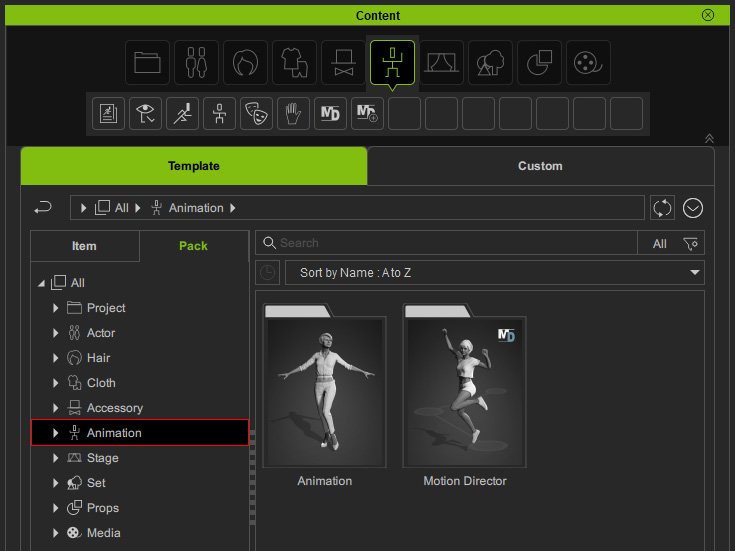
- Find Related Items across Categories:
Double-click on a pack, or select a pack and click the View Items to find all related items across all types.
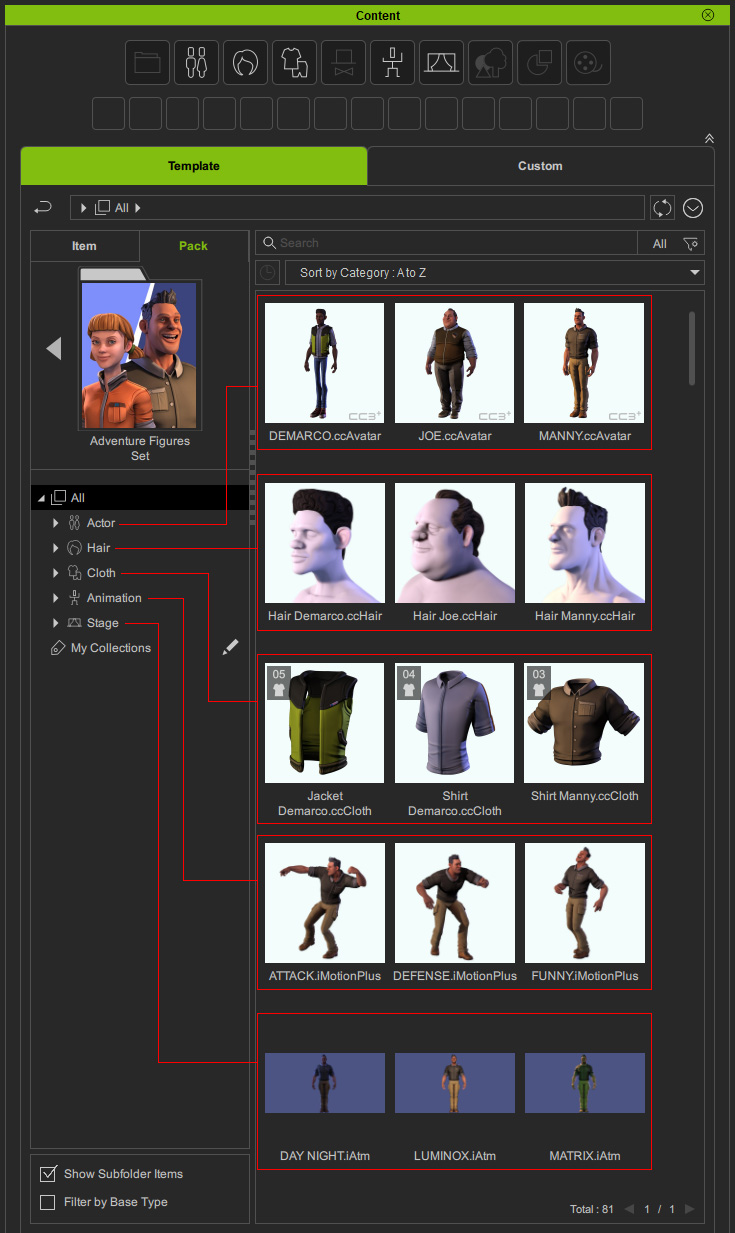
- Re-opening Packs in History:
- Show Packs by Filters:
Use different filters underneath the tree-view to find the newly purchased, recently downloaded, free, updated, trial, or recommended packs.