Smart Import and Auto Category
Content Manager provides a default Custom Folder for you to save your contents.
You are also allowed to directly drag-and-drop custom contents from Windows file explorer into this folder, or add custom contents with the import feature.
( Watch Tutorial - Multiple Drive - Custom )
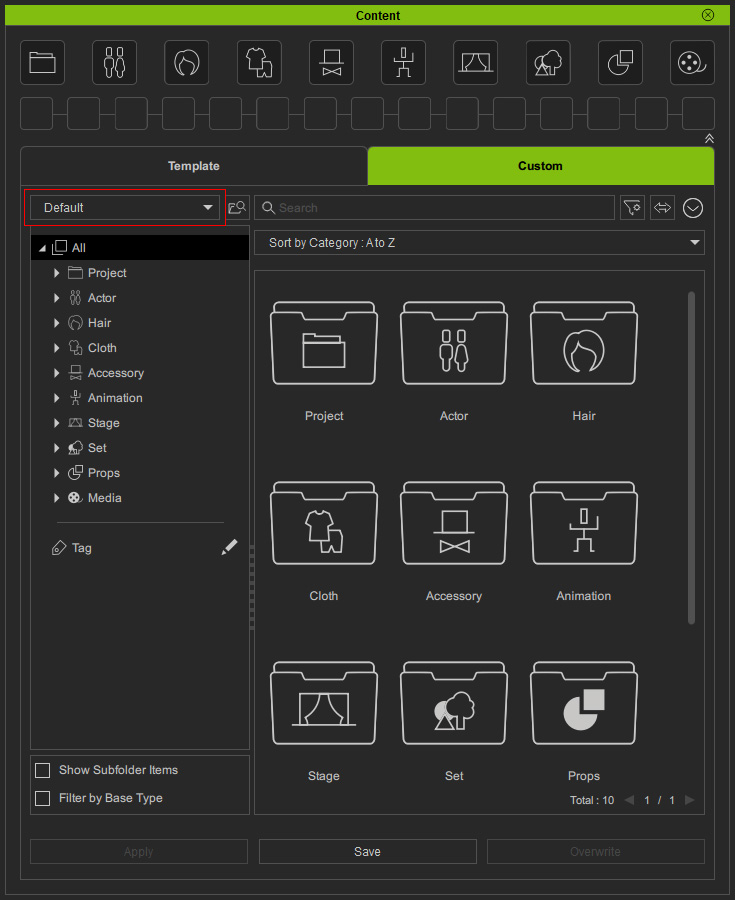
The Drag-n-drop feature for Content Manager supports content file or files, folder or folders with contents and even content files and folders.
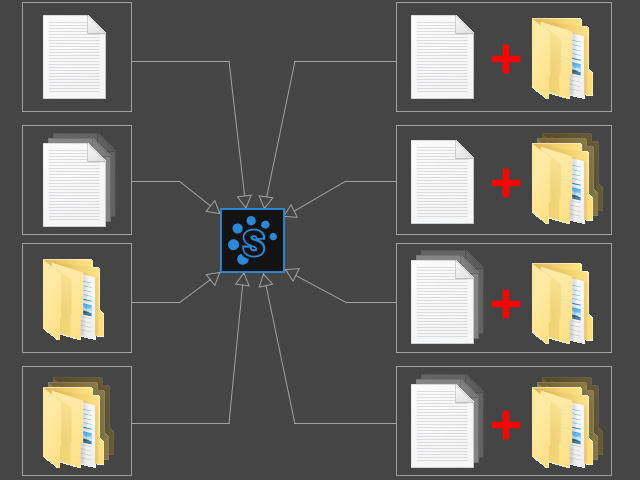
- Open the Content Manager (F4).
Switch to the Custom tab.
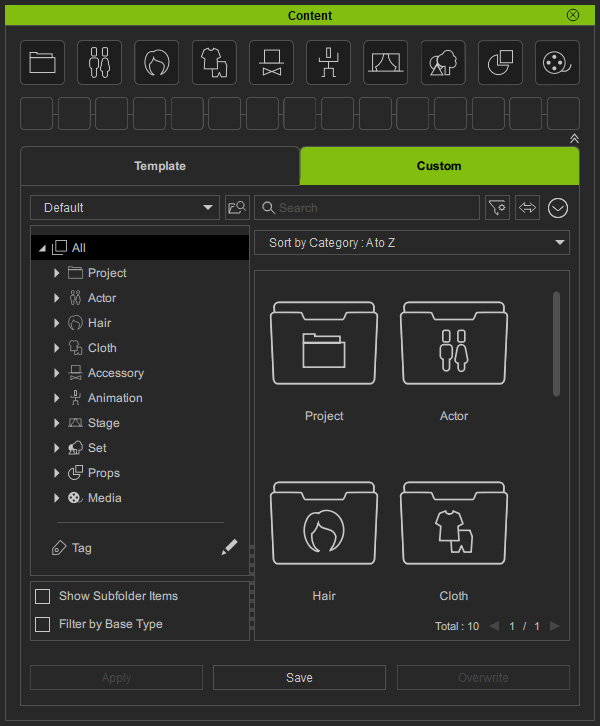
- Browse custom contents with your file explorer.
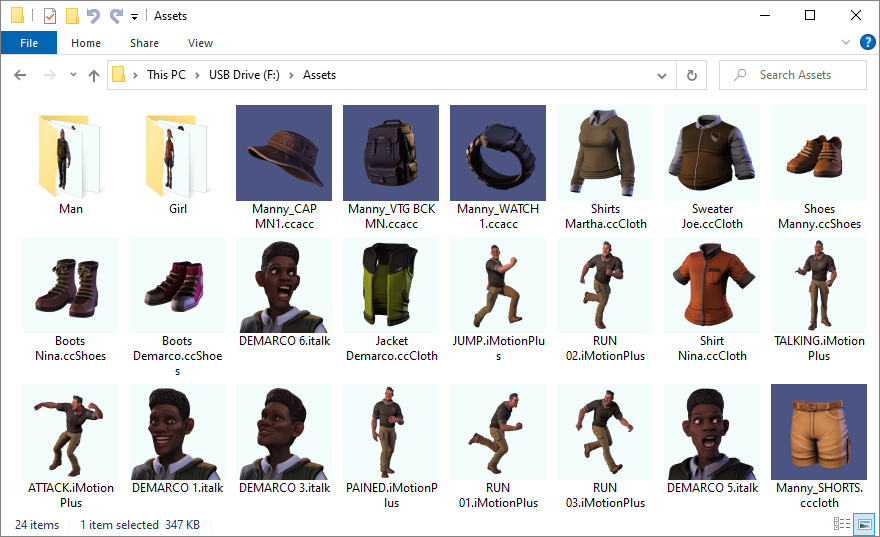
- Drag-and-drop the file(s) and folder(s) into the list pane under the Custom tab.
Note that this operation actually duplicates the selected file(s) to the custom folder.
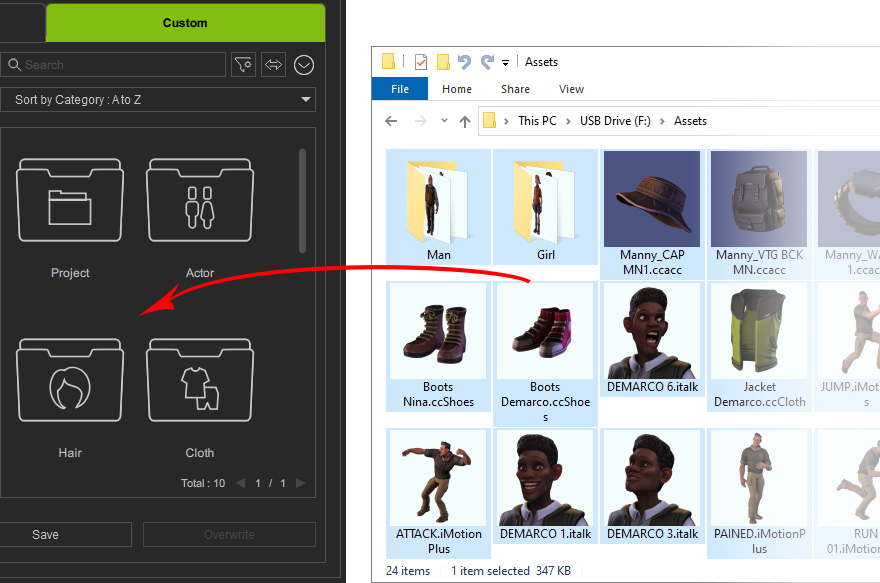
- The content file(s) and folder(s) will be duplicated in the custom folder, while the original ones are left untouched.
You will see an information display at the top when the import is done.
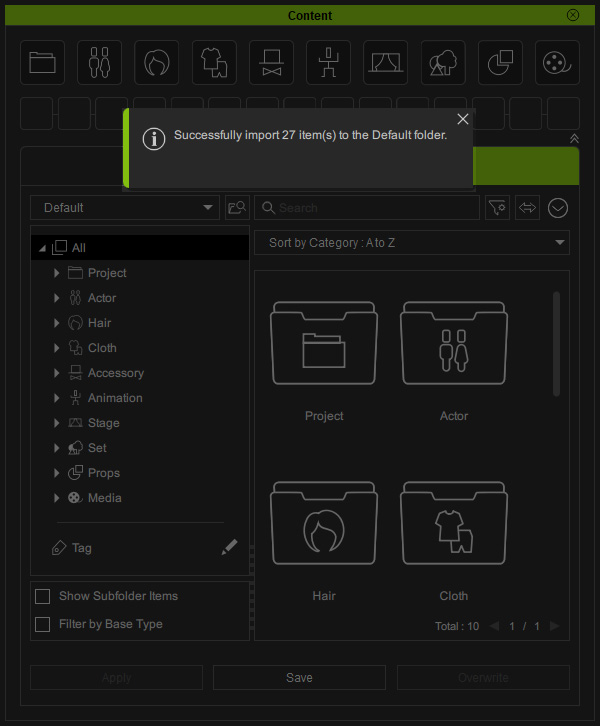
- Now the contents and content folders are automatically and individually distributed into corresponding category nodes.
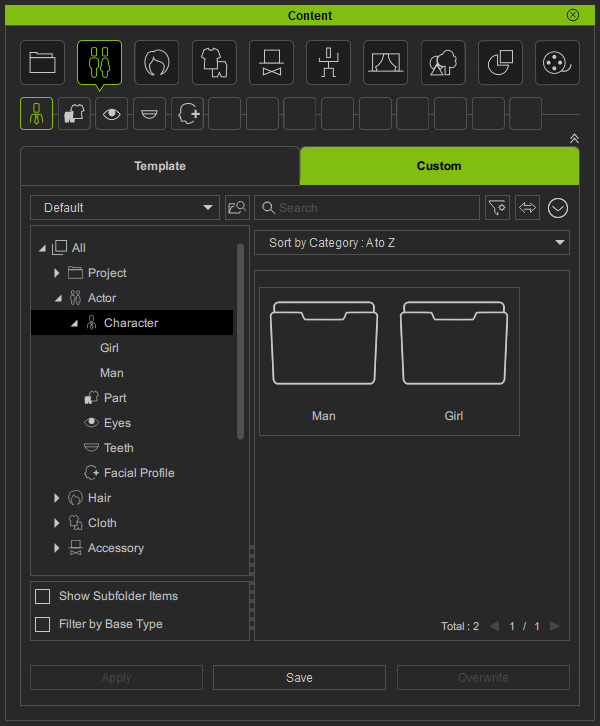
- Select each category node which the content belong to and you will find the content within.
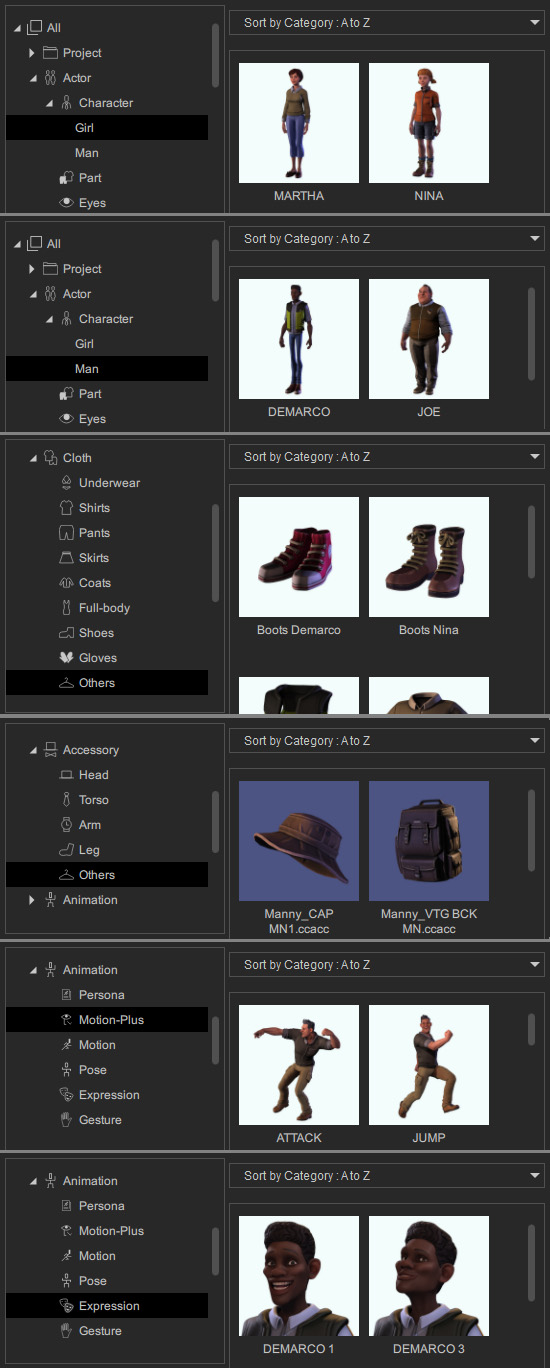
- You can organize the custom contents with subfolders or manually distribute the custom contents in a sub-category node.
You can batch import custom contents with folders in Content Manager.
- Prepare custom contents in your file explorer.
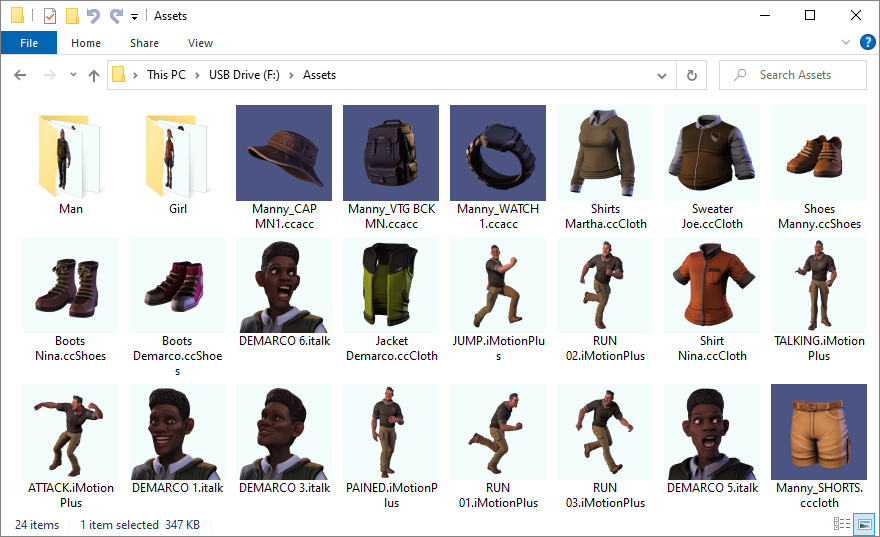
- Open the Content Manager (F4).
Switch to the Custom tab.
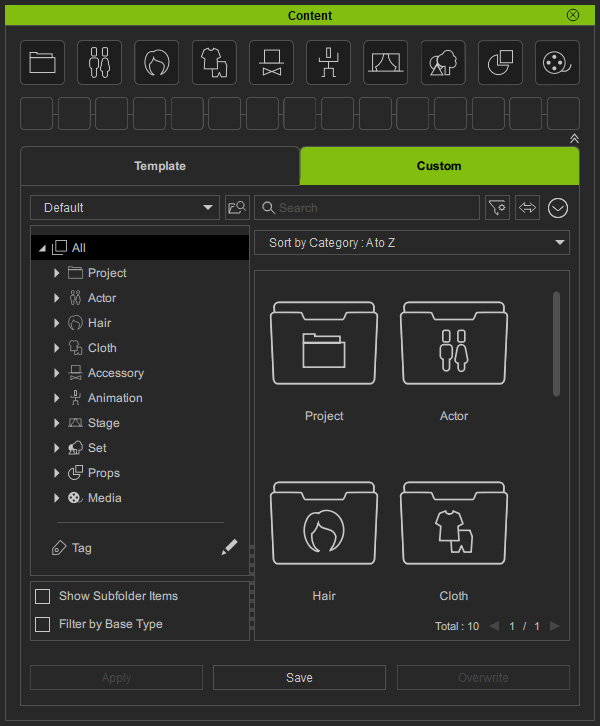
- Click the Content Manager Menu and choose the Smart Import Custom Content... command.
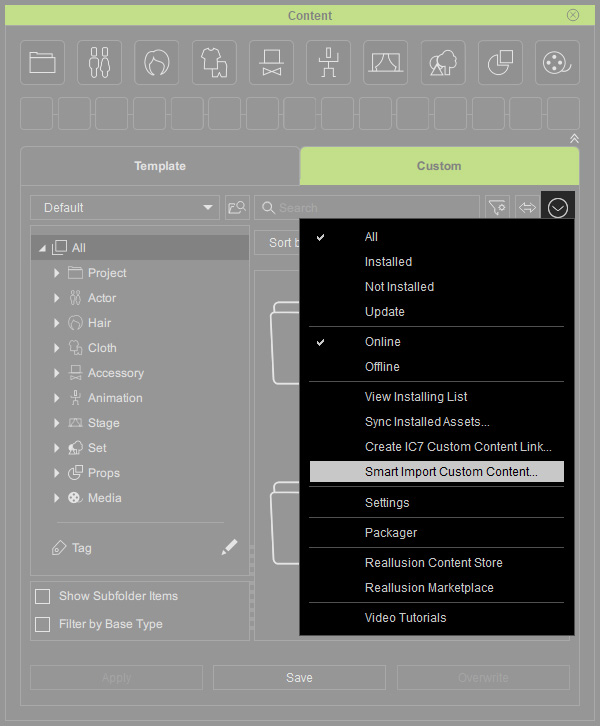
- Browse and pick your desired folder in which the custom contents are stored (in this case, Assets).
Click the Select Folder button.
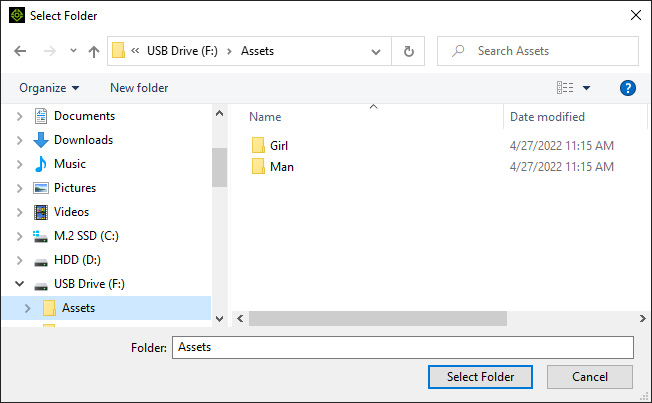
- The content file(s) and folder(s) will be duplicated in the custom folder, while the original ones are left untouched.
You will see an information display at the top when the import is done.
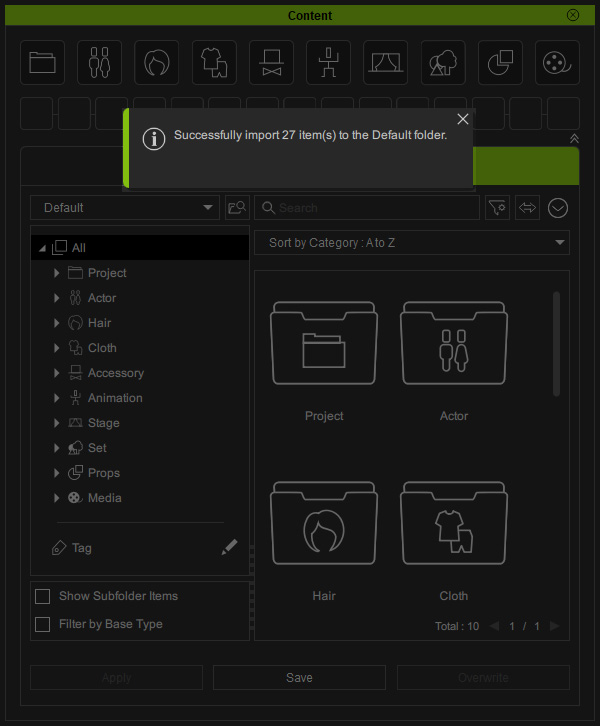
- Now the contents and content folders are automatically and individually distributed into corresponding category nodes grouped.
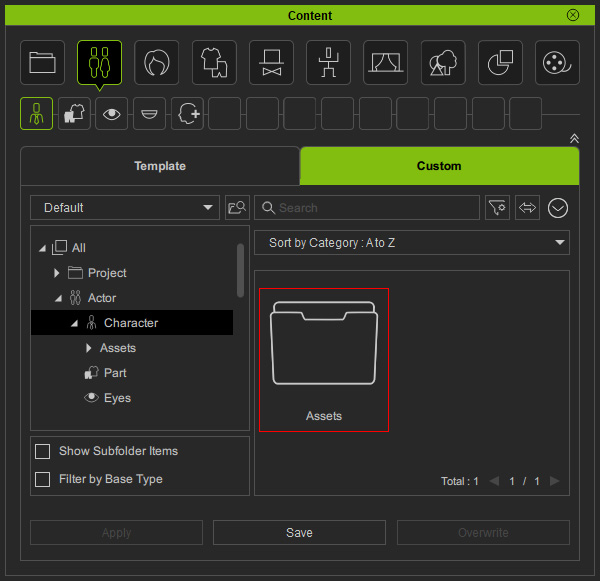
- Select each category node which the content belong to and you will find the content inside a subfolder named by your import folder.
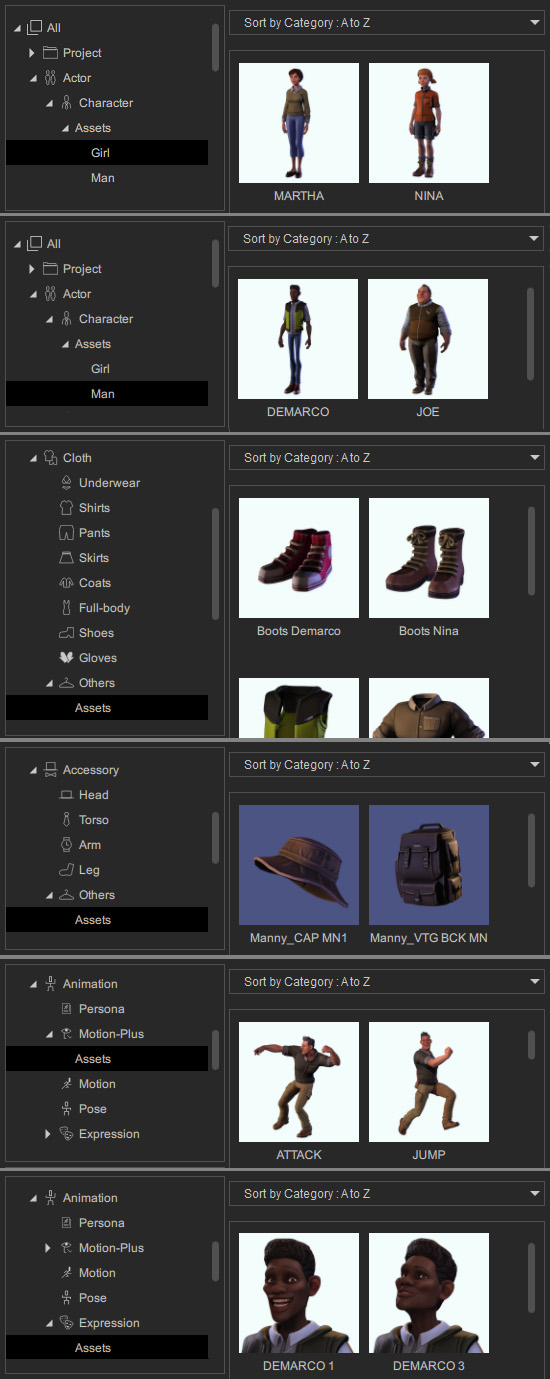
- You can organize the custom contents with subfolders or manually distribute the custom contents in a sub-category node.
