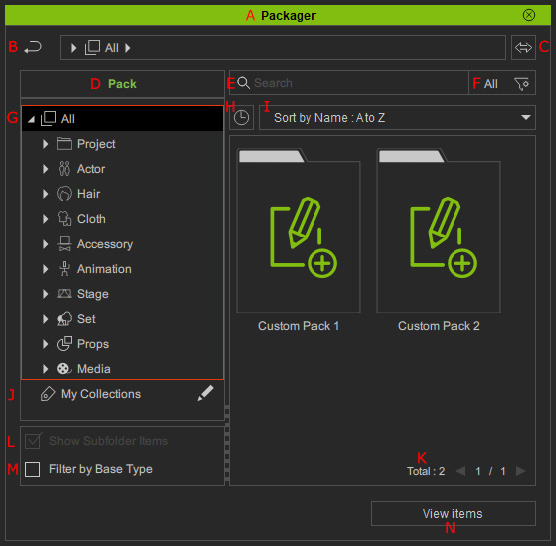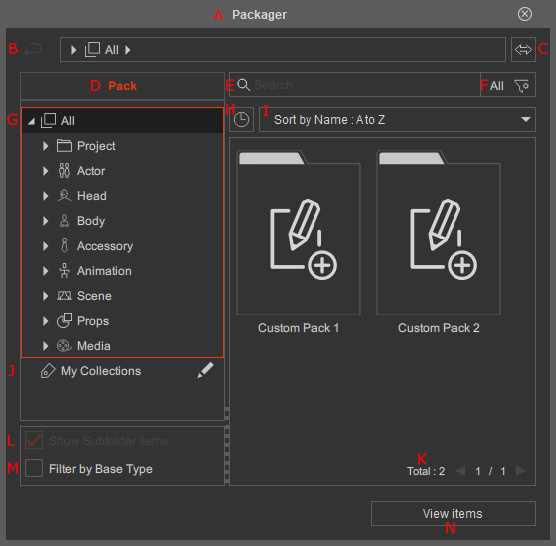打包員面板
透過內容管理員的選單或快速鍵 Ctrl + F4 可進入打包員面板。 顯示您所建立的虛擬自訂內容包。 內容開發者也可利用此面板直接上傳並驗證所販售的內容包。
在標題列上點兩下可定置面板至定置區,或是取消定置面板使其浮動於主視窗上。
顯示從自訂資料夾新增的虛擬內容包 / 物件。
在下拉選單中顯示不同的排序方式。
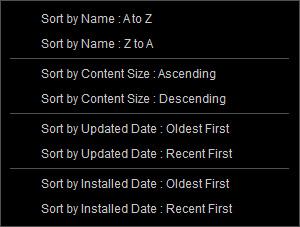
點按數字以進入數字編輯模式來鍵入頁碼並快速顯示該頁的內容。
啟用 / 取消啟用此方框以顯示 / 隱藏子資料夾中的物件。
啟用此方框以確保顯示的內容適用並相容於目前所選定的角色。