摄影机工具栏
摄影机工具栏用来操控摄影机、切换摄影机视野及打开调整面板至摄影机设置。
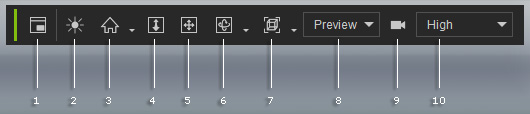
点击此按钮打开子母窗口功能及其面板。
默认位置模式将摄影机切至选取物体之 45 度视角,而中心模式则以当前视角查看选取之物体。
拉近推远场景
平移摄影机。
旋转摄影机。 单击向下箭头可切换至旋转或翻转模式。
切换摄影机至不同的角度,单击向下箭头可选择“前方”、“右方”、“俯视”、“左方”、“底部”、“后方”、“脸”或“全部”角度。
从下拉列表中选取摄影机以在预览窗口中显示该摄影机之视野。
点击此按钮以切换调整面板至选取之物体或当前选取之摄影机。
选取下拉列表中的渲染选项决定预览窗口的视觉质量。


