Display Section
The settings in this section allows you to show or hide the dummies or the
effects of auxiliary light.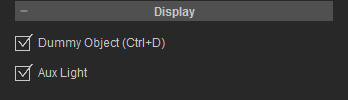
Dummy Object (Ctrl + D)
This box (Ctrl + D) decides whether the preview window displays all the dummy objects in the current project.

|

|
|
Show Dummy Object |
Hide Dummy Object |
Aux Light
During the authorization for the project, the GI, PBR and Lights consume a lot of system resources, which decreases the performance drstically. You may need to turn these effects off in order to edit smoothly.
However, once you turn them off, the entire view-port will turn to completely dark as shown in the left illustration below. In this case, you can turn on the Aux Light (auxiliary light) to temporarily lit up the entire scene for editing only as shown in the right illustration in the table.
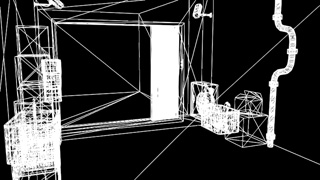
|

|
|
No light in the scene |
The Aux Light is turned on |
The auxiliary light does not cast any shadow, and its lighting result will not be rendered as well.



