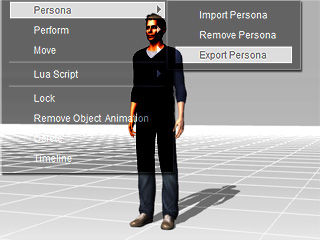Persona
What is Persona
A Persona is the characteristics given to the actor so that the actor can animate in a unique style, e.g. a sexy dancer acts differently from a ninja warrior. The definition of the persona is stored in an AML file (Action XML), which defines the actor's multiple idle animations, keyboard movement behaviors and special perform actions. One Persona file may include several sets of movement behaviors. Use Behavior Mode Switch (hotkey X/Z, next/previous mode) to trigger different animation sets, such as walk mode, run mode, or even a custom defined fly mode. Animation defined in the Persona can be triggered by the right-click menu.
Using Persona from Library
After applying a default actor, you may right-click on it and see the motions embedded in it; which is because each default actor contains its own persona.
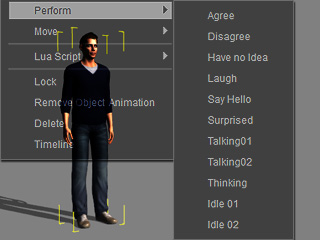
|
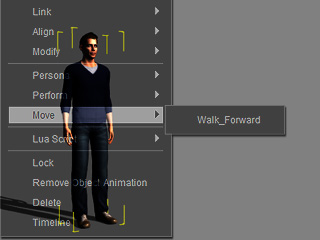
|
|
The default Perform commands |
The default Move commands |
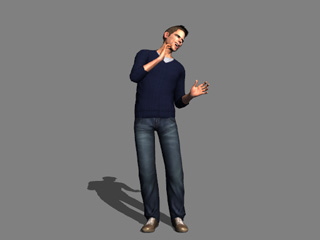
|

|
|
The Laugh motion in the Perform entry. |
The Walking style in the Move entry. |
You may replace the default persona with a new one from the Persona library.
- Select the actor whose persona you are about to replace.
- In the Content Manager, switch to the Animation > Persona library.
-
Double-click on one of the templates in the Template library. Take the Jimmy Toon for example.
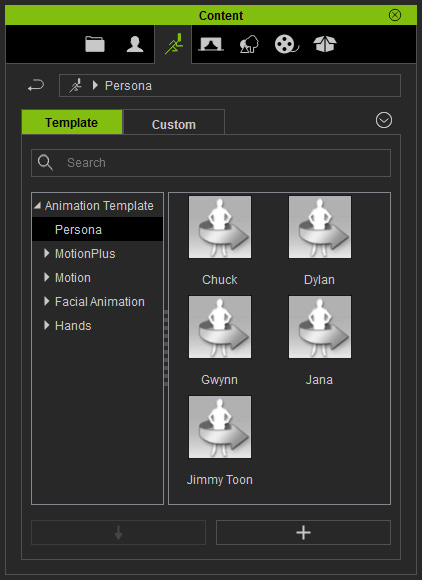
- These persona templates are of different gender or age.
- Every persona template contains different motions of performance and individual walking styles.
- Each persona can be applied to either G3 or G5 characters.
- If you use older actors than G3 or G5, then you must apply one persona before command it to move or perform.
- After the replacement, the motions in the Perform and Move entries are also replaced.
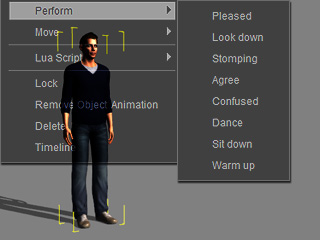
|
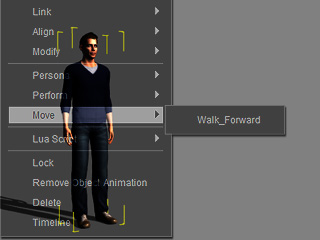
|
|
The new Perform commands |
The new Move commands |
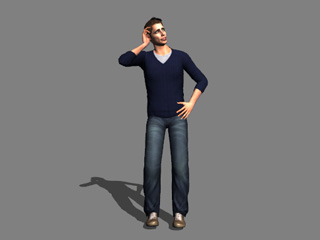
|
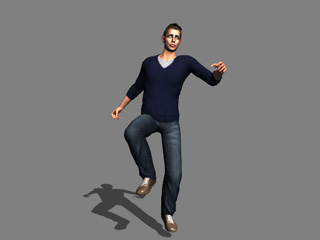
|
|
The Confused motion in the Perform entry. |
The Walking style in the Move entry. |
Export and Import Persona
You may export the persona of a specific actor, modify the content of the file and apply it to the original or another actor.
To export a persona,
right click on the actor and select Persona > Export Persona.