How to duplicate and auto-align Lens Flare to lights
In addition to applying Lens Flare template from the library, you can also manually create unlimited number of lens flares and attach them directly to target lights.
- Create a project.

- Go to Create menu > Lens Flare.
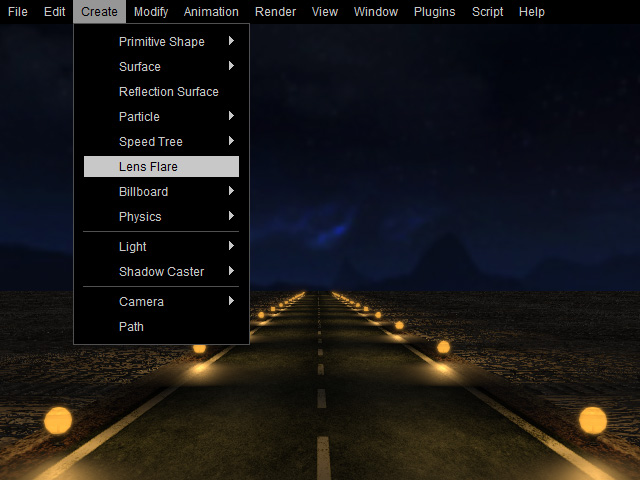
The lens flare object will be created.
- Adjust the lens flare to desired result.

- Select the lens flare, in the Modify panel, click the Auto Create button in the Effect section.
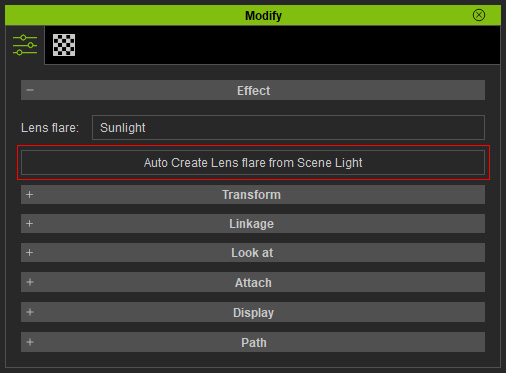
- You will see the Auto Create Lens Flare from Scene Light dialog box.
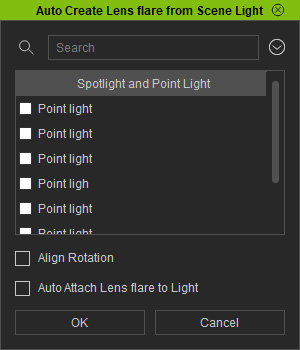
- Search field: Type in the light name to find specific lights.
- Light list: In this list, you can activate the check-boxes before the name of the desired lights to set them as the parent of the auto-created lens flares.
- Align Rotation: A directional lens flare gizmo will be duplicated and angle-aligned to the orientation of the target spotlight in the list.
- Auto Attach: Activate this checkbox to automatically attach the duplicated lens flare object to the picked lights in the list.
- Activate the checkboxes of the desired lights in the list and click the OK button.
- The original lens flare with custom settings will be duplicated
and relocated to the picked lights.

