Subsurface Scatter
The Subsurface Scatter section can be used to adjust the light transmission effect through the skin.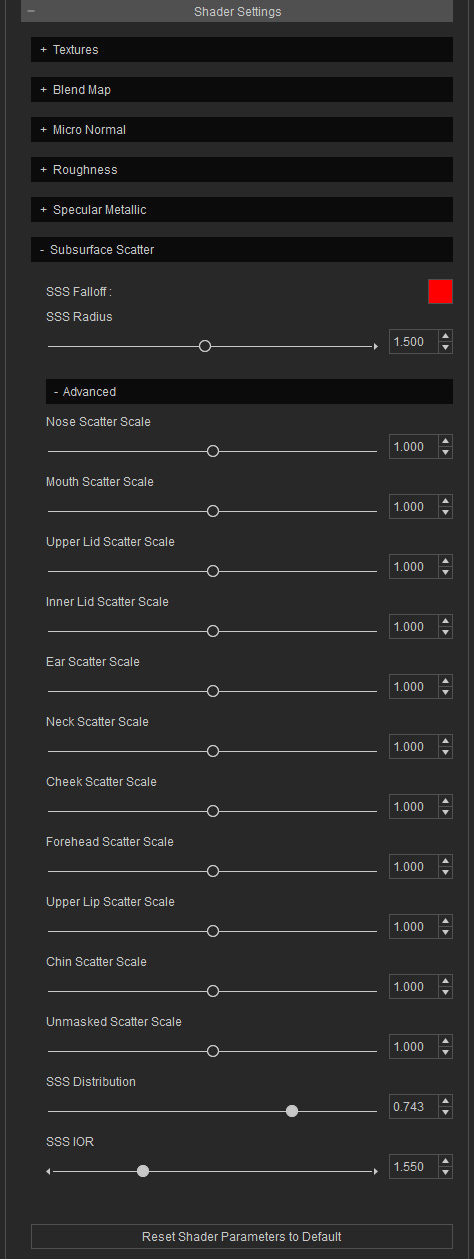
Basic Settings
- SSS Falloff: This color determines the final color shown on the shadow area after the light passes through the thin skin of the face (ears, for example).


SSS Falloff = #FF5E4C (Default, Orange)
SSS Falloff = #FFAA00 (Yellow)
- SSS Radius: This value determines the overall volume of the light passing through the skin of the face.
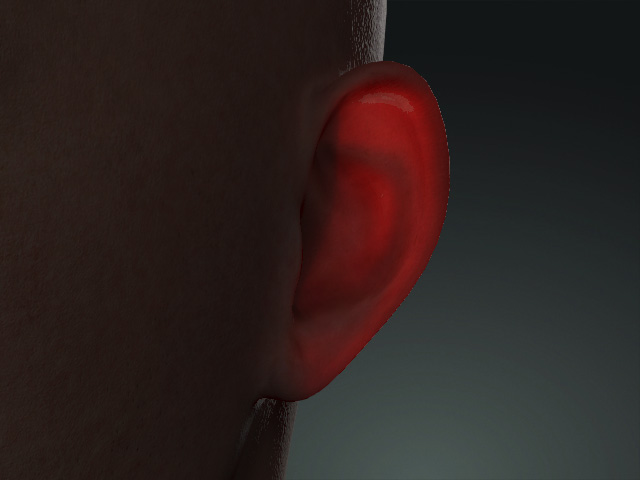
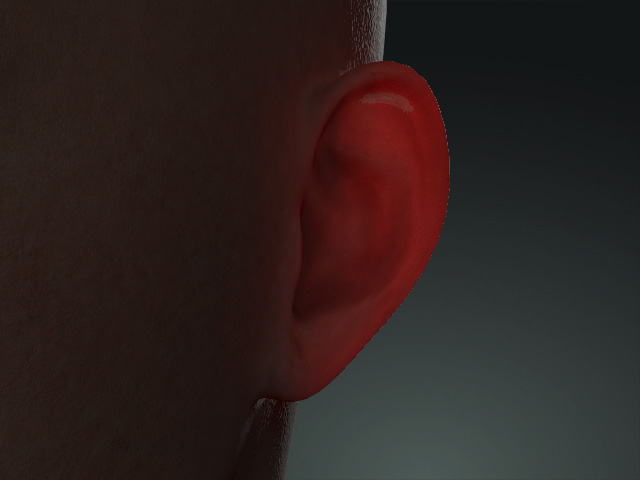
SSS Radius = 1.5000
SSS Radius = 10.0000
Advanced Settings
- Nose, Mouth, Upper Lid, Inner Lid, Ear, Neck, Cheek, Forehead, Upper Lip, Chin and Unmasked Scatter Scale: These sliders change the strength of the SSS effects defined in the Area Mask Textures. Take the Nose as an example, modifying the value of the slider can modify the SSS effect on the nose.


Nose Scatter Scale = 0.500
Nose Scatter Scale = 2.000
- SSS Distribution: This setting determines if the light scattered to be more widespread or convergent.
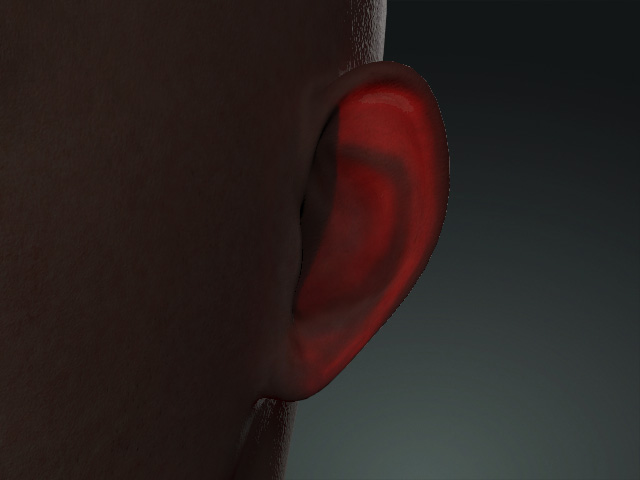
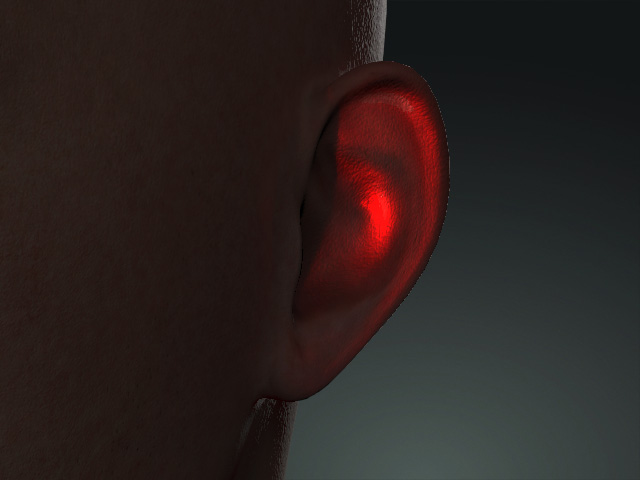
SSS Distribution = 0.500
SSS Distribution = 0.990
- SSS IOR: This value defines the Index of Refraction level of the thin skin.
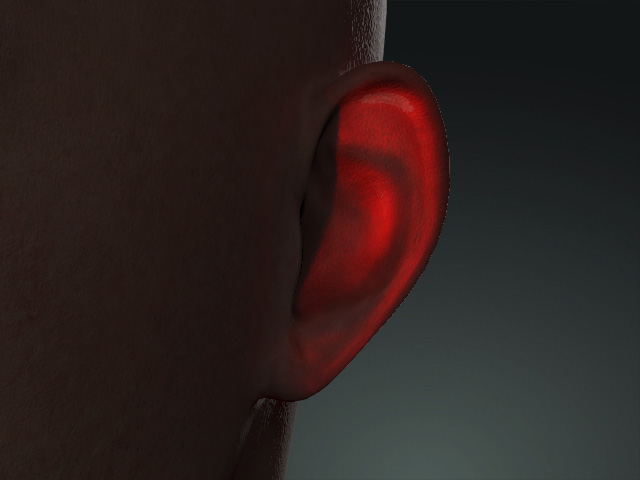
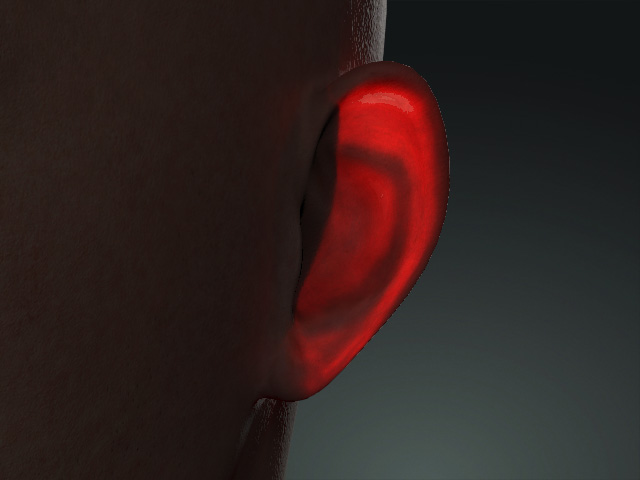
SSS Distribution = 0.850
SSS IRO = 2.000
SSS Distribution = 0.850
SSS IRO = 1.000
