How to create Mirror Reflection with Mirror Shader
Mirror shader will only work properly on flat plane surfaces.
Enable Mirror Effect
In order to see the mirror effect, there are two settings that must be adjusted in the Preference panel and from the Shader Type.
- Preference panel: Activate the Reflection Surface checkbox in the Real-time Render Options section in the Preference panel.
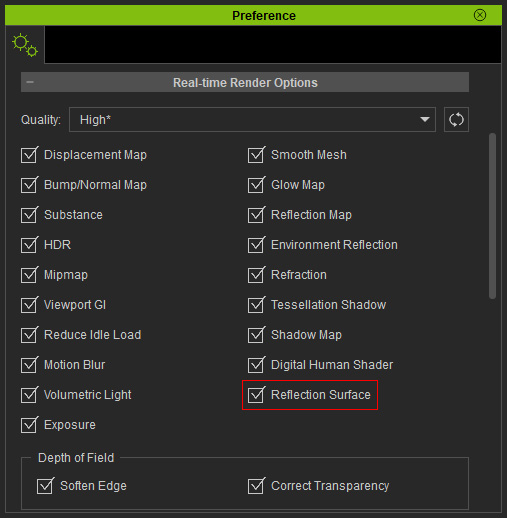
- Shader Type: In addition, select a plane and set its Shader Type to Reflection Surface.
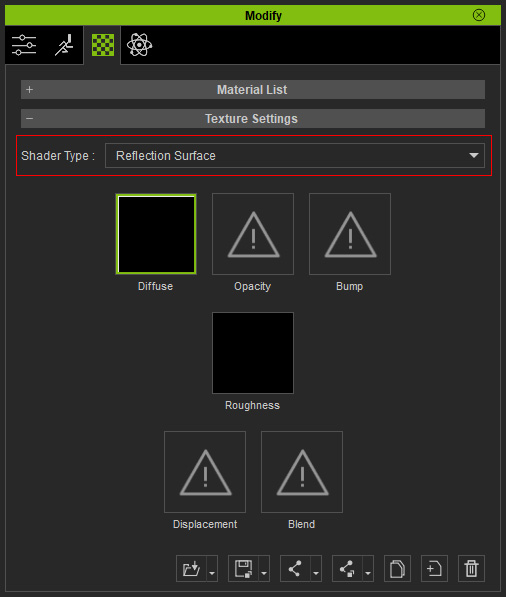
You can also find the related settings in the Shader Settings section.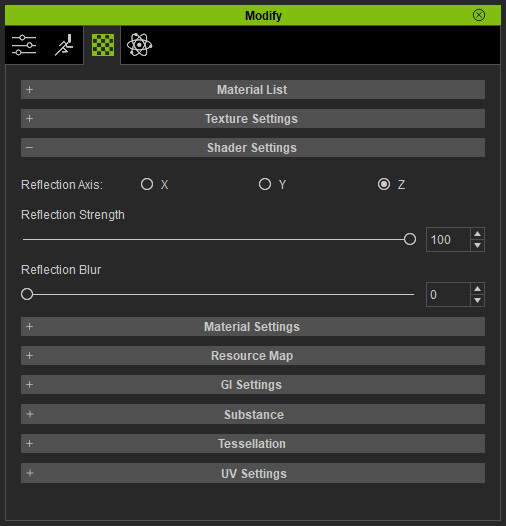
Create Mirror Plane
- Create a project with a plane.

- Select the material of the plane from the Material List under the Material tab in the Modify panel.
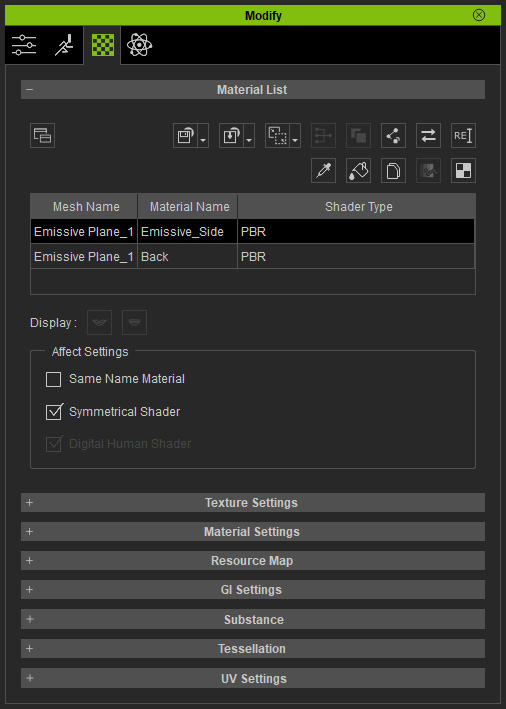
- In the Texture Settings section, set the Shader Type to Reflection Surface.
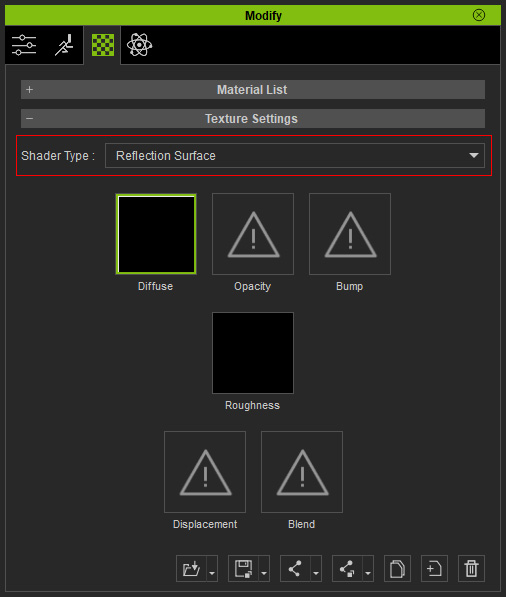 T
T - The plane will become a mirror.

Refer to the following sections for more information:



