Downsampling Expression Clips
Due to its inherent algorithm, the Smooth filter can decimate animation details within an expression clip. Downsample, on the other hand, will preserve subtle movements for a more life-like performance.
Downsampling works by extracting the initial keys on a specified
frame interval, which can remove animation juddering.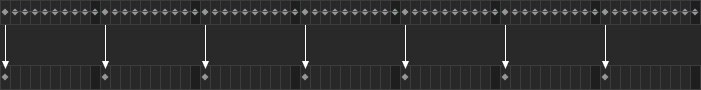
- Deploy an expression clip by using facial motion capture or facial puppeteering.

- Playback to view the result. In this case, the head juddering is
quite obvious.
- Open timeline and find the expression clips on the Expression track of the character.
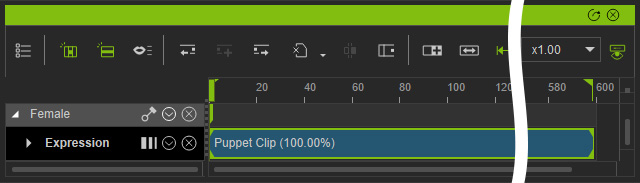
- Right click on the clip and choose the Downsample command from the context menu.
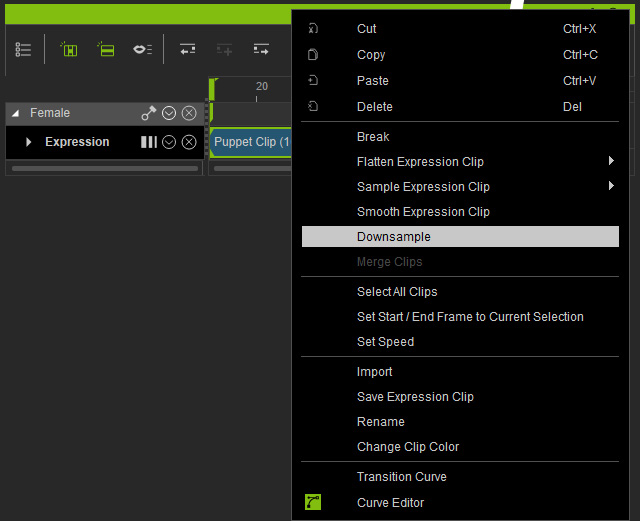
- You will see the Downsample panel show. You can drag the sliders to determine the downsampling per frames for individual facial parts
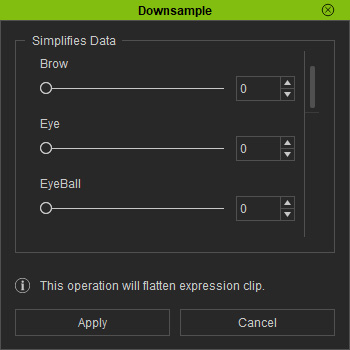
- Click the Apply button.
- Playback to view the downsampled result.
- Compare the expressions before and after being downsampled.
- The following video shows the results by Smoothing and Downsampling.
