Smoothing Expression Clips
There are several methods provided in iClone for creating facial expression clips, such as Facial Puppeteering and facial mocap by Motion Live Plug-in with Live Face. However, the clip generated by these methods can be rough and jittering. You can use the Smooth Clip feature on the Timeline to smooth out the imperfections of an expression clip.
The algorithm of smoothing method is to average the motion strength
on a frame interval, in order to smooth out motion juddering.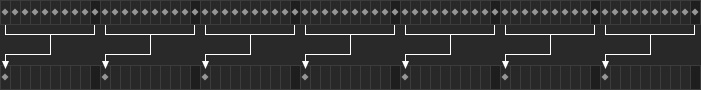
- Produce an expression clip by means of either one of the aforementioned methods.

- Playback to view the result. In this case, the head judders are
quite obvious.
- Open timeline and find the expression clips on the Expression track of the character.
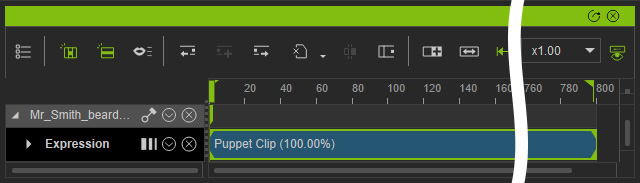
- Right click on the clip and choose the Smooth command from the context menu.
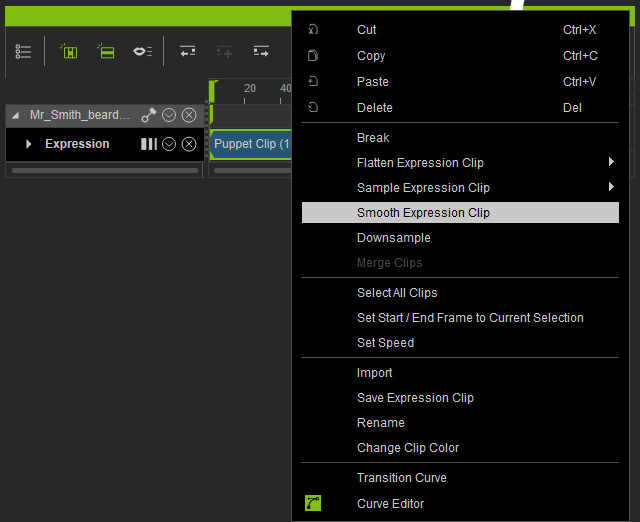
- You will see the Smooth panel show. You can drag the sliders to determine the smoothing per frames for individual facial parts.
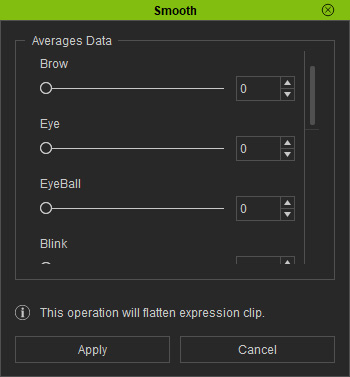
- Click the Apply button.
- Playback to view the smoothed result.
- Compare the expressions before and after being smoothed.
- The following video shows the results by Smoothing and Downsampling.
