How to use Pose Mixer for composing or mirroring poses
In the Edit Motion Layer panel, resides the Pose Mixer that can
compose and mirror poses.
- Pictogram: pick the body parts for applying poses and
pose mirroring.
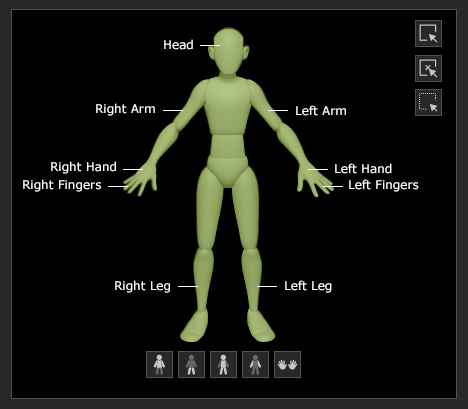
- Selection Tools: In addition to manually picking the areas, you can also use the three buttons to quickly select none, all or invert selection.
- Select All: All body parts will be involved in the features previously mentioned.
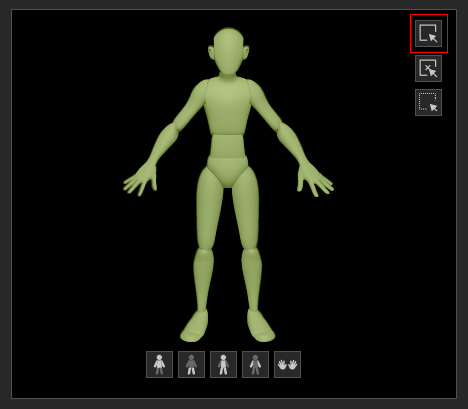
- Select None: None of the body parts will be involved in the features previously mentioned.
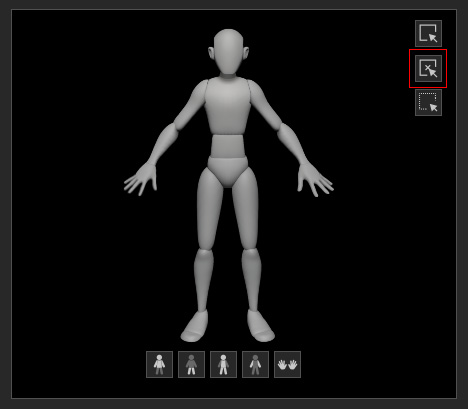
- Invert Selection: Deselect the selected areas and select the none-selected areas with this button.
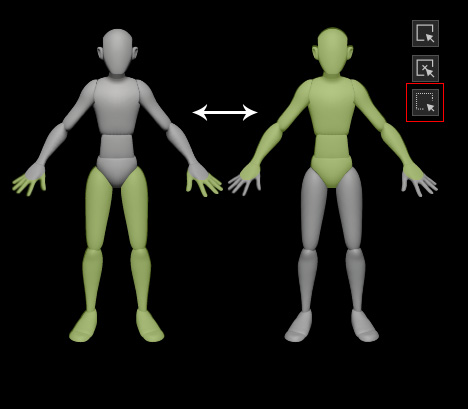
- Select All: All body parts will be involved in the features previously mentioned.
Composing New Poses with Existing Poses in Mask Mode
Using Mask Mode, you are able to create new pose by combining poses of different body parts from different pose file (*.rlPose).
- Select the character.
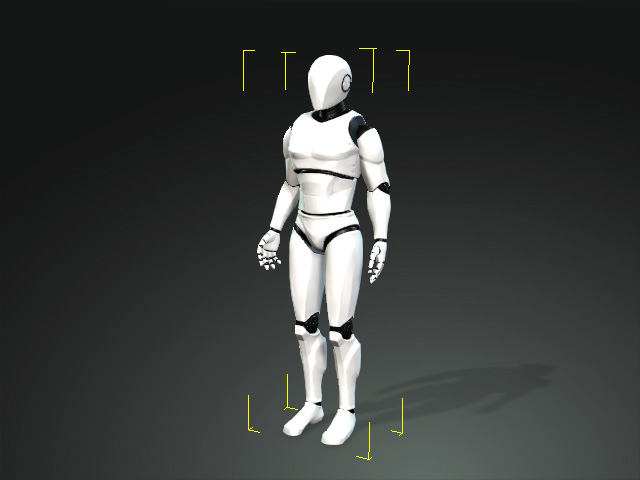
- Open the Edit Motion Layer panel (shortcut: N). Switch to the Mask Mode and pick the body part
for posing (the unpicked part will be left untouched).

- Choose a desired pose (*.rlPose) file
by observing the thumbnails from Content Manager.
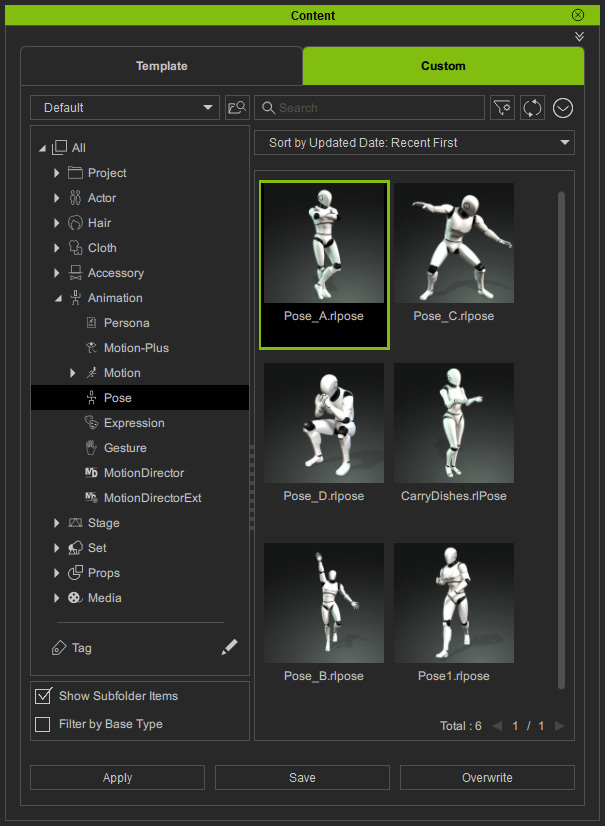
- Apply the desired pose. You will find that only the picked body parts react to the application.

- Pick any other body part in Mask Mode.
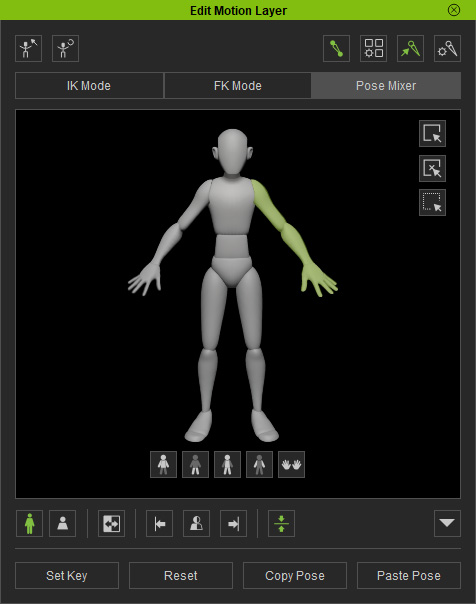
- Apply another pose file (*.rlPose) to the character. Partial poses of the two templates
will be integrated together.
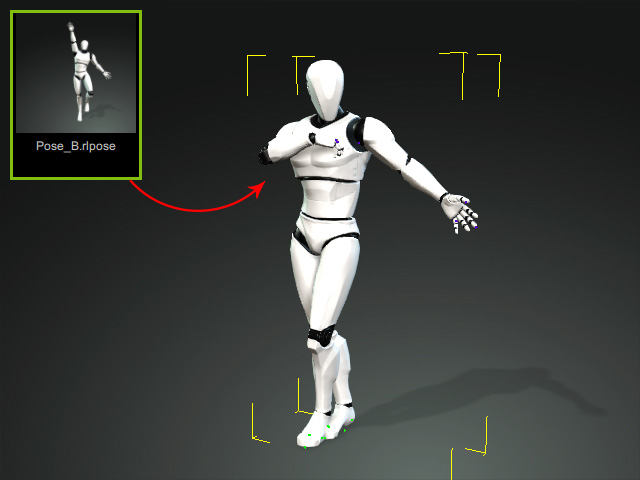
- Pick another body part from the Mask Mode.
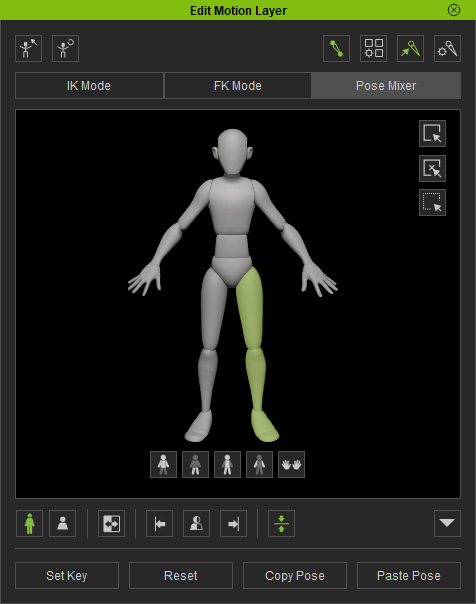
- Apply another pose from the Smart Content Manager.
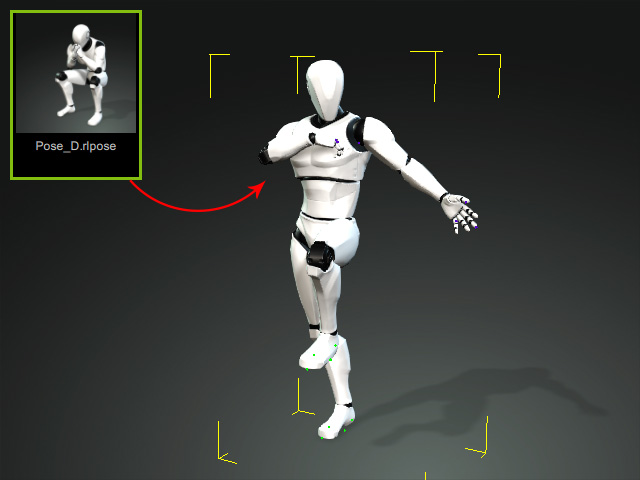
- You can then save the integrated pose into your custom library.
Mirroring Poses in Mask Mode
When you want to mirror or flip a pose for the character, you can utilize the mask mode to pick specific body parts instead of entire limbs. *Only the highlighted body parts will be affected after performing the mirror function.
- Create a pose for the character, open the Edit Motion Layer panel.

- Switch to the Mask Mode tab. Select the body parts for mirroring.
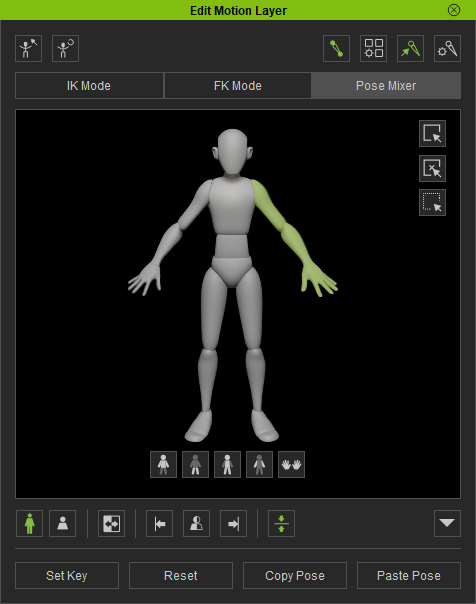
- Click the Pose Mirror Right to Left button.
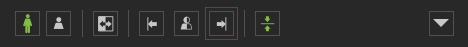
The right arm pose is mirrored to the left arm.
- Pick the body and legs in the Mask Mode.
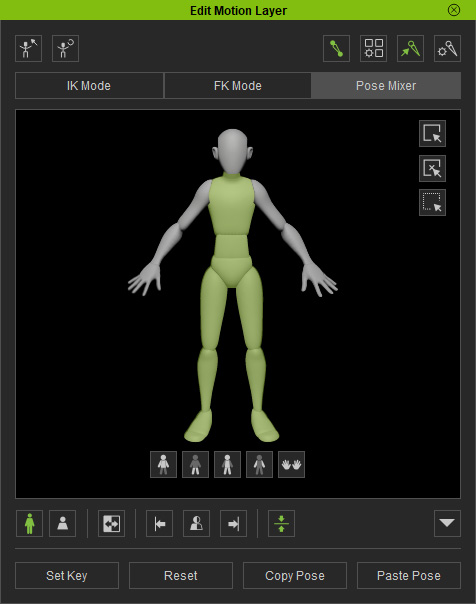
- Click the Full Body Pose Mirror button.

Only the body (spines) and legs are influenced and mirrored.
